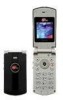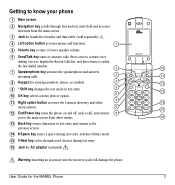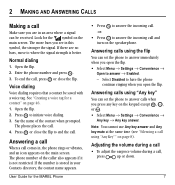Kyocera K127 Support Question
Find answers below for this question about Kyocera K127 - MARBL Cell Phone.Need a Kyocera K127 manual? We have 1 online manual for this item!
Question posted by 2penois on April 24th, 2013
My Kyocera 126c Is Set To Vibrate. I Want It To Rin Not Vibrate. How Do I Chan
how do a change from vibrate to ring on kyocera 126c model?
Current Answers
Related Kyocera K127 Manual Pages
Similar Questions
Will I Lose Stored Info If I Reset My Kyocera Marbl K127 To Factory?
(Posted by bkbubco 9 years ago)
How Do I Show My Number As Blocked When Making Calls On My Kyocera Hydro
I want to block my number from being seen when making calls
I want to block my number from being seen when making calls
(Posted by brookingjeff45 10 years ago)
My Vibration Not Working
I have my hyro kyocera on vibrate and it still isn't working can someone please help me with this pr...
I have my hyro kyocera on vibrate and it still isn't working can someone please help me with this pr...
(Posted by Anonymous-115912 10 years ago)
How Do You Turn Off The Vibrating On A Tracfone
(Posted by Anonymous-111250 10 years ago)
How To Transfer Virgin Mobile To Reliance Cdma?
I HAVE VIRGIN MOBILE ( K127 ), I WANT TO TRANSFER IN RELIANCE CDMA, SO PLEASE HELP ME FOR THE SOLUTI...
I HAVE VIRGIN MOBILE ( K127 ), I WANT TO TRANSFER IN RELIANCE CDMA, SO PLEASE HELP ME FOR THE SOLUTI...
(Posted by harry6794 11 years ago)