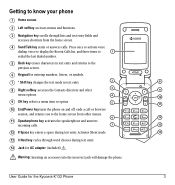Kyocera K132 Support Question
Find answers below for this question about Kyocera K132 - Cell Phone - CDMA2000 1X.Need a Kyocera K132 manual? We have 1 online manual for this item!
Question posted by Anonymous-111250 on May 14th, 2013
How Do You Turn Off The Vibrating On A Tracfone
Current Answers
Answer #1: Posted by TommyKervz on May 14th, 2013 7:12 AM
1. Menu
2. Settings/ Phone Settings or something similar
3. Scroll to Ring Style/Sounds
4. Select 'Vibrate' and press 'Save' and then 'Exit'
Look for a 'Vibrate' icon on the staby screen to be sure it is done
Related Kyocera K132 Manual Pages
Similar Questions
how come my kyocera LGL41C cell phone no longer send or receive pictures
my hydro by kyocera phone was working fine but then it froze and it always freezes when i try to pow...
how do I change my data usage on a kyrocera Virgin Mobile cell phone when it won't let me get to the...
I bought the phone some months ago, and never registeed it or put it into service. Only recently, I...