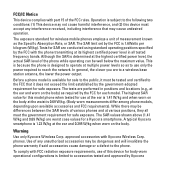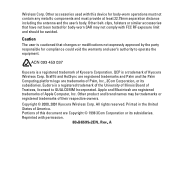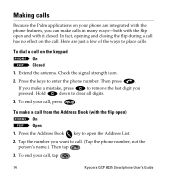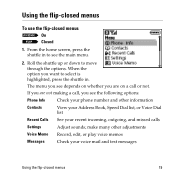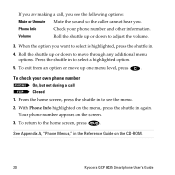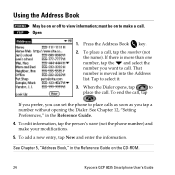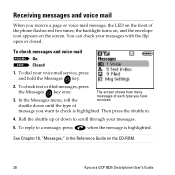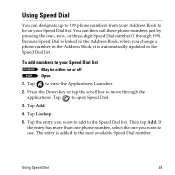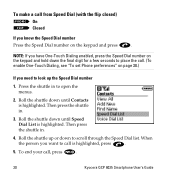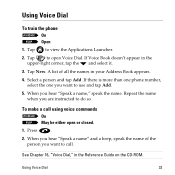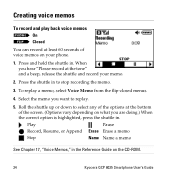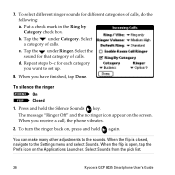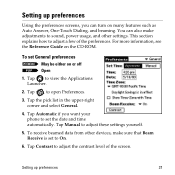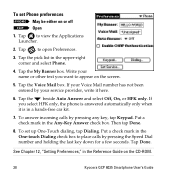Kyocera 6035 Support Question
Find answers below for this question about Kyocera 6035 - QCP Smartphone - CDMA.Need a Kyocera 6035 manual? We have 1 online manual for this item!
Question posted by ipolatos on September 4th, 2014
Taskalfa 7551c1 - I Want To Grade My Tests But The Individual Student Reports Ar
I want to grade my tests but the individual student report is coming out two sided...
Current Answers
Related Kyocera 6035 Manual Pages
Similar Questions
The Hydro Xtrm Screen Doesnt Want To Unlock
(Posted by alobrien785 10 years ago)
Delete A Contact I No Longer Want Stored
how do i delete a contact from my kyocera hydro phone. im not sure how to do so.
how do i delete a contact from my kyocera hydro phone. im not sure how to do so.
(Posted by tmreganjr 10 years ago)
My Kyocera 126c Is Set To Vibrate. I Want It To Rin Not Vibrate. How Do I Chan
how do a change from vibrate to ring on kyocera 126c model?
how do a change from vibrate to ring on kyocera 126c model?
(Posted by 2penois 11 years ago)
I Want To Talk To A Human...i Hooked Up My Kyocera Online Gave Critical Info Lik
BANK AND VISA AND CELL DOES NOT WORK
BANK AND VISA AND CELL DOES NOT WORK
(Posted by ARZINUAY 12 years ago)
I Bought A New Metro And Want To Switch My Old Phone Number To The One I Just Bo
i can't seem to dial *611 on my cell to get customer service
i can't seem to dial *611 on my cell to get customer service
(Posted by susangrimmett 12 years ago)