Kyocera KM-C4035E Support Question
Find answers below for this question about Kyocera KM-C4035E.Need a Kyocera KM-C4035E manual? We have 23 online manuals for this item!
Question posted by misty83597 on July 27th, 2011
Job Accounting Restrictions
can you restrict access from the console but not have to insert a code when printing from a computer
Current Answers
There are currently no answers that have been posted for this question.
Be the first to post an answer! Remember that you can earn up to 1,100 points for every answer you submit. The better the quality of your answer, the better chance it has to be accepted.
Be the first to post an answer! Remember that you can earn up to 1,100 points for every answer you submit. The better the quality of your answer, the better chance it has to be accepted.
Related Kyocera KM-C4035E Manual Pages
KM-NET ADMIN Operation Guide for Ver 2.0 - Page 75


... resources. Since account codes are provided for KMnet Admin that you must be installed later.
In contrast to device-based accounting, Print Job Manager is an optional console for initial access to control print queues and print jobs. For proper functioning of tracking usage by domain user. These tasks are placeholders for most printers and multifunction printers (MFPs...
KM-NET ADMIN Operation Guide for Ver 2.0 - Page 100


... the user manages or releases print jobs. It also adds a menu to a
network device. not a Subscribers Only account). These users can act as a printer, a scanner, a fax machine, and a photocopier.
MFP Multifunction Printer (or Multifunction Peripheral) A single device that can use to the print queue on a given
host. Job Release A plug-in provides access to change the server name...
KM-NET Viewer Operation Guide Rev-5.2-2010.10 - Page 45


... to send the report can be sent to or removed from printing system counters. Counter Reports
Counter reports provide detailed information drawn from this Account. KMnet Viewer
4-3 Reports can be created. In Accounting Devices View, select a managed device.
2 In the Account menu, select View Devices for this account. The counter report has a user-specified name, and can be...
KM-NET for Direct Printing Operation Guide Rev-3.2 - Page 16


... Settings
User Login
To use job accounting function, click Job Accounting to their initial state.
12
KM-NET for User ID when printing with several different IDs. For details on job accounting, refer to check.
Select Prompt for Direct Printing Select Use Specific Account ID when always printing with same ID.
Returns all settings to check. Job Accounting
To use user login...
KM-NET for Accounting Operation Guide Rev-1.4 - Page 10


...
8
KM-NET for Accounting
The Properties dialog box of
the printing system appears.
3 Select the Device Settings tab. 4 Click on your environment. This does not check whether the entered account ID corresponds with several account IDs. The Administrator Settings dialog box appears. 5 Select the checkbox for Job Accounting to enable the accounting function. 6 Select one of account ID...
KM-NET for Accounting Operation Guide Rev-1.4 - Page 16


... you to the printing system supporting the corresponding functions.
14
KM-NET for each function. Column Item
1
IP address/Host name
2
Accounting Administrator
Code
3
User ID
4
Password
5
Community name
6
Copy counter
7
Enable/Disable Job
Accounting
8
Enable Copy based Job
Accounting
9
Enable Printer based Job
Accounting
10
Enable Scan based
accounting
11
Enable FAX...
KM-NET for Accounting Operation Guide Rev-1.4 - Page 17
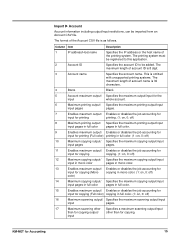
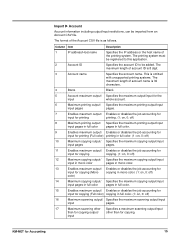
.../ Enables or disables the job accounting for
input for copying (...Account CSV file. The format of account ID is as follows.
The maximum length of the Account CSV file is 8 digit.
3
Account name
Specifies the account name. Import X Account
Account information including output/input restrictions, can be added. input
KM-NET for copying. This is omitted with unsupported printing...
KM-NET for Accounting Operation Guide Rev-1.4 - Page 18


... IP address/host name and account administrator code to export the data of the scanned other
than for copying
19
FAX transmission output/
input
20
Enables maximum output/
input for FAX transmission
Description Enables or disables the job accounting for scanning other than for Accounting Export X Printing Systems
Saves information of the printing system.
Delete the header...
KM-NET for Accounting Operation Guide Rev-1.4 - Page 24


... copy count together when applying the maximum output/input.
22
KM-NET for Accounting
Copy counter
Determines whether to the printing system. Changes Accounting Administrator Code. Print a report on the Account ID. Cancel a job on illegal account
Allows you to configure whether or not to cancel an incoming job if there is an error reported on exceeded maximum output/input...
KX Driver User Guide Version 5.90 - Page 3


... 2-1 Device Options 2-2 Punch Unit Settings 2-3 Assigning Custom Boxes 2-4 User Settings 2-4 Identification 2-4 Unit of Measurement 2-4 Language Preference Selection 2-5 Page Description Language (PDL 2-5 PDL Settings 2-5 Administrator Settings 2-9 User Login 2-9 Job Accounting 2-11 Administrator Password 2-12 Compatibility Settings 2-12
Chapter 3
Printing Basics
Basic Printing...
KX Driver User Guide Version 5.90 - Page 23
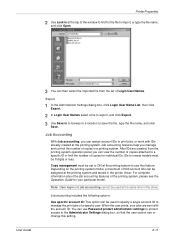
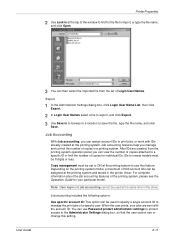
..., type the file name, and click
Save.
2
Job Accounting
With Job accounting, you manage and control the number of copies in a printing system. You can use Password protect administrator settings to protect access to use this setting.
2-11 Job accounting features help you can assign account IDs to print jobs, or work with the account ID. Copy management must be used at...
KX Driver User Guide Version 5.90 - Page 97


... finishing device such as a group. P
PDL Page Description Language. Availability of text and vector
graphics. digit Access code and stores them on Hard disk. Proof and hold Job feature that allows you can be assigned at the printing system's operation panel. MP tray Source tray used by name and apply its settings to print a document. - Account IDs...
C2525E/C3225E/C3232E/C4035E Operation Guide Rev-1.0 (Advanced) - Page 308


... permited)
Description Do not limit the number of pages copied Limit the total number of New Account on page 8-4 on page to display the usage restriction screen. 2 Press [S] or [T] to the usage restriction screen. Prevents fax transmission. Job Accounting
Restricting FAX Usage
Set limitations for sending faxes when the optional fax kit has been installed. This...
C2525E/C3225E/C3232E/C4035E Operation Guide Rev-1.0 (Advanced) - Page 309


... not permited]). Item No limit Counter limit
Is not permitted (Is not permited)
Description Do not limit the number of pages printed to between 1-999,999 pages (1 page increments). Job Accounting
Restricting Copy Usage (Full-Color)
Set the number of sheets to copy for full color. Item No limit Counter limit
Is not permitted...
C2525E/C3225E/C3232E/C4035E Operation Guide Rev-1.0 (Advanced) - Page 310
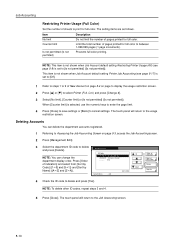
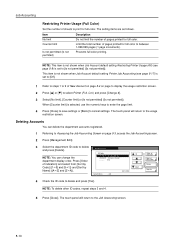
... pages printed for full color to [Is not permitted] ([Is not permited]).
Deleting Accounts
You can change the
department display order. Correction
Delete
Register
4 Check the ID code to delete and press [Delete]. Management Edit
NOTE: You can delete the department accounts registered.
1 Referring to Accessing the Job Accounting Screen on page to display the usage restriction screen...
C2525E/C3225E/C3232E/C4035E Operation Guide Rev-1.0 (Advanced) - Page 313
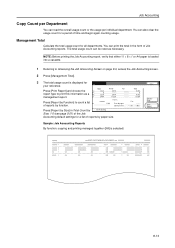
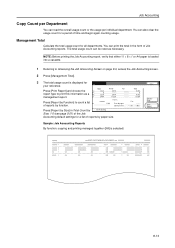
... as necessary. Trsm. # pages: Commun.Time:
Fax -------
---
Press [Print Report] and choose the
te:
report type to Accessing the Job Accounting Screen on page 8-3, access the Job Accounting screen.
2 Press [Management Total].
3 The total usage count is selected)
8-13
Job Accounting Size, 1-5 (see page 8-21) of the Job Accounting default settings for otal your reference. al:
Press...
C2525E/C3225E/C3232E/C4035E Operation Guide Rev-1.0 (Advanced) - Page 317


....
• Copy Job Accounting...8-17 • Printer Job Accounting...8-17 • Printer Error Report...8-18 • Printing from Unregistered Sources (Printer)...8-18 • Copy/Printer Output Management...8-19 • Scanner Job Accounting...8-19 • Fax Job Accounting...8-20 • Response to Accessing the Job Accounting Screen on page 8-3, access the Job Accounting screen.
8-17...
C2525E/C3225E/C3232E/C4035E Operation Guide Rev-1.0 (Advanced) - Page 318
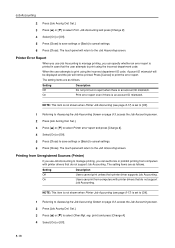
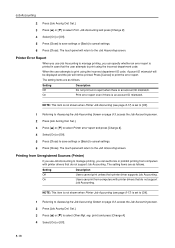
...1 Referring to Accessing the Job Accounting Screen on page 8-3, access the Job Accounting screen. 2 Press [Job Accntg Def. Printing from Unregistered Sources (Printer)
If you use Job Accounting to manage printing, you can specify whether an error report is set to [Off].
1 Referring to Accessing the Job Accounting Screen on page 8-3, access the Job Accounting screen. 2 Press [Job Accntg Def...
C2525E/C3225E/C3232E/C4035E Operation Guide Rev-1.0 (Advanced) - Page 319


...Job Accounting
Activate or deactivate Job Accounting when the device is deactivated. Copy/Printer Output Management
You can choose whether copying and printing are available in the usage restriction screen. The touch panel will return to the Job Accounting... or [Back] to Accessing the Job Accounting Screen on page 8-3, access the Job Accounting screen. 2 Press [Job Accntg Def. NOTE: ...
Fax System (N) Operation Guide Rev-1.2 - Page 176
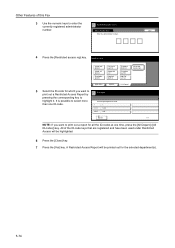
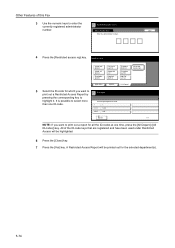
...of this Fax
3 Use the numeric keys to print out a Restricted Access Report by
Print Report. A Restricted Access Report will be printed out for which you want to enter the currently registered administrator
Report printing option screen.
list
Restricted access rep
Application
Register
Print Report
5 Select the ID-code for the selected department(s).
5-74 Number Check
Back...
Similar Questions
How To Set Job Accounting Taskalfa 400ci For Windows 7
(Posted by tikafe 9 years ago)
How To Add A Name To The Scan To Pc Function Km-c4035e
(Posted by swFuh 9 years ago)
Kyocera Km-c4035e Touch Screen Problems
I have a Kyocera KM-C4035E copier and it will turn on but the screen is blue. I have pressed other b...
I have a Kyocera KM-C4035E copier and it will turn on but the screen is blue. I have pressed other b...
(Posted by art1991 10 years ago)
Looking For Fax Module For Kyocera Km-c4035e In Australia
We are looking for the fax module for this printer but have been advised by Kyocera they do not stoc...
We are looking for the fax module for this printer but have been advised by Kyocera they do not stoc...
(Posted by lsierocinski 12 years ago)
How Do I Access Administrator Button In Device Settings To Set Up Job Accounting
Downloaded driver in Win7. Clicked on device settings, but administrator button not available. Can't...
Downloaded driver in Win7. Clicked on device settings, but administrator button not available. Can't...
(Posted by leisadavis 12 years ago)

