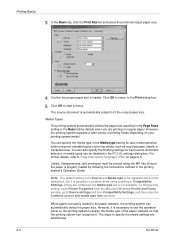Kyocera KM-C2525E Support Question
Find answers below for this question about Kyocera KM-C2525E.Need a Kyocera KM-C2525E manual? We have 24 online manuals for this item!
Question posted by centralmarylandsunrooms on February 1st, 2013
Brochure Paper
Can you tell me the correct type of Brocures Paper to use in the KM-C2525E Copier. I have been using Avery 5884 Brochures tri fold. But after print and I fold them they split on the folds. Is there a certian type of brochure paper to use with this copier?
Thanks
Current Answers
Related Kyocera KM-C2525E Manual Pages
Similar Questions
How Can I Obtain A Repetitive Defect Ruler For A Km C3225e Copier?
How can I obtain a repetitive defect ruler for a km c3225e copier?
How can I obtain a repetitive defect ruler for a km c3225e copier?
(Posted by rshmitt810 3 years ago)
Kyocera Km 1810 Copier
Kyocera KM 1810 will not work. Error message is A400. Can this be repaired?
Kyocera KM 1810 will not work. Error message is A400. Can this be repaired?
(Posted by bethkeoppel 5 years ago)
How Do I Download Kyocera Km-c2525e Onto My Laptop For Printing And Scanning
(Posted by getmoved 11 years ago)
Looking To Buy The Kyocera Km-c2525e Finisher Df-710
Hello This is Mr. Palumbo from Velpal Inc. I need to buy the finisher DF-710 for a Kyocera Printer...
Hello This is Mr. Palumbo from Velpal Inc. I need to buy the finisher DF-710 for a Kyocera Printer...
(Posted by apalumbo 12 years ago)
Is There Or Can There Be A Scanner Installed To A Km-c2525e Copier?
(Posted by Anonymous-29149 12 years ago)