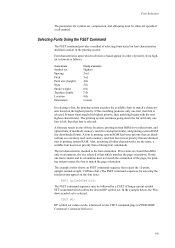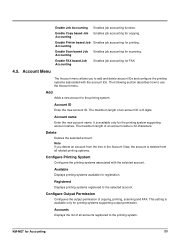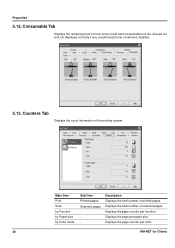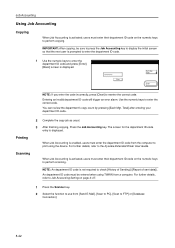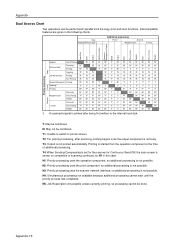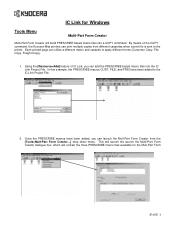Kyocera KM-C2525E Support Question
Find answers below for this question about Kyocera KM-C2525E.Need a Kyocera KM-C2525E manual? We have 24 online manuals for this item!
Question posted by getmoved on February 27th, 2013
How Do I Download Kyocera Km-c2525e Onto My Laptop For Printing And Scanning
Current Answers
Answer #1: Posted by tintinb on February 27th, 2013 11:46 PM
Download and install the compatible driver software on your computer. You can also download the manual here for more information.
http://www.helpowl.com/manuals/Kyocera/KMC2525E/94816
If you have more questions, please don't hesitate to ask here at HelpOwl. Experts here are always willing to answer your questions to the best of our knowledge and expertise.
Regards,
Tintin
Related Kyocera KM-C2525E Manual Pages
Similar Questions
I am using MAC OSX 10.7.5. Where can I get the Kyocera, Scanner Utility that will let me scan from ...
Kyocera KM-C3232 won't scan and send to our PC's since Windows 7 upgrade. The pc's can still send in...
Hello This is Mr. Palumbo from Velpal Inc. I need to buy the finisher DF-710 for a Kyocera Printer...