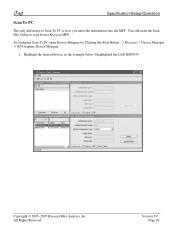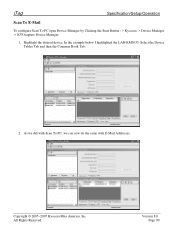Kyocera KM-5050 Support Question
Find answers below for this question about Kyocera KM-5050.Need a Kyocera KM-5050 manual? We have 25 online manuals for this item!
Question posted by weigalfr on June 4th, 2014
Kyocera Km 5050 How To Scan To Jump Drive
The person who posted this question about this Kyocera product did not include a detailed explanation. Please use the "Request More Information" button to the right if more details would help you to answer this question.
Current Answers
Answer #1: Posted by TechSupport101 on June 4th, 2014 10:25 AM
Hi. See the scanning section of the 'iTag Specification/Setup/Operation Guide' from here http://www.helpowl.com/manuals/Kyocera/KM5050/94797 for instuctions on how to scan to a flash/jump drive
Related Kyocera KM-5050 Manual Pages
Similar Questions
How Do I Scan A Document To A Jump Drive With The Taskalfa 420i
(Posted by antwgole7 10 years ago)
Trying To Scan To Windows 8 Machines From A Kyocera Km-5050
All computers are Windows 8 pro and in a workgroup not a domain. All computers have on the C: drive...
All computers are Windows 8 pro and in a workgroup not a domain. All computers have on the C: drive...
(Posted by jasminescent 10 years ago)
Kyocera Km-5050
how to change user access codes for a kyocera km-5050 copier
how to change user access codes for a kyocera km-5050 copier
(Posted by rhwkns 11 years ago)