Kyocera KM-5050 Support Question
Find answers below for this question about Kyocera KM-5050.Need a Kyocera KM-5050 manual? We have 25 online manuals for this item!
Question posted by baPie on February 8th, 2014
Pdf Not There When Scanning From Kyocera Km-5050
The person who posted this question about this Kyocera product did not include a detailed explanation. Please use the "Request More Information" button to the right if more details would help you to answer this question.
Current Answers
There are currently no answers that have been posted for this question.
Be the first to post an answer! Remember that you can earn up to 1,100 points for every answer you submit. The better the quality of your answer, the better chance it has to be accepted.
Be the first to post an answer! Remember that you can earn up to 1,100 points for every answer you submit. The better the quality of your answer, the better chance it has to be accepted.
Related Kyocera KM-5050 Manual Pages
KM-NET ADMIN Operation Guide for Ver 2.0 - Page 58


..., such as serial number and IP address. Set up a subscription service for printing, copying, scanning, and faxing.
Selecting Device and Account IDs
You can view additional devices or accounts by clicking the arrow buttons to be monitored by printing device or by selecting Rows per page in the Console Settings dialog box. The Accounting...
KM-NET ADMIN Operation Guide for Ver 2.0 - Page 75


... framework. The following default user names and passwords are limited and must install KM Host Agent and configure print queues on page 6-6
Opening Print Job Manager
KMnet...on the print server. We strongly recommend for most printers and multifunction printers (MFPs). KMnet Admin 2.0
5-1 It integrates seamlessly into devices, Print Job Manager uses a more efficient method of Print Job...
KM-NET ADMIN Operation Guide for Ver 2.0 - Page 98


... Manager Report A user-configured e-mail report comprised of device information collected and maintained by a particular printing device. Managed queues appear and are also available for managing device data, setting polling defaults, configuring alerts, and setting custom properties.
D
Database Assistant Kyocera software tool for customizing the scan system of an
MFP for the Job Release...
KM-NET ADMIN Operation Guide for Ver 2.0 - Page 100


... installed, the KM Service Manager is regularly polled and updated.
Job Accounting also lets you import an image of programs from Sun Microsystems, Inc. By communicating with the server when the user manages or releases print jobs. Manual Group A group to collect information about the devices managed by Kyocera. Typically, multifunction printers can be...
KM-NET for Direct Printing Operation Guide Rev-3.2 - Page 6


... for Direct Printing by proceeding from the start menu > All Programs > Kyocera > KM-NET for Direct Printing.
2
KM-NET for Direct Printing Insert the CD-ROM that any of the computer. Follow the instructions for Direct Printing in your computer.
Startup
Install KM-NET for installation.
When the installation is provided on the CD...
KM-NET for Direct Printing Operation Guide Rev-3.2 - Page 7


For details, refer to Detailed Settings on page 6.
For details, refer to Printing System Settings on page 10. Printing PDF
3. KM-NET for printing. Note When you want to print PDF files from the User Printer Settings pull-down
menu.
4 Click the Settings button and make the detailed settings such as page range for...
KM-NET for Accounting Operation Guide Rev-1.4 - Page 7


... re-appear once the passwords have been registered.
1 Register an administrator password. Starting the KM-NET for Accounting
When the installation is complete, you can start KM-NET for Accounting by clicking the start menu > All Programs > Kyocera > KM-NET for Accounting
1 Double-click Setup.exe. If an administrator is logged onto the domain...
KM-NET for Accounting Operation Guide Rev-1.4 - Page 10


...Kyocera Extended Driver.
1 Open the Printers and Faxes window from the printing system menu.
Prompt for Account ID and Validate
This is similar to Account ID List Configuration on page 9.
8
KM...enable the accounting function. 6 Select one of
the printing system appears.
3 Select the Device Settings tab. 4 Click on your environment. The Administrator Settings dialog box appears. 5 ...
KM-NET for Accounting Operation Guide Rev-1.4 - Page 13


...this counter is not deleted. The accounts displayed are links to all managed accounts. KM-NET for Accounting
11
If Maximum output/input displays '0', this application.
Displays maximum output... the connected printing system is a multifunctional copier, function or media can add, rename and delete folders as Copy, Print, Scan, FAX (Send), FAX (Receive) and Media (if ...
KM-NET for Clients Operation Guide Rev-3.7 - Page 7


... up automatically. Operation Guide
3
Installation and Startup
2. Insert the CD-ROM that the KX driver is completed, start the KM-NET for Clients by proceeding from the start menu > All Programs > Kyocera > KM-NET for Clients on the CD-ROM supplied with the printing system into the optical drive of the computer. Installation...
KX Driver User Guide Version 5.90 - Page 2


...-C5030N FS-C8100DN KM-1820 KM-2540* KM-2560* KM-3040* KM-3050* KM-3060* KM-4050 * KM-5050 * KM-6030 KM-8030
KM-C2520 KM-C3225 KM-C3232 KM-C4008 KM-C4035E KM-C3232E KM-C3225E KM-C2525E FS-1010... to change for improvement without notice.
Copyright © 2007 KYOCERA Corporation Copyright © 2007 Revised Edition KYOCERA MITA Corporation All rights reserved. Regarding Trademarks
• PCL ...
KX Driver User Guide Version 5.90 - Page 97


...jobs to output trays when an
optional device such as a logo or a signature, at the printing system's operation panel. Kyocera image refinement Imaging feature that smoothes the... larger size than the original document size.
K
KM-NET Software that uses black toner only. User Guide
Glossary - 2 This
feature requires an optional finishing device such as a group. P
PDL Page Description ...
iTag Specification/Setup/Operation Guide Ver. 8.0 - Page 84


... example we will configure the KM-5035 (LAB-KM5035).
9. iTag
Specification/Setup/Operation
8. For the purpose of the iTag Server and the Port Number 37169 as follows:
10. Version 8.0 Page 83 Click Update Device The MFP is now configured to work with iTag. Copyright © 2005~2007 Kyocera Mita America, Inc All Rights...
Scan System Operation Guide (Functions Edition) Rev-9 - Page 105
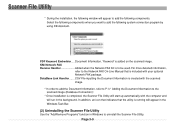
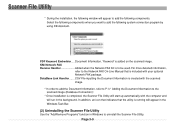
... will start up automatically with your optional Network FAX package. KM-Network FAX Receive Handler Added when the Network FAX Kit is created with the scanned image. * In order to add the Document Information, refer...is running will appear to the scanned image (Database Connection)". * Once installation is added on the scanned image. Select the following components when you want to be ...
Scan System Operation Guide (Functions Edition) Rev-9 - Page 115
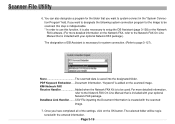
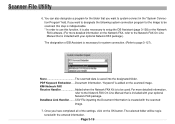
.... CSV File inputting the Document Information is saved into the designated folder. None The scanned data is created with the entered information. Page 3-19
Once you have completed all of... PDF Keyword Embedder .... For more detailed information on the Network FAX, refer to the Network FAX On-Line Manual that you want to be registered with the scanned image.
7. KM-...
Scan System Operation Guide (Functions Edition) Rev-9 - Page 226


Run the DB Assistant and register the appropriate information under the PDF Keyword Assist, or Database Assist, option, as desired. (Refer to page 3-133.) 2. Run the Scanner...
Database Assist This option creates a csv file of the computer in which you want to save the scanned image data and select either "KM-DB Link Handler" (for the PDF Keyword Assist option) or "Database Link Handler" (for...
3050/4050/5050 Operation Guide Rev-3 (Advanced) - Page 235


Default settings for printing the result reports can also be configured.
Printable reports are as follows. Status Page
KM-5050
Firmware Version
Font List Check the font samples installed in the machine. ADVANCED OPERATION GUIDE
6-59
Status Page
Check the information including current settings, available ...
3050/4050/5050 Operation Guide Rev-3 (Advanced) - Page 236


Network Status Page
KM-5050
Firmware Version
6-60
ADVANCED OPERATION GUIDE System Menu
Network Status Page Check the information including network interface firmware version, network address and protocol.
3050/4050/5050 Operation Guide Rev-3 (Advanced) - Page 286


..., [Next] of Default Setting, [Change] of Count by Paper Size, [Change] of copiers and printers is selected for Managing the Copy/Print Count
ACCOUNT.REPORT
KM-5050
Firmware Version
7-22
ADVANCED OPERATION GUIDE Paper Size 1 Select the paper sizes and types to count.
3050/4050/5050 Operation Guide Rev-3 (Basic) - Page 22


...
NEW 3050/4050/5050 MULTIFUNCTIONAL PRODUCT LIMITED WARRANTY
1. This warranty gives the Customer specific legal rights. THIS WARRANTY SHALL NOT EXTEND TO, AND KYOCERA SHALL NOT BE LIABLE...Kyocera brand parts or supplies, (c) have been serviced by a technician not employed by Kyocera or an Authorized Kyocera Dealer, or (d) have other person, is valid only for models KM-4050 and KM-5050...
Similar Questions
Trying To Scan To Windows 8 Machines From A Kyocera Km-5050
All computers are Windows 8 pro and in a workgroup not a domain. All computers have on the C: drive...
All computers are Windows 8 pro and in a workgroup not a domain. All computers have on the C: drive...
(Posted by jasminescent 10 years ago)
Kyocera Km-5050
how to change user access codes for a kyocera km-5050 copier
how to change user access codes for a kyocera km-5050 copier
(Posted by rhwkns 11 years ago)

