Kyocera KM-5050 Support Question
Find answers below for this question about Kyocera KM-5050.Need a Kyocera KM-5050 manual? We have 25 online manuals for this item!
Question posted by shaJFO on April 16th, 2014
How To Scan Kyocera 5050
The person who posted this question about this Kyocera product did not include a detailed explanation. Please use the "Request More Information" button to the right if more details would help you to answer this question.
Current Answers
There are currently no answers that have been posted for this question.
Be the first to post an answer! Remember that you can earn up to 1,100 points for every answer you submit. The better the quality of your answer, the better chance it has to be accepted.
Be the first to post an answer! Remember that you can earn up to 1,100 points for every answer you submit. The better the quality of your answer, the better chance it has to be accepted.
Related Kyocera KM-5050 Manual Pages
KM-NET ADMIN Operation Guide for Ver 2.0 - Page 75


... User User name: guest Password: guest
Note: An administrator can choose to desktop and workgroup devices. These tasks are limited and must install KM Host Agent and configure print queues on the print server. Since account codes are available in Print... navigate to http://hostname:port/kmnetadmin, where hostname and port are provided for most printers and multifunction printers (MFPs).
KM-NET ADMIN Operation Guide for Ver 2.0 - Page 98


... A console for the Job Release plug-in. D
Database Assistant Kyocera software tool for customizing the scan system of the new group.
Managed queues appear and are managed or unmanaged by a user.
Configure Queues Software component in KM Service Manager that administrators can change selected device settings on a set of Given Name joined to select...
KM-NET ADMIN Operation Guide for Ver 2.0 - Page 100


... KM Service Manager is regularly polled and updated. Login User A user account with a manual group. Managed Device A device that tracks the number of print jobs waiting to the Host Agent on a given
host.
viii
User Guide Developed by Kyocera.
It also adds a menu to configure Job Release.
not a Subscribers Only account). MFP Multifunction Printer (or Multifunction...
KM-NET for Accounting Operation Guide Rev-1.4 - Page 10


...your environment. For details of account ID list, refer to Kyocera Extended Driver.
1 Open the Printers and Faxes window from... Property from the Start menu. 2 Right-click on page 9.
8
KM-NET for Account ID. Enabling the Accounting Function
1 Select the printing ...6 Select one of
the printing system appears.
3 Select the Device Settings tab. 4 Click on the printing system.
This is ...
KM-NET for Accounting Operation Guide Rev-1.4 - Page 13


...each counter. If Maximum output/input displays '-', it is a multifunctional copier, function or media can add, rename and delete folders ...When Media is displayed.
Displays the value of the page counter, such as Copy, Print, Scan, FAX (Send), FAX (Receive) and Media (if supported). List style
Counter name
Size ... with a maximum output/input.
KM-NET for Accounting
11
KM-NET for Accounting Operation Guide Rev-1.4 - Page 14


... system is not configurable.
If Maximum output/input displays '-', it is a multifunctional copier, function or media can be selected from the combo box on the Tree... or the host name. Copy (Total)
The total copied pages. Scan (Total)
The total scanned pages. Scan (Other)
The count of the faxes sent. When Media is selected...KM-NET for Accounting The Main list displays each counter.
KX Driver User Guide Version 5.90 - Page 2


...-C5030N FS-C8100DN KM-1820 KM-2540* KM-2560* KM-3040* KM-3050* KM-3060* KM-4050 * KM-5050 * KM-6030 KM-8030
KM-C2520 KM-C3225 KM-C3232 KM-C4008 KM-C4035E KM-C3232E KM-C3225E KM-C2525E FS-1010...U.S. Examples of the information herein. Copyright © 2007 KYOCERA Corporation Copyright © 2007 Revised Edition KYOCERA MITA Corporation All rights reserved. The explanatory screens shown in ...
KX Driver User Guide Version 5.90 - Page 97


...the Copy
Management mode. User Guide
Glossary - 2
P
PDL Page Description Language. PRESCRIBE Kyocera's scripting language that will call a macro to embed a PRESCRIBE command that you save...toner only.
This
feature requires an optional finishing device such as a poster.
See also Prologue/Epilogue. K
KM-NET Software that physically shifts each feature individually. ...
iTag Specification/Setup/Operation Guide Ver. 8.0 - Page 22


... of choices provide an illustration of the available components. The following Kyocera MFP's: 3035/4035/5035/3050/4050/5050/6030/8030, C2630/C4008/C4035E/C3232E/C3225E/C2525E/C3232/C3225/C2520 ...watermarked with either images such as company logos or text such as a permanent part of scanned imaged and processed file.
Version 8.0 Page 21
To help accommodate a significantly smaller image ...
iTag Specification/Setup/Operation Guide Ver. 8.0 - Page 80


... can easily Export the file to the device you can be Imported into another Kyocera MFP. iTag
Specification/Setup/Operation
Device Manager - Once all E-Mail Addresses are entered in to be manually entered or imported via text file import. Version 8.0 Page 79
Copyright © 2005~2007 Kyocera Mita America, Inc All Rights Reserved. Common...
iTag Specification/Setup/Operation Guide Ver. 8.0 - Page 84


...Device by clicking on the Device Name of the iTag Server and the Port Number 37169 as follows:
10. Click the KYOcapture Tab along the bottom Right Panel and Enable KYOcapture, Enter the IP Address of the MFP. Copyright © 2005~2007 Kyocera... Mita America, Inc All Rights Reserved. For the purpose of this example we will configure the KM-5035 (LAB-KM5035).
...
iTag Specification/Setup/Operation Guide Ver. 8.0 - Page 85
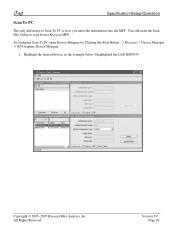
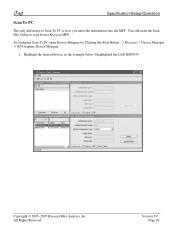
... below I highlighted the LAB-KM5035.
Version 8.0 Page 84 You still need the Scan File Utility to Scan To PC is how you enter the information into the MFP. To configure Scan To PC open Device Manager by Clicking the Start Button - > Kyocera -> Device Manager -> KYOcapture Device Manager.
1. iTag
Specification/Setup/Operation
Scan To PC
The only difference to...
iTag Specification/Setup/Operation Guide Ver. 8.0 - Page 91
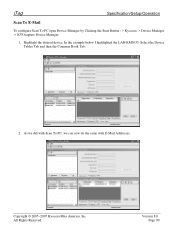
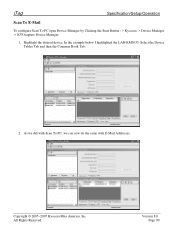
....
Version 8.0 Page 90 Select the Device Tables Tab and then the Common Book Tab.
2.
Highlight the desired device. Copyright © 2005~2007 Kyocera Mita America, Inc All Rights Reserved. iTag
Specification/Setup/Operation
Scan To E-Mail
To configure Scan To PC open Device Manager by Clicking the Start Button - > Kyocera -> Device Manager -> KYOcapture Device Manager.
1.
iTag Specification/Setup/Operation Guide Ver. 8.0 - Page 93


... do the same for E-Mail Addresses.
Select the Device Tables Tab and then the Common Book Tab.
2. To configure Scan To PC open Device Manager by Clicking the Start Button - > Kyocera -> Device Manager -> KYOcapture Device Manager.
1. Copyright © 2005~2007 Kyocera Mita America, Inc All Rights Reserved.
Highlight the desired device, in the example below I highlighted the LAB...
IB-40 User Guide - Page 1


... Driver - KPrint - KMnet Admin
Number of the product and on safe handling of network devices allowed for IPv6 communication via this product. - Name resolution functions (address and host name ... - Failure to take this action could result in the communication data (e.g. Scan to this product. KM-NET for the compatible protocols above -
If this equipment does cause harmful ...
3050/4050/5050 Operation Guide Rev-3 (Advanced) - Page 235


... installed.
System Menu
Printing Reports/Sending Notice
Printing Reports
Print reports to check the machine settings and status. Printable reports are as follows.
Status Page
KM-5050
Firmware Version
Font List Check the font samples installed in the machine. ADVANCED OPERATION GUIDE
6-59
Default settings for printing the result reports can also...
3050/4050/5050 Operation Guide Rev-3 (Advanced) - Page 236


System Menu
Network Status Page Check the information including network interface firmware version, network address and protocol. Network Status Page
KM-5050
Firmware Version
6-60
ADVANCED OPERATION GUIDE
3050/4050/5050 Operation Guide Rev-3 (Advanced) - Page 261


...and then [Execute] of System Initialization.
3 If user login is installed and related procedures. Using KM-Net for Clients allows you to backup addresses in the Address Book, user property, account information,...the optional Security Kit is completed.
The default login user name and password are both "5050".
4 Press [Yes]. ADVANCED OPERATION GUIDE
6-85
Turn the main power switch off ....
3050/4050/5050 Operation Guide Rev-3 (Advanced) - Page 286


..., [Next] of Default Setting, [Change] of Count by Paper Size, [Change] of copiers and printers is selected for Managing the Copy/Print Count
ACCOUNT.REPORT
KM-5050
Firmware Version
7-22
ADVANCED OPERATION GUIDE
A4 B4 Folio Legal Statement
All Media Types
Plain
Cancel
OK 10/5/2006 10:10
7 Select the media type...
3050/4050/5050 Operation Guide Rev-3 (Basic) - Page 22


...warranty period, Kyocera's only obligation and the Customer's exclusive remedy shall be replacement of Kyocera.
7. If the Kyocera Dealer is valid only for models KM-4050 and KM-5050 - This ... product was purchased. Legal and Safety Information
Warranty
NEW 3050/4050/5050 MULTIFUNCTIONAL PRODUCT LIMITED WARRANTY
1. Kyocera Mita America, Inc. and for the original retail purchaser (referred ...
Similar Questions
Trying To Scan To Windows 8 Machines From A Kyocera Km-5050
All computers are Windows 8 pro and in a workgroup not a domain. All computers have on the C: drive...
All computers are Windows 8 pro and in a workgroup not a domain. All computers have on the C: drive...
(Posted by jasminescent 10 years ago)
Can I Scan Documents Into The Km 4530 And Have Them Show Up On My Computer
can i scan documents into the KM 4530 and have them show up on my desktop computer? like if i were t...
can i scan documents into the KM 4530 and have them show up on my desktop computer? like if i were t...
(Posted by dianesantoyo 12 years ago)

