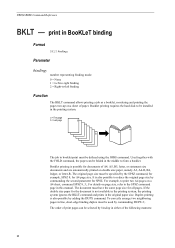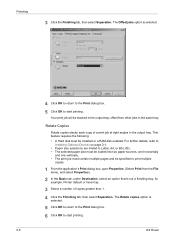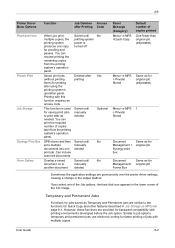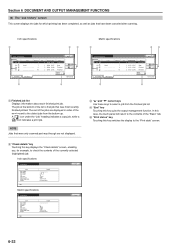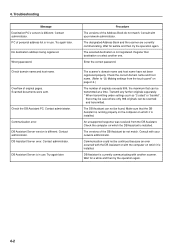Kyocera KM-4530 Support Question
Find answers below for this question about Kyocera KM-4530.Need a Kyocera KM-4530 manual? We have 22 online manuals for this item!
Question posted by dianesantoyo on November 18th, 2011
Can I Scan Documents Into The Km 4530 And Have Them Show Up On My Computer
can i scan documents into the KM 4530 and have them show up on my desktop computer? like if i were to scan a letter, is there a way to have it show up on my computer?
Current Answers
Related Kyocera KM-4530 Manual Pages
Similar Questions
I Have A Km-4530 That For A Few Months Would Intermittently Give Me Half Black C
I have a KM-4530 that for a few months would intermittently give me half black copies followed by a ...
I have a KM-4530 that for a few months would intermittently give me half black copies followed by a ...
(Posted by elikem209 10 years ago)
Unable To Send Scanned Document
Unable to send scanned documents to my pc that's networked to it. Its a km 1650
Unable to send scanned documents to my pc that's networked to it. Its a km 1650
(Posted by itc42487 10 years ago)
Reprint
Is there a way I can reprint everythng that has gone through my copier/priter have kyocera km-205...
Is there a way I can reprint everythng that has gone through my copier/priter have kyocera km-205...
(Posted by kendenio 12 years ago)
How To Scan On Km-c2230
I Want A Simple Way Like The Printer To Pc
how to scan on km-c2230 iI want a simple way like printer to pc
how to scan on km-c2230 iI want a simple way like printer to pc
(Posted by Anonymous-31918 12 years ago)