Kyocera KM-5050 Support Question
Find answers below for this question about Kyocera KM-5050.Need a Kyocera KM-5050 manual? We have 25 online manuals for this item!
Question posted by ldelasuperp on August 11th, 2014
How To Make Kyocera Km-5050 Print Double Sided
The person who posted this question about this Kyocera product did not include a detailed explanation. Please use the "Request More Information" button to the right if more details would help you to answer this question.
Current Answers
There are currently no answers that have been posted for this question.
Be the first to post an answer! Remember that you can earn up to 1,100 points for every answer you submit. The better the quality of your answer, the better chance it has to be accepted.
Be the first to post an answer! Remember that you can earn up to 1,100 points for every answer you submit. The better the quality of your answer, the better chance it has to be accepted.
Related Kyocera KM-5050 Manual Pages
KM-NET ADMIN Operation Guide for Ver 2.0 - Page 93


.... Monochrome This column shows the number of the system. If the number of print jobs. Currently Displayed Print Jobs
KMnet Admin 2.0
6-4 Total Pages This column shows the entire number of the document printed by the selected device.
Completed Jobs Toolbar
The Completed Jobs toolbars are organized into pages. Actions This column shows icons for...
KM-NET Viewer Operation Guide Rev-5.2-2010.10 - Page 38


... the top of the dialog box select the Permit jobs with unknown IDs check box. Type the user name and password for a printing system.
1 In any Device view, select a printing system.
2 Click Device > Advanced > Authentication Settings. User Guide Only ASCII characters are allowed in the text boxes.
4 Type the server name in the Name...
KM-NET Viewer Operation Guide Rev-5.2-2010.10 - Page 39


... number of groups that is activated.
1 In any Device view, select a printing system.
2 Click Device > Advanced > Authentication Settings. Right-click on the device, and then in the context menus click Advanced > ... password. The dialog box can be added to show the latest additions and deletions. Device
4 Click OK.
Setting ID Card Login
You can be resized horizontally and vertically, ...
PRESCRIBE Commands Command Reference Manual Rev 4.8 - Page 95
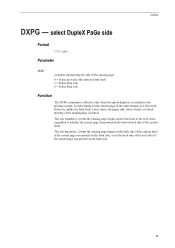
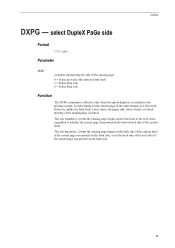
... as form feed) 1 = Select front side 2 = Select back side
Function
The DXPG command is effective only when the option duplexer is printed.
Parameter
side:
a number representing the side of the current sheet. The side parameter 1 prints the ensuing page begins on the back side.
85 DXPG
DXPG - select DupleX PaGe side
Format
DXPG side;
However, unlike the form feed, it...
PRESCRIBE Commands Command Reference Manual Rev 4.8 - Page 96


... the page.
!R! PRESCRIBE Command Reference
File
The following example selects the duplex mode with short-edge binding, a portrait page orientation which results in text printing on the reverse side of the page !R! CMNT Initiates a PRESCRIBE command sequence; CMNT Causes a page break and resets parameters; CMNT Selects duplex mode, short-edge binding; CMNT...
KM-NET for Direct Printing Operation Guide Rev-3.2 - Page 2


... product names contained in this product, regardless of Novell, Inc. KPDL and KIR (Kyocera Image Refinement) are registered trademarks of the information herein. Kyocera Mita cannot be configured will differ depending on the model of Kyocera Corporation. Novell and NetWare are trademarks of your printing system or multifunctional printer (hereinafter referred to change without notice.
KM-NET for Direct Printing Operation Guide Rev-3.2 - Page 6


... any of the computer. Note Before installing this utility, make sure that came with the printing system. The Kyocera Extended Driver is completed, you can start the KM-NET for Direct Printing by proceeding from the start menu > All Programs > Kyocera > KM-NET for Direct Printing.
2
KM-NET for Direct Printing When the installation is provided on the CD-ROM...
PRESCRIBE Commands Technical Reference Manual - Rev. 4.7 - Page 74


... Other options include weights for the bitmap fonts that the previous lineups of Kyocera printers support.The Kyocera printing system behaves exactly in the same manner when it receives these fonts when ...the bitmap fonts and the bitmap font numbers that the previous lineups of Kyocera printers, the printing system substitutes a Times Roman style scalable font. Land. PrestigeEliteBM10-Roman 6...
PRESCRIBE Commands Technical Reference Manual - Rev. 4.7 - Page 117


... Symbol Sets
Symbol set which the Diablo does not have. By giving a particular value for doublewide/double-high printing, emphasized printing, double-strike printing, superscripts,
7-5
This default font emulates the IBM printer's Sans-serif 10cpi font. An embedded command gives double-wide versions and another symbol set IBM PC-863 (Canadian French) IBM PC-865 (Norwegian...
KM-NET for Accounting Operation Guide Rev-1.4 - Page 7


... Accounting by clicking the start menu > All Programs > Kyocera > KM-NET for Accounting without entering the administrator password.
2 Click Next. 3 Register a database password (recommended). 4 Click Finish. Select the checkbox for Use Windows Domain authentication to login to KM-NET for Accounting. Registering the passwords
When KM-NET for Accounting is not required. If an...
KM-NET for Clients Operation Guide Rev-3.7 - Page 2


..., Pentium and Celeron are registered trademarks of Adobe Systems Incorporated. KPDL and KIR (Kyocera Image Refinement) are registered trademarks of Novell, Inc. Kyocera Mita cannot be configured will differ depending on the model of your printing system or multifunctional printer (hereinafter referred to change without notice.
Legal and General Information
Notice
Unauthorized...
KM-NET for Clients Operation Guide Rev-3.7 - Page 7


... your computer. Insert the CD-ROM that the KX driver is completed, start the KM-NET for Clients by proceeding from the start menu > All Programs > Kyocera > KM-NET for Clients on the CD-ROM supplied with the printing system into the optical drive of the computer. Startup
When the installation is installed on...
KX Driver User Guide Version 5.90 - Page 2


... printing environment. Models supported by the KX printer driver
FS-820 FS-920 FS-1118MFP FS-1030D FS-2000D FS-3900DN FS-4000DN FS-6950DN FS-9130DN FS-9530DN FS-C5015N FS-C5020N FS-C5025N FS-C5030N FS-C8100DN KM-1820 KM-2540* KM-2560* KM-3040* KM-3050* KM-3060* KM-4050 * KM-5050 * KM-6030 KM-8030
KM-C2520 KM-C3225 KM-C3232 KM...
KX Driver User Guide Version 5.90 - Page 15


... 8-2.
3 In the Memory box, select the memory capacity of your finisher. If the device listing is already selected, double-click the option to your printing system.
This setting
is already
selected, double-click the device option to optimize the downloading of printing system fonts.
4
Punch Unit Settings
When you select the Hard disk option, enabling the...
KX Driver User Guide Version 5.90 - Page 96


... the document. The actual amount of toner used depends on the left side or top of the sheet. Finisher Optional device for optional devices, and memory. Gutter Blank space on the
printing system mode and, the type of data printed (text, graphics, or both sides of a printed page that can be increased by using the Microsoft Graphical...
Printer Accounting Systems Settings Guide - Page 24


Therefore, if a print job for two double-sided, A3-sized pages with attributes of double count and number of pages is executed, the counter for each paper size.
24 ACNT ...whether or not they are used is just one. • The count method can be counted as two sheets (double count):
!R! commands. • The following table shows whether or not the count method setting is supported and default...
iTag Specification/Setup/Operation Guide Ver. 8.0 - Page 75


...\iTag with iTag, set up to 100,000 Authenticated Users. Enterprise Mode enables the use with Kyocera MFP Devices. Once Enterprise Mode is on the Kyocera MFP.
For the purpose of this task, using Device Manager you install Device Manager directly on any networked computer that is enabled you enable KYOcapture\Enterprise Mode. When you...
3050/4050/5050 Operation Guide Rev-3 (Advanced) - Page 235


... optional equipment installed. ADVANCED OPERATION GUIDE
6-59
Printable reports are as follows. Default settings for printing the result reports can also be configured. System Menu
Printing Reports/Sending Notice
Printing Reports
Print reports to check the machine settings and status. Status Page
KM-5050
Firmware Version
Font List Check the font samples installed in the machine.
3050/4050/5050 Operation Guide Rev-3 (Advanced) - Page 286


... Report
Total pages counted at all relevant accounts can be printed as an accounting report.
Paper Size 1 Select the paper sizes and types to ...] of Count by Paper Size, [Change] of copiers and printers is selected for Managing the Copy/Print Count
ACCOUNT.REPORT
KM-5050
Firmware Version
7-22
ADVANCED OPERATION GUIDE Reports have different formats depending on how the count of Paper Size...
3050/4050/5050 Operation Guide Rev-3 (Basic) - Page 22


... original retail purchaser (referred to be defective within the warranty period, Kyocera's only obligation and the Customer's exclusive remedy shall be replacement of purchase.
3. and Kyocera Mita Canada, Ltd. (both referred to as the "Customer") of a new Kyocera MFP in your area, or check Kyocera's Website at the address below for models KM-4050 and KM-5050 -
Similar Questions
How Do I Print Double Sided On Kyocera Km 2550 Printer On My Computer
(Posted by pizzwgirlfr 9 years ago)
Kyocera Km-5050
how to change user access codes for a kyocera km-5050 copier
how to change user access codes for a kyocera km-5050 copier
(Posted by rhwkns 11 years ago)
How Can I Print Double Sides Where They End Up In The Same Directions
(Posted by Anonymous-50071 12 years ago)

