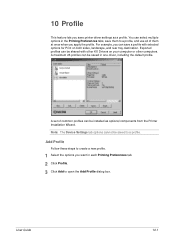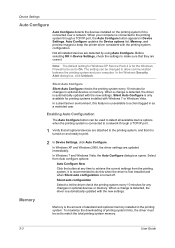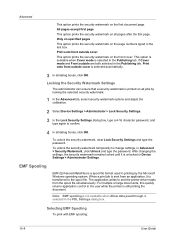Kyocera KM-3060 Support Question
Find answers below for this question about Kyocera KM-3060.Need a Kyocera KM-3060 manual? We have 20 online manuals for this item!
Question posted by surfcoast on February 29th, 2012
Printer Driver For An Imac With Os 10.7
Could you please tell me where I can get a Driver to install on my new imac (OS) 10.7
Current Answers
Answer #1: Posted by BusterDoogen on February 29th, 2012 5:20 PM
Related Kyocera KM-3060 Manual Pages
Similar Questions
Scanner Driver Utility Software Download
My scanner can't scan. It's lacking drivers. is there a link I can use.
My scanner can't scan. It's lacking drivers. is there a link I can use.
(Posted by danieljuuko6 1 year ago)
Kyocera Km-3060 - How Do I Install A Driver For This Printer On My Windows Xp?
(Posted by kamurphy 11 years ago)
Printer Driver
how to install kyocer mita taskalfa 180 printer in a linux based computer
how to install kyocer mita taskalfa 180 printer in a linux based computer
(Posted by orionsystemstcr 12 years ago)
Printer Driver Of Hp Coresponding To Kyocer Taskalfa 180
(Posted by orionsystemstcr 12 years ago)
Configure Date And Time On A Kyocera 3060 Printer
The date and time on the Kyocera 3060 is incorrect, we use it a lot for faxing legal documents which...
The date and time on the Kyocera 3060 is incorrect, we use it a lot for faxing legal documents which...
(Posted by bennett211 12 years ago)