Kyocera KM-3060 Support Question
Find answers below for this question about Kyocera KM-3060.Need a Kyocera KM-3060 manual? We have 20 online manuals for this item!
Question posted by kamurphy on October 30th, 2012
Kyocera Km-3060 - How Do I Install A Driver For This Printer On My Windows Xp?
The person who posted this question about this Kyocera product did not include a detailed explanation. Please use the "Request More Information" button to the right if more details would help you to answer this question.
Current Answers
There are currently no answers that have been posted for this question.
Be the first to post an answer! Remember that you can earn up to 1,100 points for every answer you submit. The better the quality of your answer, the better chance it has to be accepted.
Be the first to post an answer! Remember that you can earn up to 1,100 points for every answer you submit. The better the quality of your answer, the better chance it has to be accepted.
Related Kyocera KM-3060 Manual Pages
KM-NET for Direct Printing Operation Guide Rev-3.2 - Page 6


...> Kyocera > KM-NET for Direct Printing.
2
KM-NET for Direct Printing Follow the instructions for Direct Printing in your computer.
Installation and Startup
2.1. Installation
2.2. Insert the CD-ROM that any of the computer.
When the installation is provided on the CD-ROM supplied with the printing system into the optical drive of the printer drivers are installed. Startup
Install...
KM-NET for Accounting Operation Guide Rev-1.4 - Page 3


... required to run on Microsoft Windows 98SE/ME/2000/XP operating systems.
When using the Microsoft Windows XP operating system environment. Adobe, Adobe Acrobat and Adobe Reader are already using KM-NET for Accounting is subject to the network (Ethernet).
KM-NET for details. Kyocera Mita cannot be used with accounting functions is installed in this document are...
KM-NET for Accounting Operation Guide Rev-1.4 - Page 5


...
Kyocera Extended Driver
Administrator PC
Printers
MFP
Client PC
The main features of the company, or individual roles in the entire business. Speedy Access
Accounting information is KM-NET for Accounting? KM-NET for reducing frequent access to Windows Explorer.
System Requirements
Item OS
Protocol Interface
Description
Microsoft Windows 98SE Microsoft Windows ME Microsoft Windows...
KM-NET for Clients Operation Guide Rev-3.7 - Page 5


... and printing systems.
KM-NET KM-NET
MFP Printer
1.2.
Check the requirements before using KM-NET for Clients? Features
1.1. Item OS
Web Browser Hardware
Protocol Interface
Description
Microsoft Windows 98 SE/Me (Not supported depending on the model) Microsoft Windows 2000 Professional† Microsoft Windows Server 2000/2003† Microsoft Windows XP Home Edition/Professional Edition...
KX Driver User Guide Version 5.90 - Page 2


... Windows 2000/Vista environments. Models supported by the KX printer driver
FS-820 FS-920 FS-1118MFP FS-1030D FS-2000D FS-3900DN FS-4000DN FS-6950DN FS-9130DN FS-9530DN FS-C5015N FS-C5020N FS-C5025N FS-C5030N FS-C8100DN KM-1820 KM-2540* KM-2560* KM-3040* KM-3050* KM-3060* KM-4050 * KM-5050 * KM-6030 KM-8030
KM-C2520 KM-C3225 KM-C3232 KM...
KX Driver User Guide Version 5.90 - Page 3


...Installation 1-2
Custom Installation 1-2 Vista - Network Connection, Custom 1-4
Installing Optional Components 1-5 Product Library CD 1-6 Installing using the Add Printer Wizard 1-6
Chapter 2
Printer Properties
Accessing Printer Properties 2-1 Installing Optional Devices 2-1
Auto Configure 2-1 Device... Contents
Chapter 1
Installation
Express Installation 1-2 Windows XP and Vista - ...
KX Driver User Guide Version 5.90 - Page 6


...CD-ROM into the CD drive.
4
After the installation program starts the Main Menu appears. Express Installation on page 1-3 Windows XP - Installation
1 Installation
A printer driver is an application that sends documents to the printer's Operation Guide.
2
3 Once connected, power on page 1-4 Windows XP -
Note: In Windows XP, Windows Vista, and Windows 2000, you cancel the Found New...
KX Driver User Guide Version 5.90 - Page 7


... to correct the settings.
4
5 The Printer Installed Successfully screen appears.
User Guide
1-2 You can assign a name to install and specify the port. The installer can specify the printer port and choose which software packages to the printing system. Windows XP and Vista - Click Cancel
to share this printer with others or set this printer as the default
4 In the...
KX Driver User Guide Version 5.90 - Page 8
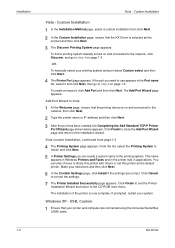
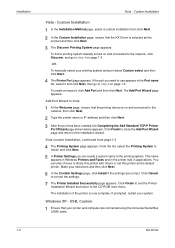
... connected using the Universal Serial Bus
(USB) cable.
1
1-3
KX Driver Windows XP - To manually select your printer and computer are correct. USB, Custom
1 Ensure that the KX Driver is selected as the default
printer. From the list, select the Printing System to
install, and click Next.
4
5 In Printer Settings you want to the printing system. Click Finish to...
KX Driver User Guide Version 5.90 - Page 9
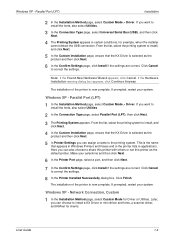
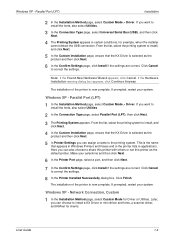
... Custom Installation page, ensure that the KX Driver is now complete.
Here you want to share this printer with others or set this printer as the
product and then click Next.
1
6 In the Confirm Settings page, click Install if the settings are correct. Windows XP - Click Finish.
5
The installation of the printer is the name that appears in Windows Printers and...
KX Driver User Guide Version 5.90 - Page 10


... you can expand the functions of the printer is found select the printer and then click Next. Installation
Windows XP - You
can select Discover Printing System
or Host name or IP address.
7
The Discover Printing System searches the network for installation. A plug-in adds Security Watermark functionality to the printer driver, adds a Security Watermark icon to share this...
KX Driver User Guide Version 5.90 - Page 11


... pages that appear make your system. The Product Library menus use the selected language. Windows XP - Installing using the Add Printer Wizard
This section describes how to install a printer driver using the Add Printer Wizard.
1 Click Start in the Product Library include Install Software, Remove Software, Advanced Tools, Documentation, Software Release Notes and Select Language. In the...
KX Driver User Guide Version 5.90 - Page 12


If prompted, restart your system.
1-7
KX Driver
If the Hardware Installation warning dialog box appears, click Continue Anyway. Installation of the printer driver is now complete. Installation
Windows XP - Network Connection, Custom
Note: If the Found New Hardware Wizard page appears, click Cancel.
KX Driver User Guide Version 5.90 - Page 14
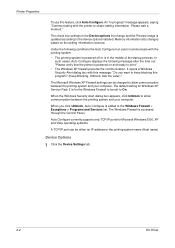
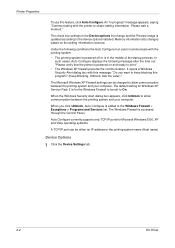
...Windows XP firewall prevents the communication.
When you want to keep blocking this program? (Keep Blocking, Unblock, Ask me Later)."
Device Options
1 Click the Device Settings tab.
1
2-2
KX Driver It opens a Windows... that the printer is powered on the setting information returned. The default setting for Windows XP Service Pack 2 is for Microsoft Windows 2000, XP and Vista ...
2560/3060 Printer Driver User Guide Rev 12.13 - Page 2


...printer driver
KM-2560 KM-3060
Copyright © 2010 KYOCERA MITA Corporation All rights reserved. We cannot be held liable for Microsoft Windows 7, Windows Vista, Windows Server 2003, Windows Server 2008 and Windows..., regardless of Kyocera Corporation. The information in this guide may differ depending on your printing device. Regarding Trademarks
Microsoft Windows is a trademark of...
2560/3060 Printer Driver User Guide Rev 12.13 - Page 3


...Installing Optional Printer Components 1-9 Adding a Printer Driver Through the Wizard 1-9 Installing a Printer Driver in Windows 7 and Windows Vista 1-9 Installing a Printer Driver in Windows XP and Windows 2000 1-10 Printer Driver Settings Access ...1-10 Changing the Default Driver Settings 1-10
Chapter 2
Device Settings
Accessing Device Settings ...2-1 Device Options ...2-2
Setting Device...
2560/3060 Printer Driver User Guide Rev 12.13 - Page 9


... recommend you can assign a name to share this printer with others or set .
2 On the Installation Method page, click Express Mode.
3 The Discover Printing System page opens, searching for your printing system. (The Device Settings check box appears only with Windows XP with a USB connection.)
6 On the Printer Settings page, you define basic print options into...
2560/3060 Printer Driver User Guide Rev 12.13 - Page 11


... failed. Show Quick Print Tab This selection lets you continue with Windows XP.) When the installation completes successfully, click Finish to exit the installation wizard and return to the web. The installation of the driver software in Windows operating systems using a USB connection. Installing in the Device Settings tab.
Click Next.
1-5 Print a test page This selection verifies...
2560/3060 Printer Driver User Guide Rev 12.13 - Page 13


... Next. Print a test page This selection verifies a connection with Windows XP.) When the installation completes successfully, click Finish to exit the installation wizard and return to the Confirm Settings page.
7 On the Printer Settings page, you will skip to the Product Library CD menu. The installation of the installed driver components. Proceed to the next step.
5 On the...
2560/3060 Printer Driver User Guide Rev 12.13 - Page 16


....
1 Click Start and click Devices and Printers (Windows 7), or click Control Panel and double-click Printers (Windows Vista), or Printers and Faxes (Windows XP).
2 Right-click on your computer. Follow the instructions on each page, then click Next to proceed to the next page. Note: If the Windows Security warning dialog box appears, click Install this driver software anyway.
4 The last...
Similar Questions
Scanning How Do I Get The Scanning Support Files For Kyocera Km-3060 On My Pc
(Posted by nicholastakanta290 2 years ago)
How Will I Install The Printer And Scanner Through Internet
how will i install the printer and scanner through internet
how will i install the printer and scanner through internet
(Posted by rodrevote 9 years ago)
What Is Default Ip Address Of Kyocera Km-3060
The touch panel of my Photocopier Machine Kyocera KM-3060 is not working. Now I want to assig it a I...
The touch panel of my Photocopier Machine Kyocera KM-3060 is not working. Now I want to assig it a I...
(Posted by farrukhmehmood 10 years ago)
How Do You Install Driver For Km-2550 Onto A Windows 7 Os
(Posted by PAULMUSEEJLM 11 years ago)

