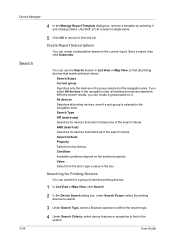Kyocera KM-2030 Support Question
Find answers below for this question about Kyocera KM-2030.Need a Kyocera KM-2030 manual? We have 17 online manuals for this item!
Question posted by orionsystemstcr on November 6th, 2011
Printer Driver
how to install kyocer mita taskalfa 180 printer in a linux based computer
Current Answers
Related Kyocera KM-2030 Manual Pages
Similar Questions
Kyocera Mita Km-2030 Error Code C710
How do i fix the copier machine Kyocera mita KM-2030. It keeps on asking to call for service with th...
How do i fix the copier machine Kyocera mita KM-2030. It keeps on asking to call for service with th...
(Posted by okechukwusochima89 2 years ago)
How To Install My Kyocera Taskalfa 400ci Printer For Mac
(Posted by fabjo 10 years ago)
Km 2030 Copying Blank
i have a km 2030 photocopier machine that has a mulfunction on image formation its giving a clear wh...
i have a km 2030 photocopier machine that has a mulfunction on image formation its giving a clear wh...
(Posted by gitectechnologies 12 years ago)
Printer Driver Of Hp Coresponding To Kyocer Taskalfa 180
(Posted by orionsystemstcr 12 years ago)