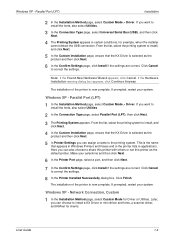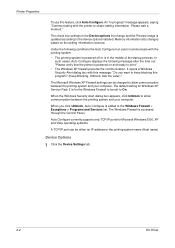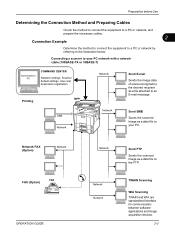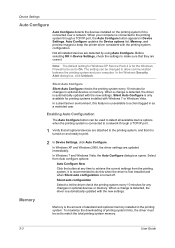Kyocera KM-2560 Support Question
Find answers below for this question about Kyocera KM-2560.Need a Kyocera KM-2560 manual? We have 20 online manuals for this item!
Question posted by ardata on January 17th, 2013
Km 2560 Scanner What Port Must Be Open On Users Computer?
Scans not received on users new Windows 7 computer.
Scans had been working on old Windows XP-Pro computer
Current Answers
Answer #1: Posted by freginold on January 20th, 2013 11:16 AM
Hi, according to these two articles, you'll need to open ports 135 through 139 and port 445 to allow SMB file sharing:
http://support.microsoft.com/kb/298804
http://alloytm.com/2011/01/30/microsoft-file-sharing-smb-ports/
http://support.microsoft.com/kb/298804
http://alloytm.com/2011/01/30/microsoft-file-sharing-smb-ports/
Related Kyocera KM-2560 Manual Pages
Similar Questions
Kx Drivers Does Not Recognize Km-2560
all the kx drivers i downloaded are not driving my km-2560 OEM 2H0254026 and i need to use it for pr...
all the kx drivers i downloaded are not driving my km-2560 OEM 2H0254026 and i need to use it for pr...
(Posted by ericsonjohn247 1 year ago)
How To Update Firmware Km 2560 Cbf 30
how to update firmware km 2560 cbf 30
how to update firmware km 2560 cbf 30
(Posted by mfwangavo 2 years ago)
Kyocera Km-2560
My kyocera KM-2560 displays an error message: "An error has occured.CFB32"What I must do to solve th...
My kyocera KM-2560 displays an error message: "An error has occured.CFB32"What I must do to solve th...
(Posted by idembeservices2019 2 years ago)
How Many Pages Can A Kyocera Km 4050 Scan At One Time?
(Posted by cspempire 10 years ago)