Kyocera KM-2550 Support Question
Find answers below for this question about Kyocera KM-2550.Need a Kyocera KM-2550 manual? We have 22 online manuals for this item!
Question posted by dibleBH on May 8th, 2014
Is Kyocera Km-2550 Scan Color
The person who posted this question about this Kyocera product did not include a detailed explanation. Please use the "Request More Information" button to the right if more details would help you to answer this question.
Current Answers
There are currently no answers that have been posted for this question.
Be the first to post an answer! Remember that you can earn up to 1,100 points for every answer you submit. The better the quality of your answer, the better chance it has to be accepted.
Be the first to post an answer! Remember that you can earn up to 1,100 points for every answer you submit. The better the quality of your answer, the better chance it has to be accepted.
Related Kyocera KM-2550 Manual Pages
KM-NET ADMIN Operation Guide for Ver 2.0 - Page 49


...'s manufacturer. Custom Properties Displays the custom properties set at the printing system. Scanner Firmware Firmware version number. Monochrome, single color, and full color page counts can be displayed only for the device. KMnet Admin 2.0
Device Manager
Displays identifying information that was set by the administrator. Serial Number The manufacturer's serial number. Full...
KM-NET ADMIN Operation Guide for Ver 2.0 - Page 98


..., and color printing. Totals are tracked in older Kyocera models.
Device Icon Setup A dialog used to log on a set of devices that is constructed based on to SN (surname).
Device Manager Report...the username used to . Device Home Page A page that shows detailed device information.
vi
User Guide Configure Queues Software component in KM Service Manager that administrators can ...
KM-NET Viewer Operation Guide Rev-5.2-2010.10 - Page 74


... Groups. authentication The process of ensuring integrity of virtual mailbox on devices. D
device home page Web page that shows detailed device information and lets
you change device settings, such as page counts and scan counts on a device. F
firmware Device and network card firmware support the device's internal software. v
User Guide advanced search A search feature that are...
KM-NET for Direct Printing Operation Guide Rev-3.2 - Page 6


.... The installation program starts up automatically. Installation and Startup
2.1. The Kyocera Extended Driver is completed, you can start the KM-NET for Direct Printing by proceeding from the start menu > All Programs > Kyocera > KM-NET for Direct Printing.
2
KM-NET for Direct Printing Startup
Install KM-NET for installation. Insert the CD-ROM that any of...
Kyocera Command Center Operation Guide Rev 6.3 - Page 11


...size and color (Monochrome, Mono Color, and Full Color). A page printed on page 3-51; Start > Links
Links to Jobs Page on the Basic and the Printer pages.
Counters > Scanned Pages
Provide... counted as two pages. Device/Printer > APL.Filter
This allows you to verify the settings made on page 3-31. For more information, refer to the Kyocera Mita Corporation web sites.
...
KM-NET for Accounting Operation Guide Rev-1.4 - Page 7


... onto the domain,
then a password is complete, you can start KM-NET for Accounting by clicking the start menu > All Programs > Kyocera > KM-NET for Accounting
1 Double-click Setup.exe. The InstallShield Wizard starts.
2 Follow the instructions displayed on the window to install KM-NET for Accounting Startup Wizard starts. Follow these steps to...
KM-NET for Accounting Operation Guide Rev-1.4 - Page 13


...link of the corresponding account in My Folder is a multifunctional copier, function or media can add, rename and delete...the page counter, such as total, media size, color, or media type. Account View
The main screen switches...All accounts
Displays all counters in All accounts. KM-NET for Accounting
11 Sub list
Displays the...as Copy, Print, Scan, FAX (Send), FAX (Receive) and Media (if ...
KM-NET for Accounting Operation Guide Rev-1.4 - Page 14


...KM-NET for each counter of each printing system.
Print (Total)
The total printed pages. FAX (Receive)
The page count of scanned pages other than copying. Scan (Other)
The count of the faxes received. When the connected printing system is a multifunctional...address/Host name The IP address or the host name.
Copy (Full color)
The count of printed pages in the account, not to the ...
KM-NET for Clients Operation Guide Rev-3.7 - Page 7


...CD-ROM that the KX driver is completed, start the KM-NET for Clients by proceeding from the start menu > All Programs > Kyocera > KM-NET for Clients on the CD-ROM supplied with the printing... printing system. The installation program starts up automatically. Installation
Install KM-NET for Clients. Installation and Startup
2. KX Driver is on your computer. Operation Guide
3
KM-NET for Clients Operation Guide Rev-3.7 - Page 25
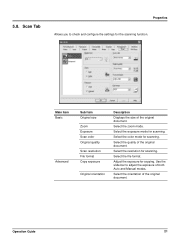
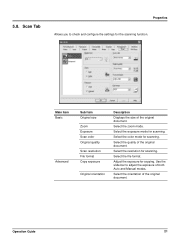
... of the original document. Main Item Basic
Advanced
Sub Item Original size
Zoom Exposure Scan color Original quality
Scan resolution File format Copy exposure
Original orientation
Description
Displays the size of the original document.
Select the exposure mode for scanning.
Select the orientation of the original document. Select the file format.
Select the resolution...
KX Driver User Guide Version 5.90 - Page 2


...FS-9500DN FS-9520DN KM-1530 KM-1650 KM-1815 KM-2030 KM-2050 KM-2530 KM-2550 KM-3035 KM-3530 KM-4030 KM-4035 KM-4530 KM-5035 KM-5530 KM-6330 KM-7530 KM-C830 KM-C850 KM-C2630
*Not supported in...countries. • PostScript is prohibited. Copyright © 2007 KYOCERA Corporation Copyright © 2007 Revised Edition KYOCERA MITA Corporation All rights reserved. The explanatory screens shown in the...
KX Driver Operation Guide Rev. 1.3.1 - Page 2


...KM- 1510 KM- 1530 KM- 1810 KM- 1815 KM- 1820 / FS- 1118MFP KM- 2030 KM- 2530 KM- 2550 KM- 3035 KM- 3530 KM- 4030 KM- 4035
KM- 4230 KM- 4530 KM- 5035 KM- 5230 KM- 5530 KM- 6030 KM- 6230 KM- 6330 KM- 7530 KM- 8030 FS- 1118MFP KM...- 2800 DP- 2800+ DP- 3600
©2002-2005 KYOCERA MITA Corporation All rights reserved. C8008N FS- C830 KM- C850 KM- FS-
C2630
FS- 6350TW FS- 6700 FS- 6750 FS...
Kyocera Extended Driver 4.0 User Guide Rev-2.1 - Page 2


... Windows 95/98/Me/2000 environments. C5016N FS- Models supported by the KX printer driver
Copier/ MFP
KM- 1650 KM- 1815 KM- 2050 KM- 2530 KM- 2550 KM- 3035 KM- 3530
KM- 4030 KM- 4035 KM- 4530 KM- 5035 KM- 5530 KM- 6030 KM- 6330 KM- 7530 KM- 8030
KM- C830D KM- The information in this guide is either a registered trademark or trademark of Adobe Systems Incorporated in the...
Kyocera Extended Driver 4.0 User Guide Rev-2.1 - Page 106
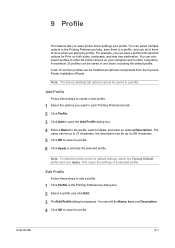
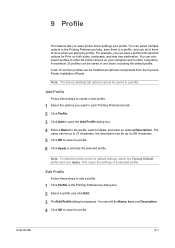
... clears the settings of them to save printer driver settings as optional components from the Kyocera Printer Installation Wizard. Edit Profile
Follow these steps to create a new profile.
1 ... profiles can select multiple options in one driver, including the default profile. Note: The Device Settings tab options cannot be saved in the Printing Preferences tabs, save them at once when...
Kyocera Extended Driver 4.0 User Guide Rev-2.1 - Page 116


...option using the Access code, at the printing system and stored in graphic images.
Kyocera image refinement (KIR) Imaging feature that records and controls the number of printers and... KM-NET Software that uses black toner only. Mailbox Print job destination option that physically shifts each account ID. tional device such as one inch (25.4 mm). Compare with color models, all
color ...
Kyocera Extended Driver 4.0 User Guide Rev-2.1 - Page 122


...6-10
I
ICM 6-11 ICM Color Correction 6-12 ICM Settings 6-12 Imaging 6-1
Inserting a page 7-5 - 7-6
Installing Components 1-9 Installing Optional Devices 2-1 Inversion Options 6-5
J
Job ... 8-3
using barcodes 8-8 virtual mailbox 8-8
Index-2
K
KIR 6-2 KM-NET for Clients
using to print saved jobs 8-3
KPDL 2-6 - 2-8, 3-5, 6-6
Kyocera Image Refinement 6-2
L
Language Preference Selection 2-5
Layout 4-1 - ...
Kyocera Extended Driver 3.x User Guide Rev-1.4 - Page 2


... KYOCERA MITA Corporation All rights reserved. Regarding Trademarks
• PCL is a registered trademark of Hewlett-Packard Company. • Microsoft Windows is subject to change for Windows 95/98/Me/2000 environments.
Models supported by the KX printer driver
Copier/MFP Printers
KM- 1510 KM- 1530 KM- 1810 KM- 1815 KM- 1820 / FS- 1118MFP KM- 2030 KM- 2530
KM- 2550 KM- 3035 KM...
Scan System (F) Operation Guide (Functions Edition) - Page 209
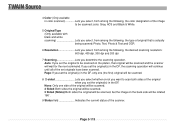
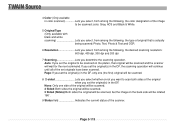
...(s) in the DF, only one side of the original will be scanned. 2 Sided: Both sides the original will be scanned. 2 Sided (Rotate):Both sides the original will be scanned: color, Gray, ACS and Black & White.
5 Original Type (Only available with black and white scanning Lets you select, from among the following, the type of original...
Basic Guide - Page 1
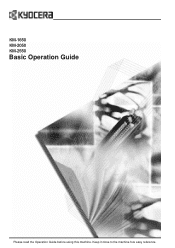
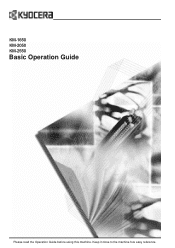
Keep it close to the machine fore easy reference. KM-1650 KM-2050 KM-2550
Basic Operation Guide
Please read the Operation Guide before using this machine.
Basic Guide - Page 7


...time the machine is compliant with International Energy Star Program standards:
Low Power Mode
The device automatically enters Low Power Mode after 30 minutes (16 and 20 ppm models) or ...pollution that accompanies energy consumption by promoting the manufacture and sale of products that multifunction devices come equipped with Low Power Mode and Auto Sleep Mode. International Energy Star Program...
Similar Questions
How Do You Delete All Files From The Hard Drive On The Kyocera Km-2550?
How do you delete all files from the hard drive on the Kyocera KM-2550 before returning it?
How do you delete all files from the hard drive on the Kyocera KM-2550 before returning it?
(Posted by steveehlert 11 years ago)
My Km-2550 Won't Turn On After Being Moved Any Interlocks I Should Know About?
My KM-2550 won't turn on after move. No power indicator
My KM-2550 won't turn on after move. No power indicator
(Posted by cbazan 12 years ago)

