Kyocera KM-2550 Support Question
Find answers below for this question about Kyocera KM-2550.Need a Kyocera KM-2550 manual? We have 22 online manuals for this item!
Question posted by ellrich28 on May 12th, 2014
How To Set Up A Fax Folder Receiver On The Desktop From Kyocera Mita Km 2550?
How make a incoming fax folder on comp desktop windows 7?
Current Answers
There are currently no answers that have been posted for this question.
Be the first to post an answer! Remember that you can earn up to 1,100 points for every answer you submit. The better the quality of your answer, the better chance it has to be accepted.
Be the first to post an answer! Remember that you can earn up to 1,100 points for every answer you submit. The better the quality of your answer, the better chance it has to be accepted.
Related Kyocera KM-2550 Manual Pages
KM-NET ADMIN Operation Guide for Ver 2.0 - Page 104


Santa Inés Azcapotzalco México, D.F. 02130, México Telephone: (55) 5383-2741 Fax: (55) 5383-7804 Av. 16 de Septiembre #407 Col. DE C.V.
KYOCERA MITA AMERICA, INC. Headquarters: 225 Sand Road Fairfield, New Jersey 07004-0008 Telephone: (973) 808-8444 Fax: (973) 882-6000
New York Branch: 1410 Broadway, 23rd Floor New York, NY...
KM-NET Viewer Operation Guide Rev-5.2-2010.10 - Page 57


... key, and clicking on the devices. The Multi-Set Wizard opens.
3 In the Device Group page, the application has filtered the selected devices by product group.
Device Default Settings Settings that will receive settings by right-clicking on the Settings page, depending upon the destination device:
Device System Settings Basic device settings including operation panel language...
KM-NET Viewer Operation Guide Rev-5.2-2010.10 - Page 71


.... See the log file under the log folder for the Account counter polling interval, select the...receive trap packets, the user has to indicate it . The server status will appear if the start the trap server. The server status will change to start . Options
2 In the Options dialog box, click Default Account Polling Settings.
3 Select the Default account counter polling for new devices...
Kyocera Command Center Operation Guide Rev 6.3 - Page 11


...Kyocera Mita Corporation web sites. For more information, refer to Basic Page on page 3-5 and Printer Page on page 3-14. For more information, refer to Printer Page on page 3-14.
For more information, refer to verify the settings made on the FAX / i-FAX...Jobs Page on page 3-17.
Device/Printer > APL.Filter Parameters
This allows you to verify the settings made on both sides is ...
Kyocera Command Center Operation Guide Rev 6.3 - Page 14


...languages. The default setting is Quick Recovery.
1 Click Advanced on the Sleeping page.
3 Select the interface or device to which the ... for printing. To wake up even when it receives print data. Restart Network
Clicking Restart allows restarting ... default settings. However, the document box, address book, user information, logs, and certificates are not available when the FAX Kit ...
Kyocera Command Center Operation Guide Rev 6.3 - Page 26


...set up, proceed as follows:
1 Click Add.
2 In Address Type, select the type of destination from Destination Settings...FAX, FTP, SMB or a E-mail job, Send and Forward automatically forwards the same job to an accessible FTP server. Forward
Switches Send and Forward on Microsoft Windows.... • SMB - forwards the job to a shared folder on or off. COMMAND CENTER Pages
• %serial =...
KM-NET for Accounting Operation Guide Rev-1.4 - Page 3


... any problems arising from the use KM-NET for details. Regarding Trademarks
KYOCERA and KYOCERA MITA are registered trademarks or trademarks of their respective companies.
Legal and General Information
Notice
Unauthorized reproduction of all or part of this document are described using the Microsoft Windows XP operating system environment.
KM-NET for any other third party...
KM-NET for Accounting Operation Guide Rev-1.4 - Page 5


...
Item OS
Protocol Interface
Description
Microsoft Windows 98SE Microsoft Windows ME Microsoft Windows 2000 Professional Microsoft Windows XP Home Edition/Professional Edition
TCP/IP
Ethernet (10BASE-T/100BASE-TX)
KM-NET for Accounting? 1. Folder Management
Accounting information is KM-NET for Accounting
3 What is managed through logical folders, similar to manage the counters on...
KX Driver User Guide Version 5.90 - Page 2


...-9100DN FS-9120DN FS-9500DN FS-9520DN KM-1530 KM-1650 KM-1815 KM-2030 KM-2050 KM-2530 KM-2550 KM-3035 KM-3530 KM-4030 KM-4035 KM-4530 KM-5035 KM-5530 KM-6330 KM-7530 KM-C830 KM-C850 KM-C2630
*Not supported in this guide may differ from the use of this guide is subject to change for Microsoft Windows 2000/Vista environments. TC Rev. 5.9
CS...
KX Driver User Guide Version 5.90 - Page 103
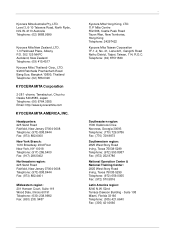
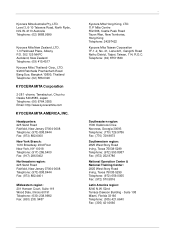
...) 882.4401
Midwestern region: 201 Hansen Court, Suite 119 Wood Dale, Illinois 60191 Telephone: (630) 238.9982 Fax: (630) 238. 9487
- Suite 108 Miami, Florida 33166 Telephone: (305) 421.6640 Fax: (305) 421.6666 Kyocera Mita Australia Pty, LTD.
Telephone: (02) 87511560
Southeastern region: 1500 Oakbrook Drive Norcross, Georgia 30093 Telephone: (770) 729.9786...
Printer Accounting Systems Settings Guide - Page 21
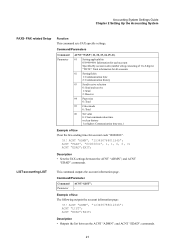
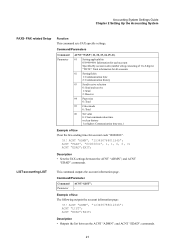
... time 2: Communication history
#3 Send/receive selection 0: Send and receive 1: Send 2: Receive
#4 Paper size 0: Total
#5 Color mode 0: Total
#6 Set value 0: Clear communication time or clear history 1 or higher: Communication time (sec.)
Example of Use The following outputs the account information page:
!R! Accounting System Settings Guide Chapter 2 Setting Up the Accounting System
FAXS-
Printer Accounting Systems Settings Guide - Page 33


... printing, and describes how to respond to solve a problem, contact the Kyocera Mita Corporation authorized dealer where you made your purchase or contact our customer service center. Jobs cannot be registered (or an incorrect account code may not have been set for account errors on error numbers, see Error numbers for a particular account...
IB-23 User's Manual in PDF Format - Page 1
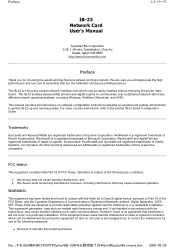
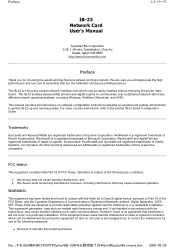
... experienced system administrator to provide reasonable protection against harmful interference in a particular installation. Trademarks
Kyocera® and Kyocera Mita® are the hallmarks of Adobe Systems, Incorporated. this device must accept any interference received, including interference that are registered trademarks of Novell, Incorporated. This equipment generates, uses...
IB-23 User's Manual in PDF Format - Page 2


... user may find the following booklet prepared by Kyocera Mita could void the user's authority to . „ Consult the dealer or an experienced radio/TV technician for specifications on a circuit different from the one which the receiver is available from the U.S. Top of a Class B digital device, Kyocera Mita requires that you use quality interface cables when...
IB-23 User's Manual in PDF Format - Page 15


... on .
Use the ^ (+) key to increase and the v (-) key to virtually all Kyocera Mita printers except those having no operator panel. above , complete the gateway address. IP address configuration ...mask address using the menu system from the operator panel. For digital copier operator panel setting instructions, refer to decrease the figure for all segments are done, press ENTER.
8....
IB-23 User's Manual in PDF Format - Page 68
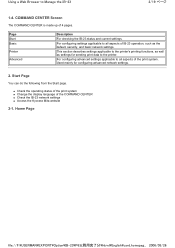
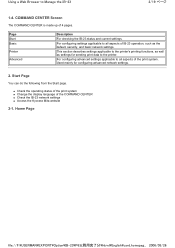
...;ジ
1-4. Using a Web Browser to the printer. For configuring advanced settings applicable to all aspects of the print system.
COMMAND CENTER Screen
The COMMAND CENTER is made up of the COMMAND CENTER „ Check the IB-23 network settings „ Access the Kyocera Mita website
2-1. Page Start Basic
Printer
Advanced
Description
For checking the...
IB-23 User's Manual in PDF Format - Page 84
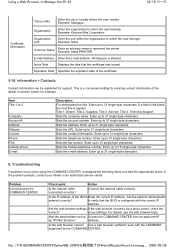
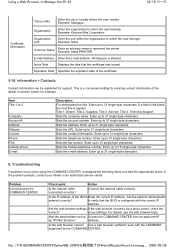
... Website Contact Phone FAX Cellular phone E-mail
Description For designating the title. If the problem persists, contact your dealer or an authorized service center.
Has the administrator set up to work with the correct IP
address. address.
Example: Setagaya
Organization
Enter the organization to which the user belongs. Example: Kyocera Mita Corporation
Organization Unit...
Network Fax Online Manual (Revision) - Page 13


... this printer (normally: Kyocera Mita KM-XXXX NW-FAX), and then select Delete in the resulting menu.
3. Right-click on Start in the Task Bar and then select Control Panel, Printers and Other Hardware and then Printers and
Faxes in that order from your computer. 1. 1-1 Installing the Network FAX Driver
G Uninstalling the Network FAX Driver
Perform the...
Network Fax Online Manual (Revision) - Page 40


..., for the display of the fax reception notification window, etc.
-> Refer to page 3-5
3 Folder Setting Dialogue Box
This dialogue box is used to set the number or the address of Delivery Settings
The following describes the procedure for more detailed information on each setting . Refer to page 3-6
Page 3-2 3-1 Summary of the folder in which received documents will be stored...
Network Fax Online Manual (Revision) - Page 48
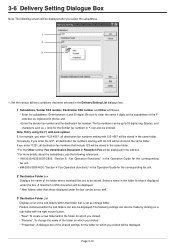
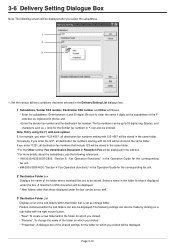
... in the same folder. • For the Other setting: Fax transmission Document or Reception Fax will be displayed.
Note: Entry using the (*) wild card symbol If, for example, you select the subaddress.
1 2
3
1. Select a name in the Operation Guide for the corresponding fax unit.
• KM-2530/3530/4030: "Section 4 Fax Operation (functions)" in the folder list that were...
Similar Questions
Kyocera Mita Km-2030 Error Code C710
How do i fix the copier machine Kyocera mita KM-2030. It keeps on asking to call for service with th...
How do i fix the copier machine Kyocera mita KM-2030. It keeps on asking to call for service with th...
(Posted by okechukwusochima89 2 years ago)
Cannot Set Up Printer Kyocera Mita Km 2550 To Print
(Posted by miggrajukr 10 years ago)
How I Can Use And Set Up Ascanner Program In Kyocera Mita Km-6330
My Spacely Sprocket model number JE500 is not working.how i can use and set up a scanner program in ...
My Spacely Sprocket model number JE500 is not working.how i can use and set up a scanner program in ...
(Posted by passwaysazouz1 12 years ago)
Where Is The Interlock Switch At Kyocera Mita Km-c830
I'm looking for the interlock switch
I'm looking for the interlock switch
(Posted by crown4ever 12 years ago)
How I Change The Fax Information In My Kyocera Km-2550 (my Name & Phone Numer Wh
(Posted by christianwidmer 12 years ago)

