Kyocera KM-2050 Support Question
Find answers below for this question about Kyocera KM-2050.Need a Kyocera KM-2050 manual? We have 21 online manuals for this item!
Question posted by patriciasandberg on March 19th, 2012
Why Fax Stopped Sending
Why would my fax stop sending faxes but the incoming faxes are working properly?
Current Answers
There are currently no answers that have been posted for this question.
Be the first to post an answer! Remember that you can earn up to 1,100 points for every answer you submit. The better the quality of your answer, the better chance it has to be accepted.
Be the first to post an answer! Remember that you can earn up to 1,100 points for every answer you submit. The better the quality of your answer, the better chance it has to be accepted.
Related Kyocera KM-2050 Manual Pages
KM-NET ADMIN Operation Guide for Ver 2.0 - Page 19


... 2.0
2-9 Administration
Device Communication
Device communications use (for the backup:
Immediate Backs up the database immediately after the next discovery. A change .
Backing Up a Database
You can back up information in the KMnet directory.
1 In Control Panel, open Administrative Tools, then open Services.
If this setting is changed, KMnet Admin will not work properly until the...
KM-NET ADMIN Operation Guide for Ver 2.0 - Page 75


... device-based accounting, Print Job Manager is an optional console for KMnet Admin that extends to desktop and workgroup devices. For proper ...5-12 Configuring Queues on to KMnet Admin. It integrates seamlessly into devices, Print Job Manager uses a more efficient method of Print Job ... jobs. These tasks are limited and must install KM Host Agent and configure print queues on the print...
KM-NET ADMIN Operation Guide for Ver 2.0 - Page 88


... tracked by the application. When a console is marked as inactive. The Administration and Device Manager consoles cannot be disabled. To disable or enable consoles, select the Administration console ...different console at the top of the KM Service Manager, administrators can enable the console again from management.
Print Job Manager
9 In the Stop saving print jobs if disk space drops...
KM-NET ADMIN Operation Guide for Ver 2.0 - Page 98


... Assistant Kyocera software tool for page sizes, media types, and color printing. Device Home Page A page that keeps track of device information collected and maintained by a user. Device Manager Report A user-configured e-mail report comprised of how many copies, prints, faxes, and scans have been processed by selecting another console in Map View.
Referred...
KM-NET ADMIN Operation Guide for Ver 2.0 - Page 100


...network device. Job Accounting also lets you import an image of your office layout and place printing devices in their proper locations....KM Host Agent Software component that serves several functions. KM Service Manager Software component that administrators can act as a printer, a scanner, a fax machine, and a photocopier. MFP Multifunction Printer (or Multifunction Peripheral) A single device...
KM-NET ADMIN Operation Guide for Ver 2.0 - Page 102


...device's physical location in an office.
SNMP Community String A text string that acts as a paper jam.
sysLocation A user-defined property that reflects a particular set of polling that is sent in the KM...Job Release plug-in the printing devices are configured on to any inheritance. The service must be stopped to the SNMPv3 printing device. SNMP settings determine the level...
KM-NET for Accounting Operation Guide Rev-1.4 - Page 10


... refer to Account ID List Configuration on page 9.
8
KM-NET for Job Accounting to enter the account ID each ...function. 6 Select one of
the printing system appears.
3 Select the Device Settings tab. 4 Click on the printing system. This prompts you ... system view to Kyocera Extended Driver.
1 Open the Printers and Faxes window from the printing system menu. Use Specific Account ID
This ...
KM-NET for Accounting Operation Guide Rev-1.4 - Page 12


... application. Scan (Total)
The total scanned pages. Copy (Mono color) The count of FAX transmission.
10
KM-NET for copying. All printing systems
Displays all account IDs. Copy and Print (Total) The sum of the jobs without a specific account.
FAX (Send time)
Total time of copied pages in full color.
Main list
Displays the...
KM-NET for Accounting Operation Guide Rev-1.4 - Page 13


...media size is not deleted. When the connected printing system is a multifunctional copier, function or media can add, rename and delete folders as... and the maximum output/input value is not configurable.
KM-NET for Accounting
11 When Media is selected, the ...name of the page counter, such as Copy, Print, Scan, FAX (Send), FAX (Receive) and Media (if supported). Displays the type of the ...
KM-NET for Accounting Operation Guide Rev-1.4 - Page 14


... seconds. If Maximum output/input displays '-', it is a multifunctional copier, function or media can be selected from the combo ...
Displays the printing systems relating to the individual counter.
12
KM-NET for Accounting Print (Full color)
The count of each...below. FAX (Send)
The page count of the counter, such as Copy, Print, Scan, FAX (Send), FAX (Receive) and Media (if supported)....
KM-NET for Accounting Operation Guide Rev-1.4 - Page 19


... in seconds.
KM-NET for copying. The serial number.
The count of scanned pages other than for Accounting
17 The count of the faxes sent. Export ...
Copy (Full color)
8
Print (Full color)
9
FAX (Send)
10
FAX (Receive)
11
Scan (Total)
12
Scan (Copy)
13
Scan (Other)
14
Copy (Mono color)
15
FAX (Send time)
16
Last updated
Description The printing system name. ...
KM-NET for Clients Operation Guide Rev-3.7 - Page 28


...Deletes the encryption key selected in the reception. OFF Port 1 Port 2 (If the optional device is possible to allow duplex printing in the list. Properties
Main Item Reception settings-3
Encryption key...whether or not to edit the property.
24
KM-NET for Clients Reduced reception size Select whether the received FAX will be printed primarily at the same magnification or at a ...
KM-NET for Clients Operation Guide Rev-3.7 - Page 30


... button Reject number list Add button Delete button Properties button Outgoing FAX report Incoming FAX report Send result report
Attach send image
FAX reception result report
FAX reception result report type Destination
Description
Displays the list of FAX numbers currently registered.
Specifies whether to record the FAX transmission in the list.
Enables the user to where the...
KX Driver User Guide Version 5.90 - Page 97


...to print in the driver. PRESCRIBE Kyocera's scripting language that sends secure print jobs to a print job without selecting each print ... the
printing system how to output trays when an
optional device such as an Internal finisher or 1000-sheet
finisher. Poster...temporarily and are deleted when the printing system is installed. K
KM-NET Software that you can be assembled as a group. M...
IB-23 User's Manual in PDF Format - Page 57


... the queue status. Unix Printing
6/8 ページ
# lpc restart sales820q Printing To send a print file to the queue defined above, enter:
# lpr -P sales820q file name Canceling... sales820q (Short format) or # lpq -l -P sales820q (Long format) The status results may not work properly depending on lp command options, please refer to all the versions of the queue named sales820q.
#...
Kyocera Extended Driver 4.0 User Guide Rev-2.1 - Page 104


...dialog box, accessed from the Device Settings tab.
To give it at the printing system. Please contact me if I can be of accepting a default name generated by sending it from the File menu ...text box.
5
6 Click OK, and then Print or OK (varies depending on KM-4530, KM-5530, KM-6230, KM-6330, and KM-7530. Form Gallery uses printing system memory and does not require an optional Hard ...
Kyocera Extended Driver 4.0 User Guide Rev-2.1 - Page 115
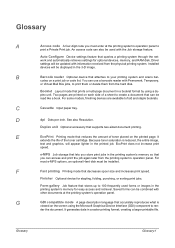
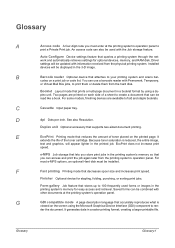
...printing Printing mode that queries a printing system through the net-
der the document. work and automatically retrieves settings for stapling, folding, punching, or sorting print jobs. You... image. Glossary
Glossary-1
See also Resolution. Finisher Optional device for optional devices, memory, and RAM disk. Installed devices will be updated with the Job storage feature. Duplex ...
Network Fax Online Manual (Revision) - Page 3


...Book for FAX allows you to easily and conveniently register the information that is generally up and running in order to receive the incoming data, it is recommended that you to send documents ...of the KM-C850, this is a Scanner Kit. The Network FAX Driver must be running on the network (referred to as whether you want to send the documents. Address Editor for sending documents directly ...
Network Fax Online Manual (Revision) - Page 19


... F-Code based
communication, refer to save transmitted documents in the folder that Operation Guide • KM-2530/3530/4030: "Section 8 Network FAX Settings (Option)" in the fax machine . Those documents will be saved as you send them by fax.
(4) Save Transmitted Original
This function enables you to print out the documents at the same time...
Scan System (F) Operation Guide (Functions Edition) - Page 246
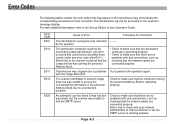
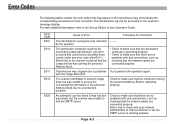
...the image data itself. An attempt to use the Send E-mail function was made, but was unable to ...under any connections, such as checking that was stopped due to a connection problem.
Check to perform ...properly. Error Codes
The following tables explain the error codes that the network cables are connected properly. Transmission was running the personal Address Book is working properly.
Similar Questions
How To Connect Scanner From My Multifunction Printer Km-2050
(Posted by halBookem 10 years ago)
What Do I Do When Memory Light Is Blinking? Can This Stop Some Print Jobs?
The memory light is blinking on the KM 3050, and sometimes print jobs do not work. What do I do?
The memory light is blinking on the KM 3050, and sometimes print jobs do not work. What do I do?
(Posted by aaron87936 11 years ago)
How To Cancel An Incoming Fax From Kyocera Km-2050 Model?
is there a way to stop or cancel an incoming fax that keeps jamming when trying to print?
is there a way to stop or cancel an incoming fax that keeps jamming when trying to print?
(Posted by nadia58916 11 years ago)
How Can I Get Print Jobs To Print While Waiting For Incoming Faxes.
Ifreceiving a incomingfax all"print jobs"stop until the fax is complete.Sometimes thereis a minute b...
Ifreceiving a incomingfax all"print jobs"stop until the fax is complete.Sometimes thereis a minute b...
(Posted by sandycornell 11 years ago)

