Kyocera KM-3050 Support Question
Find answers below for this question about Kyocera KM-3050.Need a Kyocera KM-3050 manual? We have 25 online manuals for this item!
Question posted by aaron87936 on December 24th, 2012
What Do I Do When Memory Light Is Blinking? Can This Stop Some Print Jobs?
The memory light is blinking on the KM 3050, and sometimes print jobs do not work. What do I do?
Current Answers
There are currently no answers that have been posted for this question.
Be the first to post an answer! Remember that you can earn up to 1,100 points for every answer you submit. The better the quality of your answer, the better chance it has to be accepted.
Be the first to post an answer! Remember that you can earn up to 1,100 points for every answer you submit. The better the quality of your answer, the better chance it has to be accepted.
Related Kyocera KM-3050 Manual Pages
KM-NET ADMIN Operation Guide for Ver 2.0 - Page 3


...Print Job Manager 1-3
Installing the Host Agent for Print Job Manager 1-3 Maintaining Host Agent Features 1-3 Job Release for Print Job Manager 1-4 Installing the Job Release for Print Job Manager 1-4 Maintaining Job...a Network ...2-7 Network Properties ...2-7 Start/Stop Discovery ...2-8 Mail Server ...2-8 Selecting E-mail Settings ...2-8 Device Communication ...2-9 Database ...2-9 Backing Up a...
KM-NET ADMIN Operation Guide for Ver 2.0 - Page 8


... Manager reports System Requirements: CPU: 2.0 GHz, Available Memory: 1.4 GB Large to Enterprise Devices: Up to 2000 Consoles: Administration, Device Manager, Print Job Manager, Accounting Manager Device Accounts: Up to stop responding. Insufficient CPU or available memory may cause the application to be very slow or to 2000 Other: Detailed Print Job Manager and Accounting Manager reports System...
KM-NET ADMIN Operation Guide for Ver 2.0 - Page 67


... makes an error: On Account-code Error The user enters an invalid account code. Stop printing and cancel Stops the current print job. Auto Reset Counters Displays the current counter renewal schedule. A user can control the settings from KMnet Admin or at the device. Accounting Mode: Select check boxes to enable accounting management for all future...
KM-NET ADMIN Operation Guide for Ver 2.0 - Page 88


...will stop saving completed print jobs if ...Print Job Manager and My Print Jobs. To move a queue from network printing devices.
The minimum setting is 0 MB, and the maximum is saved in the Print Job Manager and My Print Jobs. When a console is marked as inactive. Configure Queues
In the Configure Queues dialog box of the KM Service Manager, administrators can change to select a printing...
KM-NET ADMIN Operation Guide for Ver 2.0 - Page 94


... is also used to create or change from the default of 15 jobs per Page This option sets the number of the completed print jobs. Queue Management
In the Queue Management dialog box of the KM Service Manager, you of print jobs. For example, you stop the service Test the connection of the server that requires attention...
KM-NET ADMIN Operation Guide for Ver 2.0 - Page 102


...
Secure Job Release A feature configured in the Job Release plug-in that gathers only status information from the printing device, usually when an error occurs. The service must be stopped to a...Network Management Protocol.
Service Status A control in the printing devices are two communities --
The counters in the KM Service Manager that are authorized to the subscriber. To...
KM-NET ADMIN Operation Guide for Ver 2.0 - Page 103


... one controller concept to handle the various functions of print jobs waiting to manage the printing, copying, scanning, and
faxing as well as memory or hard disk, with the central administration. Wizard Sequence of resources, such as the data management and security functions. U
Unmanaged Device A device that is not polled or updated unless the user
specifically...
KM-NET Viewer Operation Guide Rev-5.2-2010.10 - Page 29
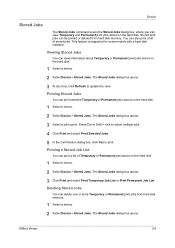
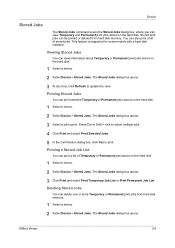
... print jobs from hard disk memory. The Stored Jobs dialog box opens.
3 At any time, click Refresh to print. Printing a Stored Job List
You can print a list of stored jobs. Device
Stored Jobs
The Stored Jobs command opens the Stored Jobs dialog box, where you can view Temporary and Permanent print jobs stored on the hard disk.
1 Select a device.
2 Select Device > Stored Jobs.
The Stored Jobs...
KM-NET Viewer Operation Guide Rev-5.2-2010.10 - Page 75


... continually checking and requesting information from hard disk memory,
and a job list can be exported. Stored print jobs can be deleted from multiple
devices.
N
notifications Notifications can also print a list of devices at user defined schedules or intervals. polling interval Amount of a device.
stored jobs A Device feature that passes between polling sessions. If the...
PRESCRIBE Commands Command Reference Manual Rev 4.8 - Page 19


... JEIDA Ver. 4 memory card or CompactFlash card, or a hard disk, is installed in hexadecimal format for print jobs with unexpected output. Command RWER D RWER F RWER I
RWER L RWER R RWER S RWER T RWER W RWRF D RWRF F RWRF L RWRF P RWRF R RWRF T RWRF W
RWRF W RWRF W RWRF W
WRED
Function
Page
[Read/Write External Resource] Delete data on external device
252
[Read...
PRESCRIBE Commands Command Reference Manual Rev 4.8 - Page 407


...printing jobs, 136 printing with different finishing options, 138 starting to define a ..., 140 terminating to define a ..., 144 Job offset, 145 Job separation, 145 choosing first or all pages, 145 separating copies by command, 145
K
KCGL
pen color, 297
KIR, 304 refinement level, 304
KPDL, 287 Kyocera Image Refinement, 304
L left, 307 Lightness... media type, 162, 163 Memory card, 246, 250, 256...
PRESCRIBE Commands Technical Reference Manual - Rev. 4.7 - Page 120
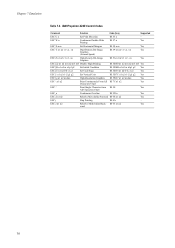
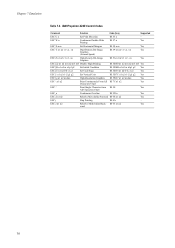
...-Image
1B 5A n1 n2 v1 v2...vn
Yes
Graphics
ESC [@ n1 n2 m1 m2 m3 m4 Double-High Printing
1B 5B 40 n1 n2 m1 m2 m3 m4 Yes
ESC [K n1 n2 in id p1 p2 Set Initial...Chart
ESC_n
Continuous Overline
1B 2D n
Yes
ESC d n1 n2
Relative Move Inline Forward 1B 64 n1 n2
Yes
ESC j
Stop Printing
1B 6A
- ESC e n1 n2
Relative Mode Inline Back- 1B 65 n1 n2
Yes
ward
7-8 IBM Proprinter X24E Control ...
Fax System (M) Operation Guide Rev-2.0 - Page 44
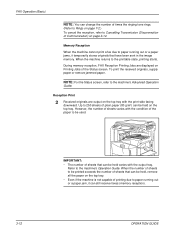
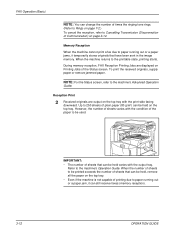
... ringing tone rings. (Refer to Rings on page 7-2.) To cancel the reception, refer to Cancelling Transmission (Disconnection of Communication) on Printing Jobs of the Status screen.
Memory Reception
When the machine cannot print a fax due to the machine's Operation Guide. During memory reception, FAX Reception Printing Jobs are output on the top tray with the output tray.
Fax System (M) Operation Guide Rev-2.0 - Page 45
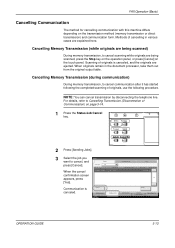
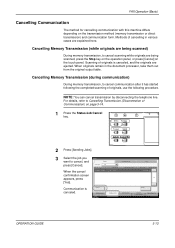
... cases are being scanned, press the Stop key on the operation panel, or press [Cancel] on the transmission method (memory transmission or direct transmission) and communication form. Cancelling Memory Transmission (during communication)
During memory transmission, to cancel, and
S tat u s
Scheduled Job
Lo g
press [Cancel].
Cancelling Memory Transmission (while originals are being...
Fax System (M) Operation Guide Rev-2.0 - Page 188
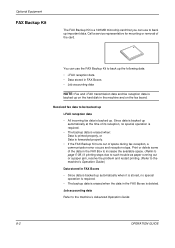
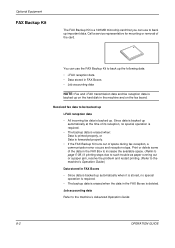
... the available space. (Refer to page 5-39.) If printing stops due to such trouble as paper running out or a paper jam, resolve the problem and restart printing. (Refer to the machine's Operation Guide.)
Data stored ...following data:
• i-FAX reception data • Data stored in FAX Boxes • Job accounting data
NOTE: Fax and i-FAX transmission data and fax reception data is backed up
...
IB-40 Setup Guide - Page 2
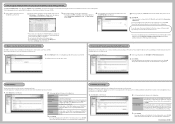
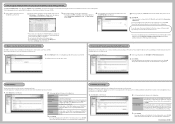
...the configuration. On the page displayed, select DISABLE for this auto-detect function may not work properly. In the page displayed, change each configuration.
In most cases, it is enabled... The information contained in CSV format.
* If using a CSV file.
1. Click Advanced on the device connected to each one.
* If you to fine tune the configuration for each network port, this setting...
3050/4050/5050 Operation Guide Rev-3 (Advanced) - Page 250
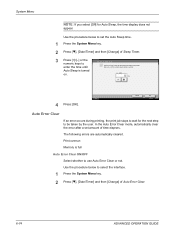
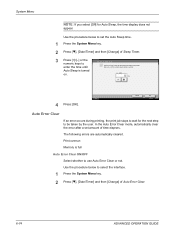
...or not.
Cancel
OK 10/5/2006 10:10
Auto Error Clear
If an error occurs during printing, the print job stops to wait for Auto Sleep, the time display does not
appear. Use the procedure below ... [Change] of time to be taken by the user. The following errors are automatically cleared. Print overrun Memory is full
Auto Error Clear ON/OFF Select whether to enter the time until Auto Sleep is ...
3050/4050/5050 Operation Guide Rev-3 (Basic) - Page 85
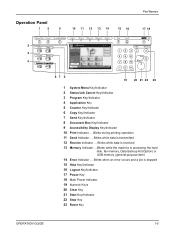
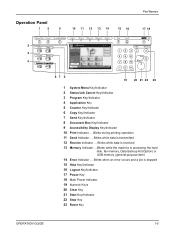
... Clear Key 21 Start Key/Indicator 22 Stop Key 23 Reset Key
OPERATION GUIDE
1-5 Blinks when an error occurs and a job is transmitted 12 Receive Indicator ...
Blinks while data is received 13 Memory Indicator ...Blinks while the machine is accessing the hard
disk, fax memory, Data Backup Kit (Option) or USB memory (general-purpose item)
14 Error Indicator...
3050/4050/5050 Operation Guide Rev-3 (Basic) - Page 182
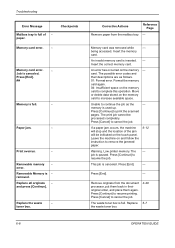
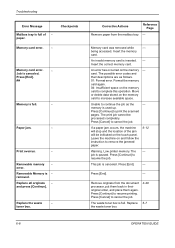
..., put them again.
card. Move or delete data stored on the memory - job is - Press [End].
- Remove originals from the mailbox tray. -
Memory card was removed while
-
The print job cannot be indicated on the touch panel.
If a paper jam occurs, the machine will stop and the location of - Replace 5-7 the waste toner box.
6-8
OPERATION GUIDE...
3050/4050/5050 Operation Guide Rev-3 (Basic) - Page 185
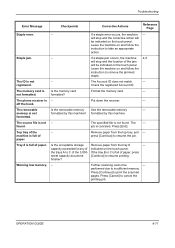
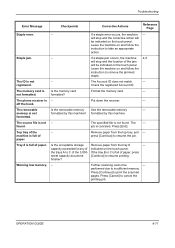
... stop and the corrective action will be indicated on the touch panel.
The memory card is full of the jam will be
- The phone receiver is full of paper. Put down the receiver.
- The removable
Is the removable memory Use the removable memory
- machine is - the trays A to insufficient memory.
Press [Continue] to cancel the
printing job...
Similar Questions
How To Connect Scanner From My Multifunction Printer Km-2050
(Posted by halBookem 10 years ago)
Adobe Stopped Working - Won't Print A File
When sending an Adobe Reader file, to print TA 3050 CI - it states that it has stopped working when ...
When sending an Adobe Reader file, to print TA 3050 CI - it states that it has stopped working when ...
(Posted by glennwarnick 10 years ago)
Print History
How do you go back and look at the history of what has been printed?
How do you go back and look at the history of what has been printed?
(Posted by rmwilliams 10 years ago)

