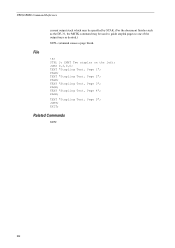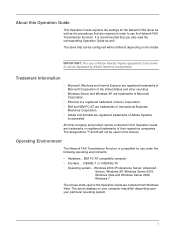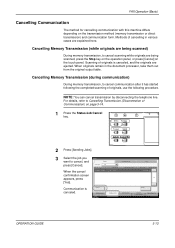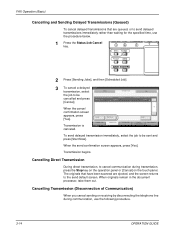Kyocera KM-3050 Support Question
Find answers below for this question about Kyocera KM-3050.Need a Kyocera KM-3050 manual? We have 25 online manuals for this item!
Question posted by glennwarnick on September 11th, 2013
Adobe Stopped Working - Won't Print A File
When sending an Adobe Reader file, to print TA 3050 CI - it states that it has stopped working when trying to send the job to print. Is there a reason why this is happening? I have just updated the Abobe Reader to the latest version. Thank you
Current Answers
Answer #1: Posted by TommyKervz on September 11th, 2013 8:52 PM
Greetings - First try a System Restore
http://www.sevenforums.com/tutorials/700-system-restore.html
if the issue persist, try a Windows Repair Install
http://www.sevenforums.com/tutorials/3413-repair-install.html
you may need to reinstall the printer driver in the extreme.
http://www.sevenforums.com/tutorials/700-system-restore.html
if the issue persist, try a Windows Repair Install
http://www.sevenforums.com/tutorials/3413-repair-install.html
you may need to reinstall the printer driver in the extreme.
Related Kyocera KM-3050 Manual Pages
Similar Questions
Prints 90% Of Pdf File When Using Mf Tray. We Are Using Adobe Reader 11.
Recently, our Taskalfa 250ci printer/copier stopped printing PDF file (printer setting "fit to paper...
Recently, our Taskalfa 250ci printer/copier stopped printing PDF file (printer setting "fit to paper...
(Posted by 1946johnston 8 years ago)
How To Connect Scanner From My Multifunction Printer Km-2050
(Posted by halBookem 10 years ago)
Print History
How do you go back and look at the history of what has been printed?
How do you go back and look at the history of what has been printed?
(Posted by rmwilliams 10 years ago)
What Do I Do When Memory Light Is Blinking? Can This Stop Some Print Jobs?
The memory light is blinking on the KM 3050, and sometimes print jobs do not work. What do I do?
The memory light is blinking on the KM 3050, and sometimes print jobs do not work. What do I do?
(Posted by aaron87936 11 years ago)