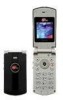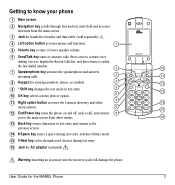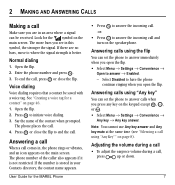Kyocera K127 Support Question
Find answers below for this question about Kyocera K127 - MARBL Cell Phone.Need a Kyocera K127 manual? We have 1 online manual for this item!
Question posted by amyjofrey on August 19th, 2013
Question About Resetting My Boost Hydro
I would like to reset my kyocera hydro but afriad of losing my cell number. Will that happen?
Current Answers
Related Kyocera K127 Manual Pages
Similar Questions
Will I Lose Stored Info If I Reset My Kyocera Marbl K127 To Factory?
(Posted by bkbubco 9 years ago)
What Is The Default Backup Password On A Boost Mobile Kyocera Hydro?
Backup password under settings menu developers menu options
Backup password under settings menu developers menu options
(Posted by lucky7872613 10 years ago)
How To Turn On A Hydro By Kyocera Phone If It Keeps On Freezing When Powering On
my hydro by kyocera phone was working fine but then it froze and it always freezes when i try to pow...
my hydro by kyocera phone was working fine but then it froze and it always freezes when i try to pow...
(Posted by pouffydread3771 10 years ago)
How Do I Root A Hydro Kyocera From Boost Mobile??
(Posted by shabbirbo 11 years ago)
Kyocera Hydro Not Working
I have a kyocera hydro and sometime last night it stopped working the screen won't turn on and when ...
I have a kyocera hydro and sometime last night it stopped working the screen won't turn on and when ...
(Posted by angelbaby1324 11 years ago)