Kyocera FS 2000D Support Question
Find answers below for this question about Kyocera FS 2000D - B/W Laser Printer.Need a Kyocera FS 2000D manual? We have 16 online manuals for this item!
Question posted by homegirl93662 on December 13th, 2013
Does The Task Alpha Store Incomiong Faxes In Its Memory
The person who posted this question about this Kyocera product did not include a detailed explanation. Please use the "Request More Information" button to the right if more details would help you to answer this question.
Current Answers
There are currently no answers that have been posted for this question.
Be the first to post an answer! Remember that you can earn up to 1,100 points for every answer you submit. The better the quality of your answer, the better chance it has to be accepted.
Be the first to post an answer! Remember that you can earn up to 1,100 points for every answer you submit. The better the quality of your answer, the better chance it has to be accepted.
Related Kyocera FS 2000D Manual Pages
KM-NET ADMIN Operation Guide for Ver 2.0 - Page 44


... firmware upgrade log file. Note: Banner Page must be compared with the write community value stored on each device. they are recorded in the text box.
2 Click Next.
Type your...these options will be blank for the logical printer used for all devices. During the upgrade, the write community from each device.
System and Fax Firmware Authorization is provided by the SNMP Write...
KM-NET ADMIN Operation Guide for Ver 2.0 - Page 58


... devices and accounts before using the Accounting Manager console.
You can perform the following tasks from the total number of views.
Set up a subscription service for users to ... feature that lets you limit activity for registered accounts. Restrict printing, copying, scanning, and faxing access to be monitored by printing device or by selecting Rows per page in the Switch ...
KM-NET ADMIN Operation Guide for Ver 2.0 - Page 103


...particular KMnet Admin user. User Accounts distinguish individual users and help separate administrative privilege tasks from the time it became managed.
Wizard Sequence of print jobs waiting to ... the printing, copying, scanning, and
faxing as well as memory or hard disk, with the central administration. This allows a shared
use of MFPs and
printers. Since there is no longer care about...
KM-NET Viewer Operation Guide Rev-5.2-2010.10 - Page 13


... desired item or items. The modified views are available:
General View Displays general information, such as color or black & white, print speed, duplex, total memory, hard disk, scan, fax, staple, punch, address book, document box, user list, and job log. Capability View Displays support for Accounting Devices View, Accounts View, or custom...
KM-NET Viewer Operation Guide Rev-5.2-2010.10 - Page 22


...stored on the device, and then in the device list, and select Device > Address Book. Device
2 Click the Properties icon to display information about the device's current status and settings. The layout and information shown on a Network FAX...department). This information is called a Contact, and Contacts can be stored for an individual is transmitted on this page differs by model.
...
KM-NET Viewer Operation Guide Rev-5.2-2010.10 - Page 23


...one or more users to add, and click Add.
4 Click OK in the Name box. Device
FAX Number Internet FAX Address You can create One Touch Keys to let you access address book entries by selecting it from... can be deleted from the device and appears in the address book can add individuals to the address book stored on a device.
1 In the menu bar at the top left of events, for Contacts and add ...
KM-NET Viewer Operation Guide Rev-5.2-2010.10 - Page 29
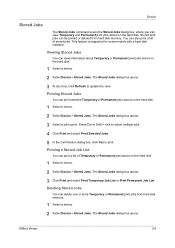
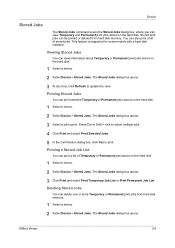
... Temporary or Permanent print jobs from hard disk memory. Deleting Stored Jobs
You can view Temporary and Permanent print jobs stored on the hard disk.
1 Select a device.
2 Select Device > Stored Jobs. Stored print jobs can view information about Temporary or Permanent print jobs stored on the hard disk. Viewing Stored Jobs
You can be printed or deleted...
KM-NET Viewer Operation Guide Rev-5.2-2010.10 - Page 31


...use the default values for multiple users.
Password Set a password for receiving faxes. Sub address Type the subaddress.
The FAX option only appears when it is no longer needed, it can be ....
1 Select a device.
2 Select Device > Document Box.
3 Click on the document box in device memory, from 1 to add the new box. Device
When available, set the value from the list and clicking Delete...
KM-NET Viewer Operation Guide Rev-5.2-2010.10 - Page 55


...selected, enter the Login user name and Password for logical printer changes to use local or device authentication.
SSL support varies...user information as Device Management (available when user information is stored in Communication Settings) or Use another user's information is ...interval, a day or date, and time of prints, copies, fax, scans, page sizes, duplex pages, and pages per sheet....
PRESCRIBE Commands Command Reference Manual Rev 4.8 - Page 115
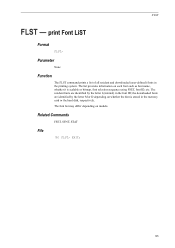
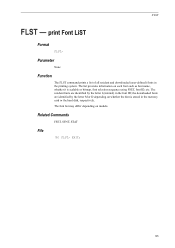
... letter I (internal) in the font ID; FLST; Parameter
None
Function
The FLST command prints a list of all resident and downloaded (user-defined) fonts in the memory card or the hard disk, respectively.
The font list may differ depending on each font such as font name, whether it is...
PRESCRIBE Commands Command Reference Manual Rev 4.8 - Page 122
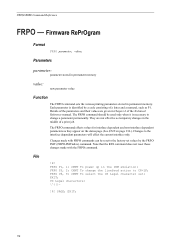
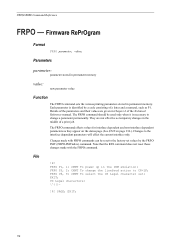
... the interface dependent parameters will effect the current interface only.
CMNT To power up in permanent memory. US Legal characters: \^{|}~
!R! They are given in the middle of a print job. PAGE...RePrOgram
Format
FRPO parameter, value; Parameters
parameter:
parameter stored in permanent memory
value:
new parameter value
Function
The FRPO command sets the various printing parameters...
PRESCRIBE Commands Command Reference Manual Rev 4.8 - Page 346


... page in different languages in KPDL mode) • Current memory allocations
The above status settings are temporary conditions set by the LDFC command,
downloadable soft...off . They revert to inform a service person. • Nonresident fonts in permanent memory. See Chapter 6 of options stored in memory: Fonts generated by PRESCRIBE commands. These values do not change when power is switched ...
Kyocera Command Center Operation Guide Rev 6.3 - Page 15


...Unusable Time Setting
This restricts use of the machine by Unusable Time. Except, the received FAXes are stored in 5-second increments). Dest(ination) Check Before Send
This enables the front panel message which... unoperative during the time of period during the time of period of the print system memory to 459 seconds (in the machine and printed after which errors are cleared automatically....
KM-NET for Clients Operation Guide Rev-3.7 - Page 57


Item Custom box FAX box Polling box
Description Stores scanned data. Stores data to be received by other FAX machines. Document Box
10.2.
Operation Guide
53 Stores received FAX documents in the Document Box window.
2 The Add a new document box dialog box appears.
3 Enter the information about the document box.
4 Click OK. Deleting a Document ...
KX Driver User Guide Version 5.90 - Page 11


... page, click Next and follow
the instructions.
3
4 When the Completing the Add Printer Wizard page appears, click Finish.
4
User Guide
1-6
Click Cancel
to open the
Printers and Faxes window.
1
2 Click Add a printer in the Printer Tasks group box on the left.
2
Note: The Add Printer Wizard can select your selections and click Next.
7 In the Confirm Settings...
IC Link User's Manual ver. 2.8 - Page 3


... Link will build the PRESCRIBE based macros to overlay onto print data sent to and stored on the printer's controller PCB. Introduction
IC Link for Windows
Kyocera IC Link 2.8 is a tool for...PRESCRIBE based macro to export project files into data formatted for EPROM (Eraseable Programmable Read Only Memory) and OTP (One Time Program) chips, which are installed into a Multi-Part Form ...
FS-2000D/3900DN/4000DN Operation Guide Rev-1.2 (Advanced Edition) - Page 45
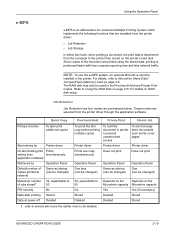
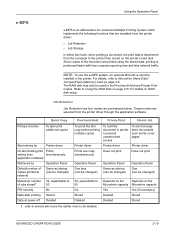
... Deleted
Depends on the
Depends on the
Microdrive capacity Microdrive capacity
Yes
Yes (if necessary)
Deleted
Stored
Deleted
Stored
†. Jobs in printer to prevent unauthorized access
To electronically store documents such as fax cover pages
Printer driver
Printer driver
Printer driver
Prints one copy simultaneously
Does not print
Does not print
Operation Panel
One less (can...
FS-2000D/3900DN/4000DN Operation Guide Rev-1.2 (Advanced Edition) - Page 87
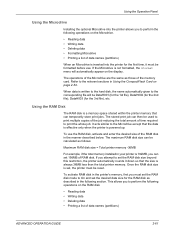
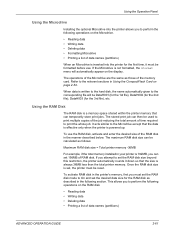
...; Writing data • Deleting data • Printing a list of the memory card. The stored print job can temporarily store print jobs.
To activate RAM disk in the following operations on the Microdrive....as described in the printer's memory, first you must be calculated as follows:
Maximum RAM disk size = Total printer memory -36MB
For example, if the total memory installed in Using ...
FS-2000D/3900DN/4000DN Operation Guide Rev-1.2 (Advanced Edition) - Page 88
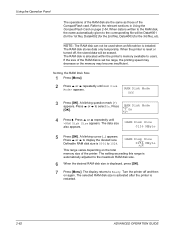
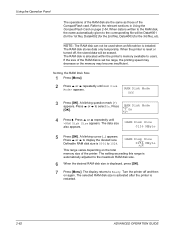
...), DataH002 (for the 2nd file), DataH003 (for the 3rd file), etc. When the printer is reset or turned off and then on the total memory size of the CompactFlash card. On
4 Press B. or @ to Ready. Turn the printer off , the stored data will be used when an Microdrive is 0001 to the corresponding file...
FS-2000D/3900DN/4000DN Operation Guide Rev-1.3 (Basic Edition) - Page 14


...Fax: (973) 882-6000
Manufacturer: Kyocera Mita Corporation Tamaki Plant Manufacturer's address: 704-19, Nojino, Tamaki-cho, Watarai-gun, Mieken 519-0497, Japan
This device complies with enhancement optional unit;
Paper Feeder PF-310)
Conforms to the following technical documentation in anticipation of the procedures that the product
Product name: Page Printer... Printer FS-2000D/FS-3900DN/FS-...
Similar Questions
How Do I Clear The Memory On A Kyocera Fs-1135mfp?
(Posted by ozzies24 10 years ago)
Can I Reprint A Fax From A Previous Day?
Can I reprint a Fax from a previous day?
Can I reprint a Fax from a previous day?
(Posted by djones97322 10 years ago)
How Do I Program In Fax Numbers From The Actual Printer/fax
(Posted by EWATGR 11 years ago)
Kyocera Task Alfa 250 Ci Having Poor Print Quality
kyocera task alfa 250 ci having poor print quality
kyocera task alfa 250 ci having poor print quality
(Posted by zionkid 12 years ago)

