Kyocera FS3820N Support Question
Find answers below for this question about Kyocera FS3820N - B/W Laser Printer.Need a Kyocera FS3820N manual? We have 18 online manuals for this item!
Question posted by zionkid on February 9th, 2012
Kyocera Task Alfa 250 Ci Having Poor Print Quality
kyocera task alfa 250 ci having poor print quality
Current Answers
There are currently no answers that have been posted for this question.
Be the first to post an answer! Remember that you can earn up to 1,100 points for every answer you submit. The better the quality of your answer, the better chance it has to be accepted.
Be the first to post an answer! Remember that you can earn up to 1,100 points for every answer you submit. The better the quality of your answer, the better chance it has to be accepted.
Related Kyocera FS3820N Manual Pages
KX Driver User Guide Version 5.90 - Page 2


...-C2520 KM-C3225 KM-C3232 KM-C4008 KM-C4035E KM-C3232E KM-C3225E KM-C2525E FS-1010 FS-1018MFP FS-1020D FS-1050 FS-1100* FS-1300D* FS-1800 FS-1800+ FS-1900 FS-1920 FS-3800 FS-3800KPDL3 FS-3820N FS-3830N FS-C5016N FS-6020 FS-6026
FS-C8008N FS-C8026N FS-9100DN FS-9120DN FS-9500DN FS-9520DN KM-1530 KM-1650 KM-1815 KM-2030 KM-2050 KM-2530 KM...
KX Driver User Guide Version 5.90 - Page 50


...
Print Quality Option High quality Proof (monochrome printers only) EcoPrint
Custom
Description Uses the highest printing system resolution. Uses the second highest printing system resolution.
Imaging
6 Imaging
The Imaging tab contains options for print job Quality and Grayscale for Resolution, Kyocera Image Refinement and EcoPrint.
6-1
KX Driver Print Quality
1 From the Print dialog...
KX Driver User Guide Version 5.90 - Page 51


... not disable them in the printed job. Imaging
Custom Print Quality Settings
You can extend the life of toner cartridges by adjusting print resolution to reduce the amount of toner used depends on the printing system model, the type of the print job. EcoPrint Fonts
User Guide
Custom
Option
Resolution (monochrome printers only)
Kyocera Image Refinement
EcoPrint
Description...
KX Driver User Guide Version 5.90 - Page 83
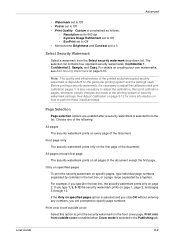
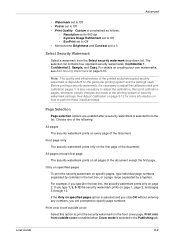
... these important steps.
User Guide
Advanced
• Watermark set to Off • Poster set to specify page numbers.
Note: The quality and effectiveness of the document except the first page.
See Adjust Calibration on page 9-12 for more information on page 2. Page Selection
Page selection options are made to Off • Print Quality -
KX Driver User Guide Version 5.90 - Page 100


... 8-10
Jobs 8-1 job storage 8-10 private print 8-9 proof and hold 8-8 quick copy 8-7
K
KPDL 2-5, 6-5 settings 2-6 - 2-7
Kyocera Image Refinement 6-2
L
Language Preference Selection 2-5 ...Sheets Per Page 4-4 Sizes 4-4 PostScript 6-5 PRESCRIBE 9-1 Print borders 4-3 Print Quality 6-1 Custom settings 6-2 Printer default settings 2-1 Printer Properties accessing 2-1 PrintID Tracker 9-14 locking 9-16
KX...
KX Driver Operation Guide Rev. 1.3.1 - Page 2


... All other brand and product names herein are used for any problems arising from your printing system. C2630
FS- 6350TW FS- 6700 FS- 6750 FS- 6900 FS- 6950TW FS- 7000 FS- 7000+ FS- 7028M FS- 8000C FS- 9000 FS- 9100DN FS- 9120DN FS- 9500DN FS- 9520DN FS- FS-
C5016N FS- Models supported by the KX printer driver
Copier/MFP Printers
KM- 1510 KM- 1530 KM- 1810 KM- 1815 KM- 1820...
KX Driver Operation Guide Rev. 1.3.1 - Page 3


...Installing the Latest Printer Driver 27
Chapter 2 Printer Properties 29
Accessing Printer Properties ...29 Installing...Printing from Applications 47
Basic Printing Tasks ...47
Scaling ...52
Printing on Paper of Non-Standard Sizes 55 Duplex Printing ...58
Manual Duplex ...59
Reverse Order Printing ...62 Prologue/Epilogue ...62 Printing Watermarks ...64 Adjusting Image Settings ...71
Print Quality...
KX Driver Operation Guide Rev. 1.3.1 - Page 76
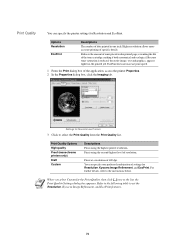
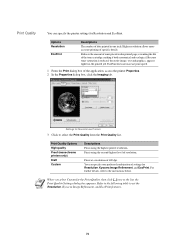
... the amount of toner placed on the printed page, extending the life of 600 dpi. Print Quality
You can specify your preferred combination of settings for Resolution, Kyocera Image Refinement, and EcoPrint. Print Quality Options High quality Proof (monochrome printers only) Draft Custom
Descriptions Prints using the second-highest level of resolution.
Prints at a resolution of the toner...
KX Driver Operation Guide Rev. 1.3.1 - Page 77


... -100 and the brightest is only available when printing in monochrome mode. The printer models FS-1800, FS-1800+, and FS-3800 support 1200 dpi Fine mode. Grayscale Adjustment... printers. Text remains unchanged. Depending on color printer models when the monochrome option is used for monochrome printing.
Printing from Applications
Options Resolution (monochrome printers only)
Kyocera ...
KX Driver Operation Guide Rev. 1.3.1 - Page 141
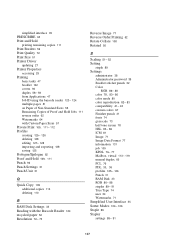
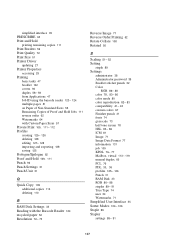
simplified interface 35
PRESCRIBE 63 Print and Hold
printing remaining copies 111
Print Borders 52 Print Quality 72 Print Size 51 Printer Driver
updating 27
Printer Properties
accessing 29
Printing
basic tasks 47 booklet 102 covers 94
duplex 58- 59
from Applications 47
Job ID using the barcode reader 123- 124
multiple pages 51 on Paper of ...
Kyocera Extended Driver 4.0 User Guide Rev-2.1 - Page 2


... printing system. Essentially the same operations are registered trademarks or trademarks of their respective companies. C850D KM- C4008
CS- 1650 CS- 1815 CS- 2050 CS- 2550 CS- 6030 CS- 8030
Printers
FS- 820 FS- 920 FS- 1010 FS- 1018MFP FS- 1020D FS- 1030 FS- 1800 FS- 1800+
FS- 1900 FS- 1920 FS- 3800 FS- 3820N FS- 3830N FS- 6020 FS- 6026 FS- 9100DN FS- 9120DN
FS- 9500DN FS- 9520DN FS...
Kyocera Extended Driver 4.0 User Guide Rev-2.1 - Page 60


...-click the icon for monochrome printing. Imaging
Custom Print Quality Settings
You can extend the life of toner used.
Note: All of text and vector graphics. To view or change PDL settings, in the driver.
6-2
KX Driver Click the Device Settings tab, then click PDL. For some color printer models, Kyocera Image Refinement is only...
Kyocera Extended Driver 3.x User Guide Rev-1.4 - Page 2


... 680 FS- 800 FS- 820 FS- 920 FS- 1000 FS- 1000+ FS- 1010 FS- 1018MFP FS- 1020D FS- 1050 FS- 1200 FS- 1700 FS- 1700+ FS- 1714M
FS- 1750 FS- 1800 FS- 1800+ FS- 1900 FS- 1920 FS- 3700 FS- 3700+ FS- 3718M FS- 3750 FS- 3800 FS- 3820N FS- 3830N FS- 6020 FS- 6026 FS- 6300
KM- 5530 KM- 6230 KM- 6330 KM- 753KM- 4530 KM- C850
FS- 6350TW FS- 6700 FS- 6750 FS- 6900 FS- 6950TW FS- 7000 FS- 7000+ FS- 7028M FS...
Kyocera Extended Driver 3.x User Guide Rev-1.4 - Page 70


... options are only available for Resolution, Kyocera Image Refinement, and EcoPrint. Prints using the highest printer resolution. When you to select the Print Quality from the Print Quality drop-down list, the Print Quality Settings dialog box appears. 3.
Print Quality Options High quality Proof (monochrome printers only) Draft
Custom
Descriptions Prints using the second-highest level of...
FS-3820N/3830N Installation Guide Rev 1.1 - Page 26
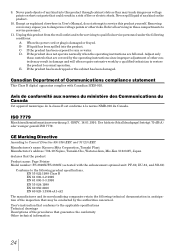
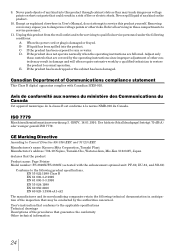
... that are followed.
CE Marking Directive
According to Council Directive 89/336/EEC and 73/23/EEC Manufacturer's name: Kyocera Mita Corporation, Tamaki Plant Manufacturer's address: 704-19 Nojino, Tamaki-Cho, Watarai-Gun, Mie-Ken 519-0497, ...äß ISO 7779. User's instruction that the product Product name: Page Printer Model number: FS-3820N/FS-3830N (as tested with Canadian ICES-003.
FS-3820N/3830N Installation Guide Rev 1.1 - Page 27
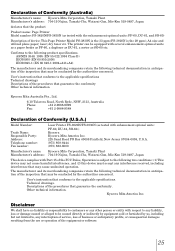
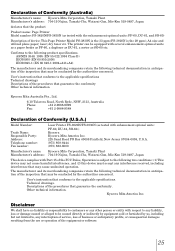
...
Fax:
+61 2-9888-9588
Declaration of Conformity (U.S.A.)
Model Number: Trade Name: Responsible Party: Address: Telephone number: Fax number:
Laser Printer FS-3820N/FS-3830N (as tested with enhancement optional units: PF-60, DU-61, SO-60.) Kyocera Kyocera Mita America Inc. 225 Sand Road PO Box 40008 Fairfield, New Jersey 07004-0008, U.S.A. (973) 808-8444 (973) 882...
FS-3820N/3830N Operation Guide Rev-1.1 - Page 125


... (3.4 to 4.3 mils) ±0.7 mm (±0.0276 inches) 90° ±0.2° 4 to print on the printer.
General Guidelines
General Guidelines
The printer is important. The guidelines given below . The most significant difference between paper from different suppliers can result in paper jams, misfeeding, curling, poor print quality, and paper waste, and in each grade is used .
FS-3820N/3830N Operation Guide Rev-1.1 - Page 177


... MB of memory installed, while the FS-3820N comes with the FS-3830N is installed in one socket on the main circuit board. Kyocera Mita
Note
shall not be liable for expanding that of the FS-3820N to expand the printer's memory.
By installing DIMM into your printer, the memory of the FS-3830N can be increased to a maximum...
FS-3820N/3830N Operation Guide Rev-1.1 - Page 219
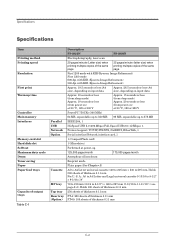
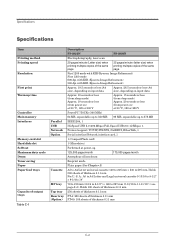
... trays Table C-1
Parallel USB Network Option
Cassette
MP tray Top tray Rear tray (Option)
Description
FS-3820N
FS-3830N
Electrophotography, laser scan
29 pages/minute (Letter size) when printing multiple copies of the same page
35 pages/minute (letter size) when printing multiple copies of thickness 0.11 mm
C-2 S. Holds 500 sheets of thickness 0.11 mm For...
FS-3820N/3830N Operation Guide Rev-1.1 - Page 220
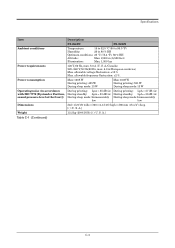
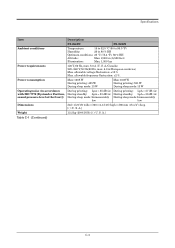
...
low
During printing: LpA = 57 dB (A) During standby: LpA = 36 dB (A) During sleep mode: Immeasurably
low
Dimensions
345 (13-9/16) wide × 300 (11-13/16) high × 390 mm (18-1/4") deep [( ): U. A./Canada) 220-240 V, 50 Hz/60 Hz, max. 4.0 A (European countries) Max. A.]
Table C-1 (Continued)
C-3 Specifications
Item
Description
FS-3820N
FS-3830N
Ambient conditions...
Similar Questions
!r! Sem 9;exit;
!R! SEM 9;EXIT; - I kept getting this printed on every other paper coming out of my Kyocera FS-3820N...
!R! SEM 9;EXIT; - I kept getting this printed on every other paper coming out of my Kyocera FS-3820N...
(Posted by angaw 11 years ago)
Duplex Unit
I have a printer Kyocera FS-3700 +, and I would like print duplex. What to buy? a DU-20 or still nee...
I have a printer Kyocera FS-3700 +, and I would like print duplex. What to buy? a DU-20 or still nee...
(Posted by ambra0 11 years ago)
Cannot Print Form Pf-60 Or Casette 2
Icannot print from thePF-60 or casette 2. I have Kycocera Mita FS-3800(KPDL-2)DriverOr should I inst...
Icannot print from thePF-60 or casette 2. I have Kycocera Mita FS-3800(KPDL-2)DriverOr should I inst...
(Posted by sales63035 12 years ago)
I Purchased A Printer Ecosys Fs-2000d.
I purchased a printer Ecosys FS-2000 D from our local school, however it didn't come with a disc to ...
I purchased a printer Ecosys FS-2000 D from our local school, however it didn't come with a disc to ...
(Posted by atnusbaum 12 years ago)

