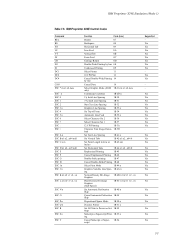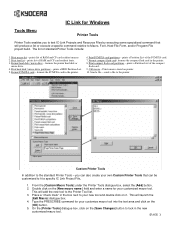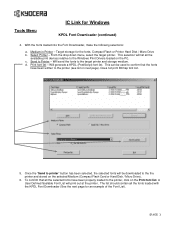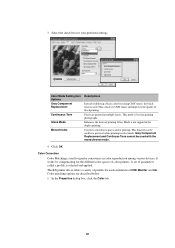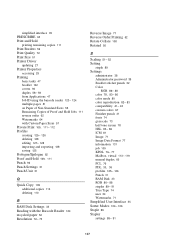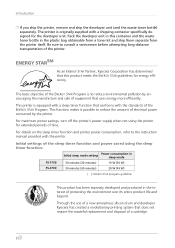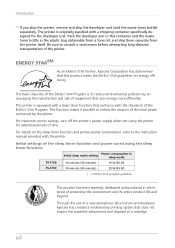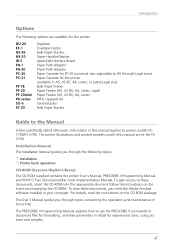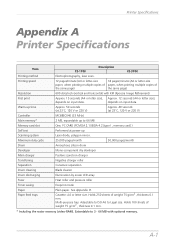Kyocera FS 3700 Support Question
Find answers below for this question about Kyocera FS 3700 - B/W Laser Printer.Need a Kyocera FS 3700 manual? We have 9 online manuals for this item!
Question posted by ambra0 on July 27th, 2012
Duplex Unit
I have a printer Kyocera FS-3700 +, and I would like print duplex. What to buy? a DU-20 or still need a PA20? How is it applied?
Supporting Image
You can click the image below to enlargeCurrent Answers
Related Kyocera FS 3700 Manual Pages
Similar Questions
My Printer Will Not Print After Installing (with No Disk) To The New Computer.
(Posted by reneefulp 9 years ago)
!r! Sem 9;exit;
!R! SEM 9;EXIT; - I kept getting this printed on every other paper coming out of my Kyocera FS-3820N...
!R! SEM 9;EXIT; - I kept getting this printed on every other paper coming out of my Kyocera FS-3820N...
(Posted by angaw 11 years ago)
Wouldn't Switch From Landscape To Portrait
Hi all, FS-9520DN: printed my normal portrait oriented report this morning and it came out in Lands...
Hi all, FS-9520DN: printed my normal portrait oriented report this morning and it came out in Lands...
(Posted by gene16389 11 years ago)
I Purchased A Printer Ecosys Fs-2000d.
I purchased a printer Ecosys FS-2000 D from our local school, however it didn't come with a disc to ...
I purchased a printer Ecosys FS-2000 D from our local school, however it didn't come with a disc to ...
(Posted by atnusbaum 12 years ago)
My Printer Is Not Printing
My FS-9520dn printer is not printing. The indicator on the Operator Panel is not displayinganything ...
My FS-9520dn printer is not printing. The indicator on the Operator Panel is not displayinganything ...
(Posted by feliciaidone 12 years ago)