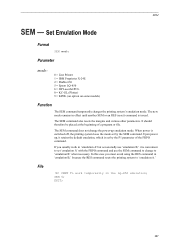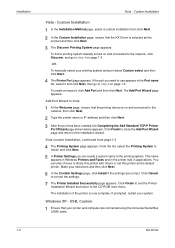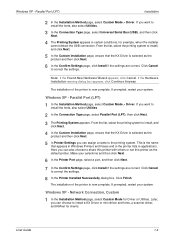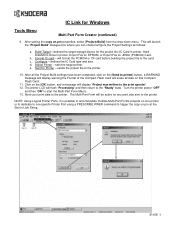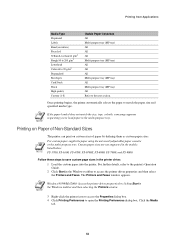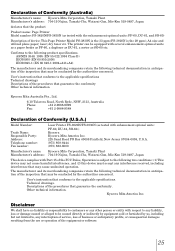Kyocera FS3820N Support Question
Find answers below for this question about Kyocera FS3820N - B/W Laser Printer.Need a Kyocera FS3820N manual? We have 18 online manuals for this item!
Question posted by angaw on January 7th, 2013
!r! Sem 9;exit;
!R! SEM 9;EXIT; - I kept getting this printed on every other paper coming out of my Kyocera FS-3820N prints.Does anyone know how to get rid of this? I've downloaded the latest drivers specific to my OS and no luck, same error with each driver tried.
I also noticed that the machine displays on its menu list, Finishing - Error. Wondering if this has to do with this prepage?
Printers Emulation is set to PCL 6.
Current Answers
Related Kyocera FS3820N Manual Pages
Similar Questions
Download The Drivers For Kyocera Fs-720 For Windows 7
i want to download the drivers for kyocera fs-720 for windows 7 but i can only find the drivers for ...
i want to download the drivers for kyocera fs-720 for windows 7 but i can only find the drivers for ...
(Posted by gaynorsabal 7 years ago)
Where I Can Find A Driver To Instal My Printer?
When i try to instal my printer frome my cd it saiz mad disc why??? Whee can I get some suport to ge...
When i try to instal my printer frome my cd it saiz mad disc why??? Whee can I get some suport to ge...
(Posted by antalildyko 10 years ago)
Kyocera Rise Error 500
what does the error code 500 mean on my kyocera rise, and how do i get it off
what does the error code 500 mean on my kyocera rise, and how do i get it off
(Posted by maddisonsmith212 10 years ago)
Want To Buy A Owner’s Manual Kyocera Mita Fs-3820n Kx Lazier Printer
(Posted by JohnAgrusa 11 years ago)
How Do You Remove The Drum Unit On A Kyocera Fs-3820n Printer
(Posted by tomperrie 12 years ago)