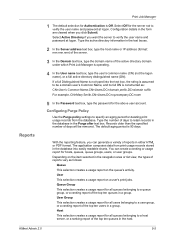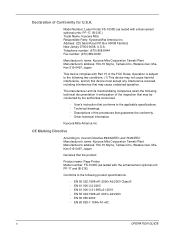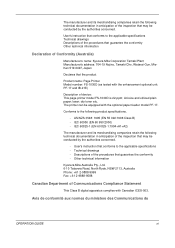Kyocera FS 1030D Support Question
Find answers below for this question about Kyocera FS 1030D - B/W Laser Printer.Need a Kyocera FS 1030D manual? We have 8 online manuals for this item!
Question posted by TS2005Sox on January 5th, 2013
Kyocera Hydro Com Android Phone Stopped
I have owned this phone since Nov 18, 2012 and recieve the following message "com android phone stopped"
I see this is a common android problem but I do not see a fix! Any ideas would be appreciated!
Current Answers
Related Kyocera FS 1030D Manual Pages
Similar Questions
My Kyocera 4000dn Printer Stops Printing!!
my kyocera Ecosys FS 4000DN stopped printing and said on the display board "Call service 0150: 01131...
my kyocera Ecosys FS 4000DN stopped printing and said on the display board "Call service 0150: 01131...
(Posted by ahunim96 1 year ago)
Printing Error Code
My Kyocera Ecosys Fs-1030D is printing error code instead of work sent for printing, it normally sta...
My Kyocera Ecosys Fs-1030D is printing error code instead of work sent for printing, it normally sta...
(Posted by bonaconcept3 4 years ago)
Help, I Am Being Overcharged 727-347-9668 Please Call Home Phone
Stop current phone plan , retired can not afford. I did not approve. bill went from 16.00 per month ...
Stop current phone plan , retired can not afford. I did not approve. bill went from 16.00 per month ...
(Posted by jmalley1 10 years ago)
Kyocera Hydro For.boost Mobile Not Sending Messages Or Calls
My kyocera Hydto for boost mobile will not send or reecive messages r calls.My bill is paid and the ...
My kyocera Hydto for boost mobile will not send or reecive messages r calls.My bill is paid and the ...
(Posted by Rinaaken 10 years ago)
My Ex Used My I.d I Have A Kyocera Hydro Droid I Can't Log Into My Fb Its Him
(Posted by mallorynox13 11 years ago)