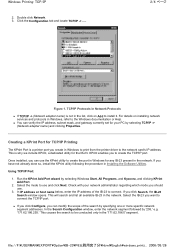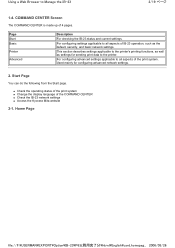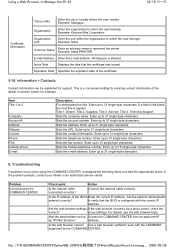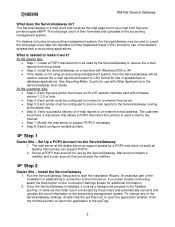Kyocera FS 4000DN Support Question
Find answers below for this question about Kyocera FS 4000DN - B/W Laser Printer.Need a Kyocera FS 4000DN manual? We have 19 online manuals for this item!
Question posted by jmalley1 on February 3rd, 2014
Help, I Am Being Overcharged 727-347-9668 Please Call Home Phone
Stop current phone plan , retired can not afford. I did not approve. bill went from 16.00 per month to current bal. $187.85 virgin kyocera 727 244 1650 . retired cannot afford , I do not understand this ?
Current Answers
Related Kyocera FS 4000DN Manual Pages
Similar Questions
How Do You Turn On A Kyocera Phone With A Broken Power Button And No Home Screen
(Posted by brenthole17 10 years ago)
Paper Jam 12
I had a paper jam. I have taken the paper out. There is no more paper but the printer is blocked and...
I had a paper jam. I have taken the paper out. There is no more paper but the printer is blocked and...
(Posted by kgruber 11 years ago)
Kyocera Hydro Com Android Phone Stopped
I have owned this phone since Nov 18, 2012 and recieve the following message "com android phone stop...
I have owned this phone since Nov 18, 2012 and recieve the following message "com android phone stop...
(Posted by TS2005Sox 11 years ago)
Error Code Call Service 7400:0056760
when I switch on the printer fs 1920 the above message display, please anybody help me
when I switch on the printer fs 1920 the above message display, please anybody help me
(Posted by tumainik 12 years ago)
How Do I Change A Kyocera Fs4000dn Fuser Unit?
I would like to change a fs400dn fuser unit but i can't seem to find the tabs where i need press for...
I would like to change a fs400dn fuser unit but i can't seem to find the tabs where i need press for...
(Posted by mcarey33 13 years ago)