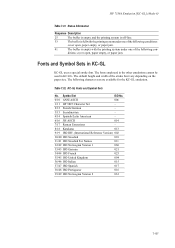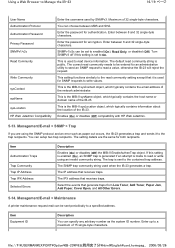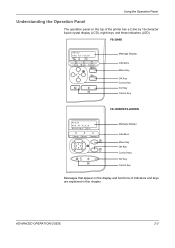Kyocera FS 4000DN Support Question
Find answers below for this question about Kyocera FS 4000DN - B/W Laser Printer.Need a Kyocera FS 4000DN manual? We have 19 online manuals for this item!
Question posted by kgruber on January 23rd, 2013
Paper Jam 12
I had a paper jam. I have taken the paper out. There is no more paper but the printer is blocked and still indicates paper jam.. I have put it off and on but nothing helps. After booting the paper jam 12 arrives again and nothing works. I found absolutely no paper in the machine. I have taken out the drop unit, but nothing helps. Thanks for any help
Current Answers
Related Kyocera FS 4000DN Manual Pages
Similar Questions
Hello, I Have An Error On The Printer That Shows 7410:0176293. Help. Ty
Hello. thanks in advance but the error above just popped up on the printer and it won't print anymor...
Hello. thanks in advance but the error above just popped up on the printer and it won't print anymor...
(Posted by mrpappraisals 10 years ago)
The Toner And Paper Jam Indicators Are Both Flashing And It Wont Print
The paper jam and toner lights are both alternatively flashing red as well as the top two ones flash...
The paper jam and toner lights are both alternatively flashing red as well as the top two ones flash...
(Posted by adminwmp 11 years ago)
How Can I Solve Printer Paper Jam 12?
(Posted by tabankennedy 12 years ago)
Ave A Kocera Ecosys Fs4000dn Printer With A Paper Jam Duplexer Error Message.
Follow the direction on the printer screen. There is no paper jam. Have replaced the printer ribbon,...
Follow the direction on the printer screen. There is no paper jam. Have replaced the printer ribbon,...
(Posted by deiker 12 years ago)
Fs4000dn Toner Doesn´t Stick To Paper
I have a Kyocera FS4000DN an in5 cm from the right of the paper the toner doesn't stick. If I pass m...
I have a Kyocera FS4000DN an in5 cm from the right of the paper the toner doesn't stick. If I pass m...
(Posted by finalmentecheguei 13 years ago)