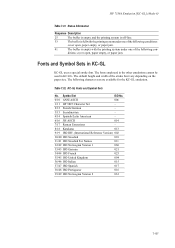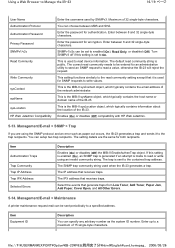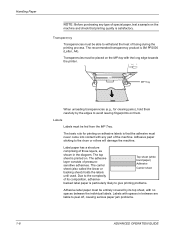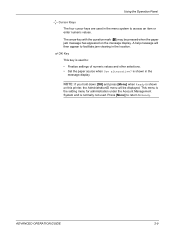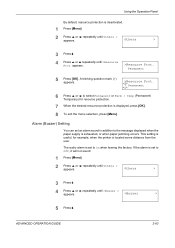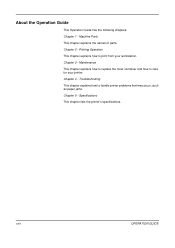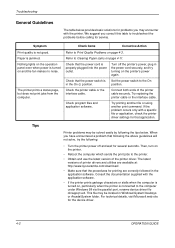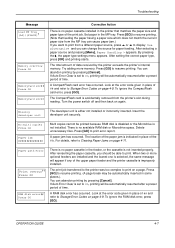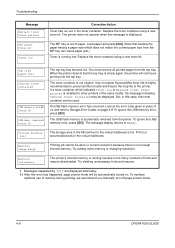Kyocera FS 4000DN Support Question
Find answers below for this question about Kyocera FS 4000DN - B/W Laser Printer.Need a Kyocera FS 4000DN manual? We have 19 online manuals for this item!
Question posted by tabankennedy on February 26th, 2012
How Can I Solve Printer Paper Jam 12?
The person who posted this question about this Kyocera product did not include a detailed explanation. Please use the "Request More Information" button to the right if more details would help you to answer this question.
Current Answers
Related Kyocera FS 4000DN Manual Pages
Similar Questions
Paper Jam 12
I had a paper jam. I have taken the paper out. There is no more paper but the printer is blocked and...
I had a paper jam. I have taken the paper out. There is no more paper but the printer is blocked and...
(Posted by kgruber 11 years ago)
How To Clerr A Paper Jam Dn A Kyocera Mita Fs-3820n Kx
How to clerr a paper jam dn a Kyocera Mita FS-3820N KX
How to clerr a paper jam dn a Kyocera Mita FS-3820N KX
(Posted by JohnAgrusa 11 years ago)
The Toner And Paper Jam Indicators Are Both Flashing And It Wont Print
The paper jam and toner lights are both alternatively flashing red as well as the top two ones flash...
The paper jam and toner lights are both alternatively flashing red as well as the top two ones flash...
(Posted by adminwmp 11 years ago)
Ave A Kocera Ecosys Fs4000dn Printer With A Paper Jam Duplexer Error Message.
Follow the direction on the printer screen. There is no paper jam. Have replaced the printer ribbon,...
Follow the direction on the printer screen. There is no paper jam. Have replaced the printer ribbon,...
(Posted by deiker 12 years ago)
Fs4000dn Toner Doesn´t Stick To Paper
I have a Kyocera FS4000DN an in5 cm from the right of the paper the toner doesn't stick. If I pass m...
I have a Kyocera FS4000DN an in5 cm from the right of the paper the toner doesn't stick. If I pass m...
(Posted by finalmentecheguei 13 years ago)