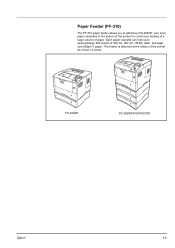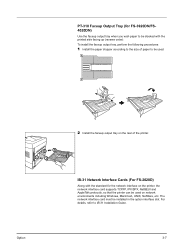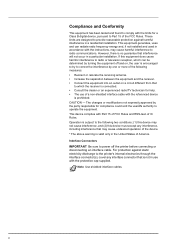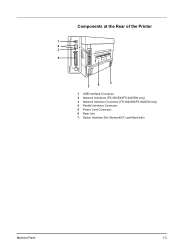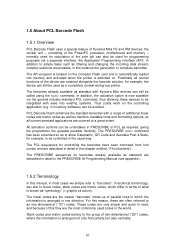Kyocera ECOSYS FS-3920DN Support Question
Find answers below for this question about Kyocera ECOSYS FS-3920DN.Need a Kyocera ECOSYS FS-3920DN manual? We have 15 online manuals for this item!
Question posted by tompaandersson on December 6th, 2016
Close Top Cover
Current Answers
Answer #1: Posted by BusterDoogen on December 6th, 2016 9:34 AM
I hope this is helpful to you!
Please respond to my effort to provide you with the best possible solution by using the "Acceptable Solution" and/or the "Helpful" buttons when the answer has proven to be helpful. Please feel free to submit further info for your question, if a solution was not provided. I appreciate the opportunity to serve you!
Related Kyocera ECOSYS FS-3920DN Manual Pages
Similar Questions
Printer error message says RAM disk not installed or full. Cannot print but one (1) page at a time.
my printers says load mp tray A4 how can i fix it
printer says cassette needs to be loaded but it is full. We rebooted, unplugged, cleaned and cannot ...