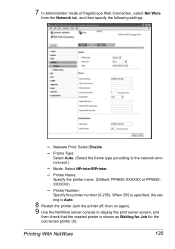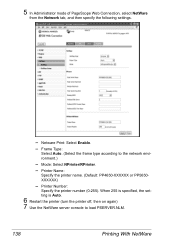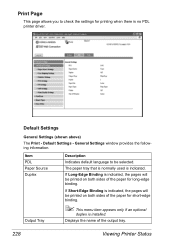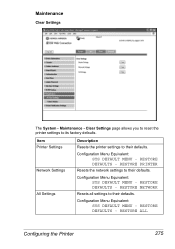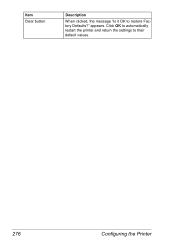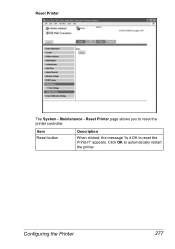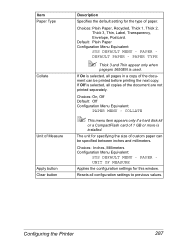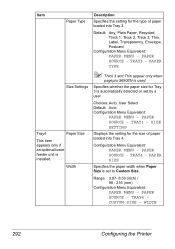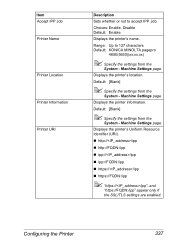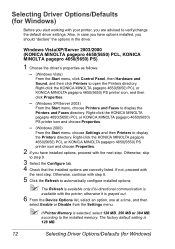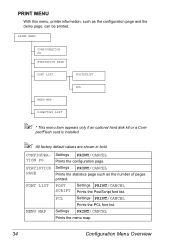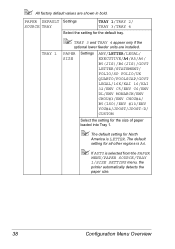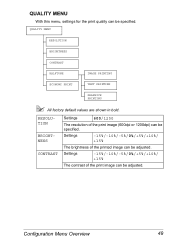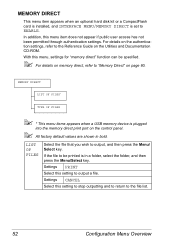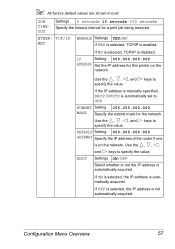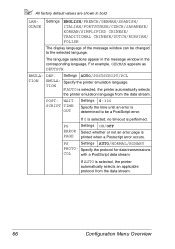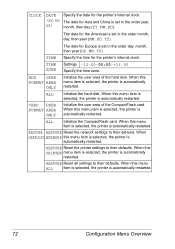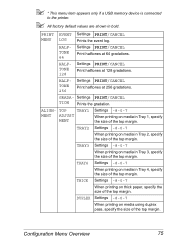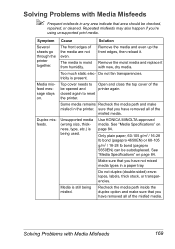Konica Minolta pagepro 5650EN Support Question
Find answers below for this question about Konica Minolta pagepro 5650EN.Need a Konica Minolta pagepro 5650EN manual? We have 5 online manuals for this item!
Question posted by mrMrDog on June 22nd, 2014
How To Reset Pagepro Printer To Factory Defaults
The person who posted this question about this Konica Minolta product did not include a detailed explanation. Please use the "Request More Information" button to the right if more details would help you to answer this question.
Requests for more information
Request from jttaxacct on October 19th, 2021 9:46 AM
Need to reset a Konica Minolta PagePro 5650EN to defaults. When I first purchased this printed in January 2011 I call Konica Minolta and a person programmed drawer 1 to be my Size 10 (95/8x41/8") envelope address drawer. I am using a label printer for my envelopes and wish to be able to print standard 81/2 x 11" paper. If I send a letter size print job to drawer I get a "There are one or more conflicting settings One of the conflicting settings is: Model: 652 Paper Source: Tray1_Letter(A4) model2
Need to reset a Konica Minolta PagePro 5650EN to defaults. When I first purchased this printed in January 2011 I call Konica Minolta and a person programmed drawer 1 to be my Size 10 (95/8x41/8") envelope address drawer. I am using a label printer for my envelopes and wish to be able to print standard 81/2 x 11" paper. If I send a letter size print job to drawer I get a "There are one or more conflicting settings One of the conflicting settings is: Model: 652 Paper Source: Tray1_Letter(A4) model2
So I wish to reset everything to how the printer was when I purchased it.
Current Answers
Related Konica Minolta pagepro 5650EN Manual Pages
Similar Questions
How To Reset Magicolor 1690mf To Factory Defaults
(Posted by jerskamarg 9 years ago)
I Am Getting The Message 'memory Full In My Printer Konica Minolta Pagepro 5650
(Posted by mkanga 9 years ago)
How Do I Reset The Printer Toner Konica Minolta Magicolor 4690mf Toner
(Posted by b0bATjbl 10 years ago)
Paper Tray Selection
Can the konica pagepro 5650en automatically selct trays? One 8.5 x 11, the other 11 x 17.
Can the konica pagepro 5650en automatically selct trays? One 8.5 x 11, the other 11 x 17.
(Posted by subscription 12 years ago)