Konica Minolta pagepro 5650EN Support Question
Find answers below for this question about Konica Minolta pagepro 5650EN.Need a Konica Minolta pagepro 5650EN manual? We have 5 online manuals for this item!
Question posted by subscription on February 8th, 2012
Paper Tray Selection
Can the konica pagepro 5650en automatically selct trays? One 8.5 x 11, the other 11 x 17.
Current Answers
There are currently no answers that have been posted for this question.
Be the first to post an answer! Remember that you can earn up to 1,100 points for every answer you submit. The better the quality of your answer, the better chance it has to be accepted.
Be the first to post an answer! Remember that you can earn up to 1,100 points for every answer you submit. The better the quality of your answer, the better chance it has to be accepted.
Related Konica Minolta pagepro 5650EN Manual Pages
pagepro 4650EN/5650EN Reference Guide - Page 2
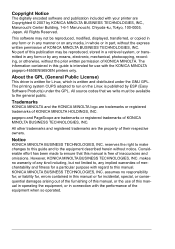
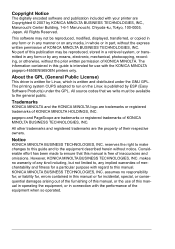
... BUSINESS TECHNOLOGIES, INC.
The printing system CUPS adopted to the general public. Copyright Notice
The digitally encoded software and publication included with the KONICA MINOLTA pagepro 4650EN/5650EN printers only. No part of this manual or for Linux, which is published by any media, in whole or in connection with regard to ensure that...
pagepro 4650EN/5650EN Reference Guide - Page 21
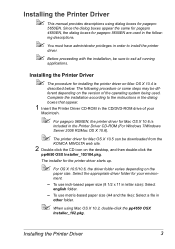
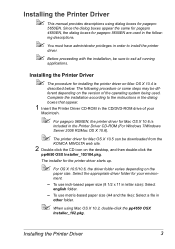
... paper size (8 1/2 x 11 in
other folder.
" When using dialog boxes for Mac OS X 10.5 can be different depending on the version of your environment.
-
The installer for your
Macintosh.
" For pagepro 5650EN, the printer driver for Mac OS X 10.6 is
described below. To use metric-based paper size (A4 and the like): Select a file in letter size): Select...
pagepro 4650EN/5650EN Reference Guide - Page 98


... Settings (Mac OS X 10.4) Printer Features
„ Nearest Size and Scale If no paper tray contains paper of the specified size, the page is automatically enlarged or reduced and paper of the most appropriate size is installed, refer to "Selecting Print Options" on the front side.
„ Paper Type Select the desired paper type from the Paper Type pop-up menu...
pagepro 4650EN/5650EN Reference Guide - Page 102
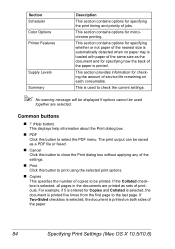
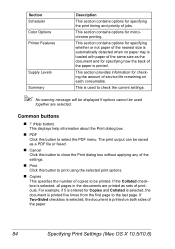
... printed.
This section contains options for specifying whether or not paper of the nearest size is automatically detected when no paper tray is loaded with paper of the same size as the document and for Copies and Collated is selected, the document is used to check the current settings.
" No warning message will be displayed if...
pagepro 4650EN/5650EN Reference Guide - Page 111
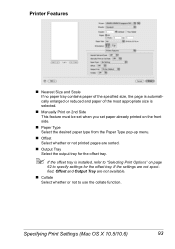
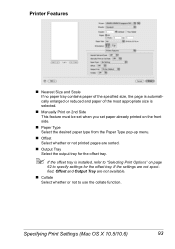
Printer Features
„ Nearest Size and Scale If no paper tray contains paper of the specified size, the page is automatically enlarged or reduced and paper of the most appropriate size is installed, refer to "Selecting Print Options" on the front side.
„ Paper Type Select the desired paper type from the Paper Type pop-up menu.
„ Offset Select whether or not...
pagepro 4650EN/5650EN Reference Guide - Page 114
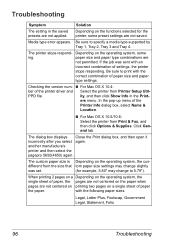
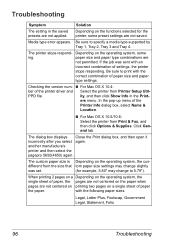
... on a single sheet of settings, the printer stops responding. The printer stops responding.
another manufacture's printer and then select the pagepro 5650(4650) again. with an incorrect combination of paper
the paper.
Media type error appears. Be sure to print with the correct combination of the printer driver and Select the printer from Printer Setup Util-
ity, and then click...
pagepro 4650EN/5650EN Reference Guide - Page 125


... Panel, and then click Printers. 2 Right-click the KONICA MINOLTA pp5650(4650) XPS printer icon, and
then click Properties.
3 Select the Device Settings tab. 4 From the Installable Options list, select the appropriate settings in the
Paper Source Unit, Storage, Output Tray Unit, Duplex Unit, and
Printer Memory according to your printer setup.
5 click Apply. Selecting Print Options/Defaults
107...
pagepro 4650EN/5650EN Reference Guide - Page 140
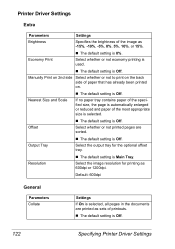
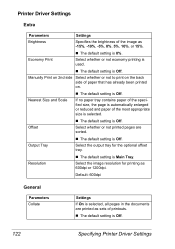
....
„ The default setting is 0%.
Economy Print
„ The default setting is Off. If no paper tray contains paper of the specified size, the page is automatically enlarged or reduced and paper of printouts.
„ The default setting is Off. Select whether or not printed pages are printed as sets of the most appropriate size is...
pagepro 4650EN/5650EN Reference Guide - Page 141


...Paper (64 67g/m2). „ The default setting is Printer Default.
" Thick 3 and Thin Paper are selectable
for image as Line Art, Detail, or Smooth. „ The default setting is Detail.
Parameters Duplex Options Paper Sizes Paper Source Paper.... „ The default setting is Tray 1. Settings Specifies the halftone for pagepro 5650EN only. Specifies the paper source as Line Art, Detail or ...
pagepro 4650EN/5650EN Reference Guide - Page 142


... Finisher
Paper Source Unit Printer Memory
Storage
Text Options
Parameters Text Halftone
Banners
Parameters Starting Banner
Settings Select Enable if the optional duplexing unit for the printer has been installed. „ The default setting is installed. Select Enabled if the output tray unit ( finisher) is Disable. Select Unit 3 or Unit 3 + Unit 4 if the optional trays for the printer has...
pagepro 4650EN/5650EN Reference Guide - Page 150


... results. This is a bug with postcards or overhead projector transparencies if Plain Paper is not possible with Kword. Printing is selected.
The specified file must be supported by this printer. Printing cannot be performed from the printer driver. Troubleshooting
Symptom The printer stops because of Custom. [WIDTHxLENGTH]: Custom.150x200mm, Custom.8x11in, Custom.15x20cm, or...
pagepro 4650EN/5650EN Reference Guide - Page 246
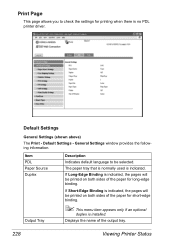
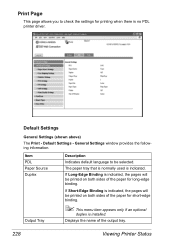
... -
Item PDL Paper Source Duplex
Output Tray
Description
Indicates default language to check the settings for printing when there is indicated. Displays the name of the paper for long-edge binding. The paper tray that is normally used is no PDL printer driver.
Default Settings - Print Page
This page allows you to be selected. General Settings window...
pagepro 4650EN/5650EN Reference Guide - Page 249


...lower
feeder unit is installed. Indicates the paper width when Paper Size is indicated and the specified paper tray runs out of paper during printing, a paper tray loaded with paper of paper, printing stops.
Indicates the paper width when Paper Size is automatically selected so printing can continue. If Disable is indicated and the specified paper tray runs out of the same size is...
pagepro 4650EN/5650EN User Manual - Page 50
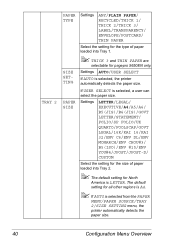
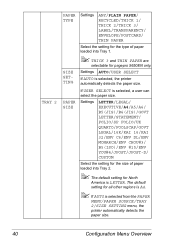
... the size of paper loaded into Tray 2.
" The default setting for pagepro 5650EN only. PAPER SIZE
If USER SELECT is LETTER.
TRAY 2
PAPER TYPE
SIZE SETTING
Settings
ANY/PLAIN PAPER/ RECYCLED/THICK 1/ THICK 2/THICK 3/ LABEL/TRANSPARENCY/ ENVELOPE/POSTCARD/ THIN PAPER
Select the setting for the type of paper loaded into Tray 1.
" THICK 3 and THIN PAPER are
selectable for North
America...
pagepro 4650EN/5650EN User Manual - Page 52
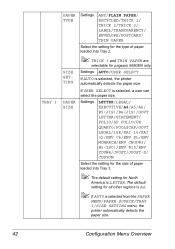
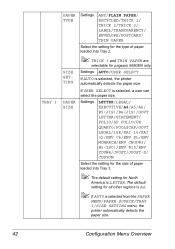
... is A4.
" If AUTO is LETTER. Settings AUTO/USER SELECT
If AUTO is selected, a user can select the paper size. TRAY 3
PAPER TYPE
SIZE SETTING
Settings
ANY/PLAIN PAPER/ RECYCLED/THICK 1/ THICK 2/THICK 3/ LABEL/TRANSPARENCY/ ENVELOPE/POSTCARD/ THIN PAPER
Select the setting for the type of paper loaded into Tray 2.
" THICK 3 and THIN PAPER are
selectable for pagepro 5650EN only.
pagepro 4650EN/5650EN User Manual - Page 54
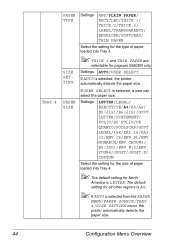
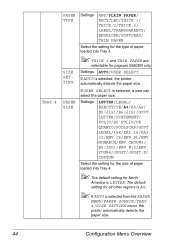
...PLAIN PAPER/ RECYCLED/THICK 1/ THICK 2/THICK 3/ LABEL/TRANSPARENCY/ ENVELOPE/POSTCARD/ THIN PAPER
Select the setting for the type of paper loaded into Tray 3.
" THICK 3 and THIN PAPER are
selectable for pagepro 5650EN only. PAPER SIZE
If USER SELECT is selected, the printer automatically detects the paper size. Settings AUTO/USER SELECT
If AUTO is selected, a user can select the paper size...
pagepro 4650EN/5650EN User Manual - Page 56
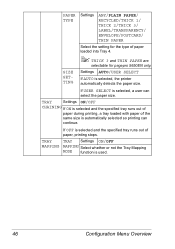
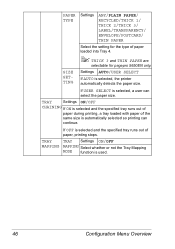
...paper during printing, a tray loaded with paper of the
same size is selected and the specified tray runs out of paper loaded into Tray 4.
" THICK 3 and THIN PAPER are
selectable for the type of paper, printing stops. PAPER TYPE
SIZE SETTING
Settings
ANY/PLAIN PAPER/ RECYCLED/THICK 1/ THICK 2/THICK 3/ LABEL/TRANSPARENCY/ ENVELOPE/POSTCARD/ THIN PAPER
Select the setting for pagepro 5650EN...
pagepro 4650EN/5650EN User Manual - Page 80


... be performed even if the media size is normally used.
" THICK 3 and THIN PAPER are
selectable for pagepro 5650EN only. PAGE
AUTO CONTINUE
Settings ON/OFF
Select whether or not printing continues if the size or type of media in the selected tray is different from the size or type of media that is different.
STARTUP DO...
pagepro 4650EN/5650EN User Manual - Page 100
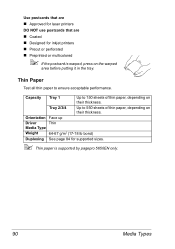
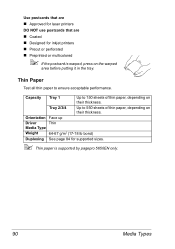
Tray 2/3/4
Up to 550 sheets of thin paper, depending on their thickness. Orientation Face up
Driver
Thin
Media Type
Weight
64-67 g/m2 (17-18 lb bond)
Duplexing See page 84 for inkjet printers „ Precut or perforated „ Preprinted or multicolored
" If the postcard is supported by pagepro 5650EN only.
90
Media Types Use postcards that...
pagepro 4650EN/5650EN User Manual - Page 179
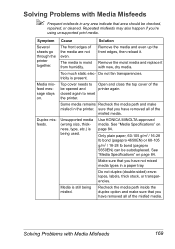
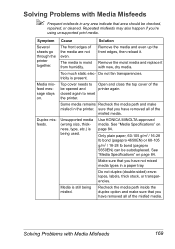
...
printer again.
Media misfeed message stays on page 84.
Solving Problems with Media Misfeeds
169 Remove the moist media and replace it .
Use KONICA...types in the printer. Only plain paper, 60-105 g/m2 / 16-28 lb bond (pagepro 4650EN) or 68-105 g/m2 / 18-28 lb bond (pagepro 5650EN) can be...paper tray. Do not duplex (double-sided) envelopes, labels, thick stock, or transparencies.
Similar Questions
Konica Minolta 4700p Filling Paper Tray Error
The papar tray number one of my konica minolta 4700p is filled with paper, but whenever I try to pri...
The papar tray number one of my konica minolta 4700p is filled with paper, but whenever I try to pri...
(Posted by pablosuarez 2 years ago)
How Do I Use The Manual Paper Tray?
My computer tells me the printer is out of paper, when I have 8x14 loaded in the manual tray on the ...
My computer tells me the printer is out of paper, when I have 8x14 loaded in the manual tray on the ...
(Posted by tracey48620 8 years ago)
I Am Getting The Message 'memory Full In My Printer Konica Minolta Pagepro 5650
(Posted by mkanga 9 years ago)
How To Reset Pagepro Printer To Factory Defaults
(Posted by mrMrDog 9 years ago)

