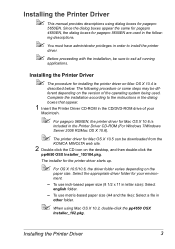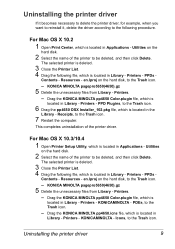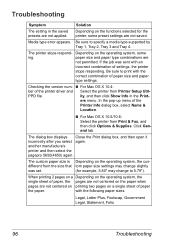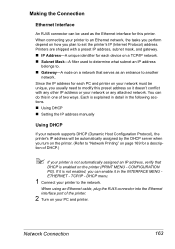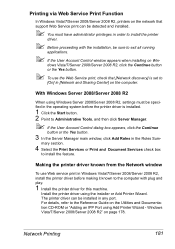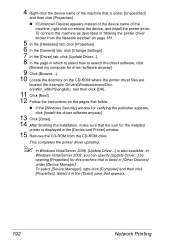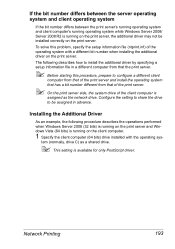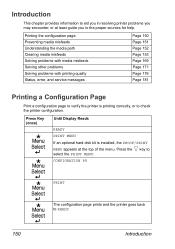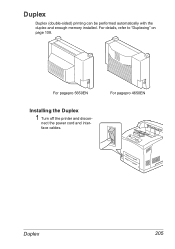Konica Minolta pagepro 5650EN Support and Manuals
Get Help and Manuals for this Konica Minolta item

View All Support Options Below
Free Konica Minolta pagepro 5650EN manuals!
Problems with Konica Minolta pagepro 5650EN?
Ask a Question
Free Konica Minolta pagepro 5650EN manuals!
Problems with Konica Minolta pagepro 5650EN?
Ask a Question
Most Recent Konica Minolta pagepro 5650EN Questions
I Am Getting The Message 'memory Full In My Printer Konica Minolta Pagepro 5650
(Posted by mkanga 9 years ago)
How To Clear The Memory On Konica Minolta 5650
(Posted by slatimot 9 years ago)
How To Reset Pagepro Printer To Factory Defaults
(Posted by mrMrDog 9 years ago)
How Are Time Adjustments Done For Konica Minolta Bizhub C360?
(Posted by vickiwhinfield 10 years ago)
Popular Konica Minolta pagepro 5650EN Manual Pages
Konica Minolta pagepro 5650EN Reviews
We have not received any reviews for Konica Minolta yet.