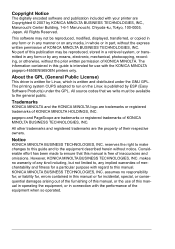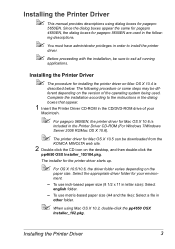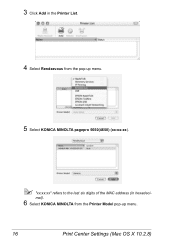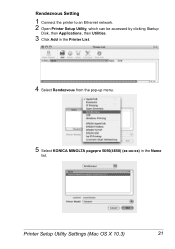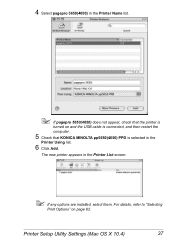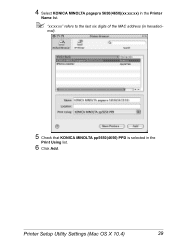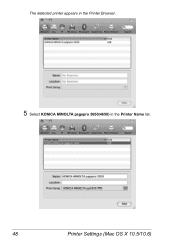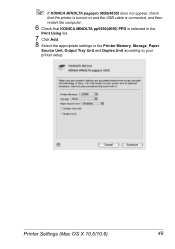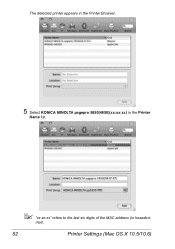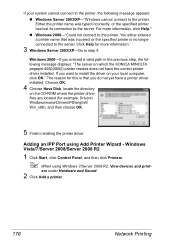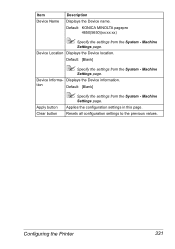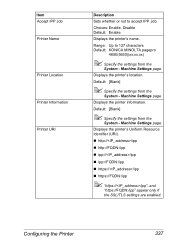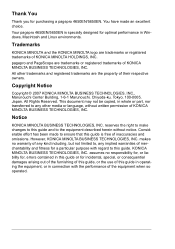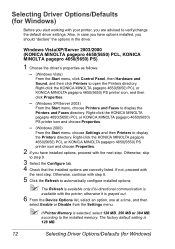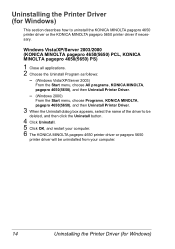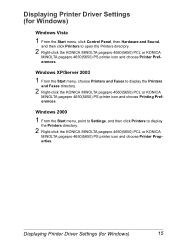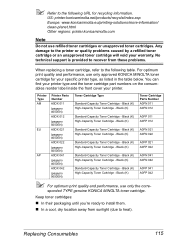Konica Minolta pagepro 5650EN Support Question
Find answers below for this question about Konica Minolta pagepro 5650EN.Need a Konica Minolta pagepro 5650EN manual? We have 5 online manuals for this item!
Question posted by slatimot on July 16th, 2014
How To Clear The Memory On Konica Minolta 5650
The person who posted this question about this Konica Minolta product did not include a detailed explanation. Please use the "Request More Information" button to the right if more details would help you to answer this question.
Current Answers
Related Konica Minolta pagepro 5650EN Manual Pages
Similar Questions
How To Clear Memory On Konica Minolta Bizhub20
(Posted by bigjwt 9 years ago)
How To Delete Memory On Konica Minolta 4690mf
(Posted by GRanimal 9 years ago)
I Am Getting The Message 'memory Full In My Printer Konica Minolta Pagepro 5650
(Posted by mkanga 9 years ago)
How To Reset Pagepro Printer To Factory Defaults
(Posted by mrMrDog 9 years ago)
Memory Full
hi i am using a konica minolta pagepro5650en and it keeps going red in the screen and saying the mem...
hi i am using a konica minolta pagepro5650en and it keeps going red in the screen and saying the mem...
(Posted by amicake 12 years ago)