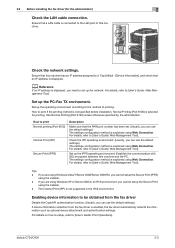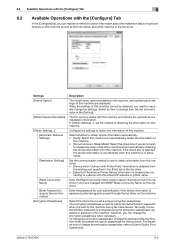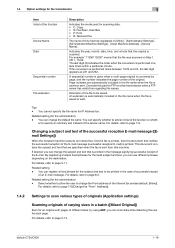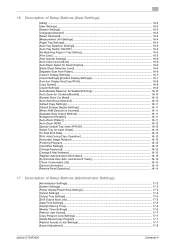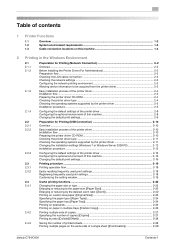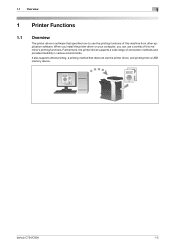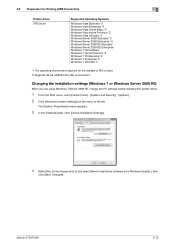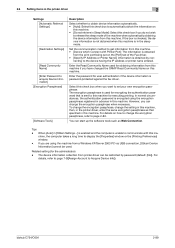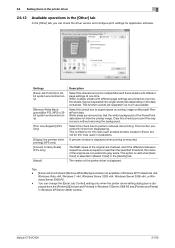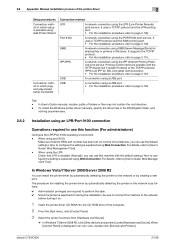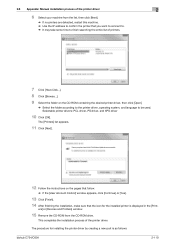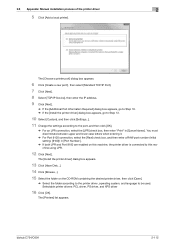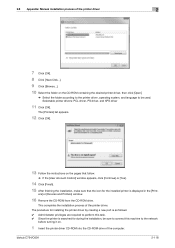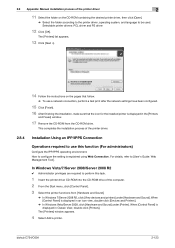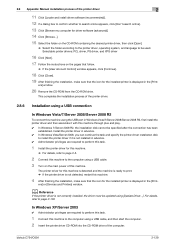Konica Minolta bizhub C654 Support Question
Find answers below for this question about Konica Minolta bizhub C654.Need a Konica Minolta bizhub C654 manual? We have 23 online manuals for this item!
Question posted by tdpetunia on June 23rd, 2014
We Are Having Trouble Printing Anything But 8x11?
After installing drivers for c654 Mac OS 10.9.3 none of the macs connected to network printer can print anything larger 8 1/2 x 11. If we go to larger page setting, the font simply get's smaller. We have had our IT people look at it. Apple support suggested a different driver. Tried all drivers now. All settings appear okay, We have had apple look at it. I also used cups localhost:651 on 1.7.2. I tried to download cups 10.7.3 but am having trouble. Any ideas?
Current Answers
Related Konica Minolta bizhub C654 Manual Pages
Similar Questions
Mac With Os 10.5 And A Konica Minolta Bizhub 223
I got a Mac with OS 10.5 and a Konica Minolta bizhub 223 printer on my network. I can't find the way...
I got a Mac with OS 10.5 and a Konica Minolta bizhub 223 printer on my network. I can't find the way...
(Posted by nicolasjabveneauedu 9 years ago)
Minolta Bizhub C654 Fax How To Print A Confirmation
(Posted by vivako 9 years ago)
How Do You Print From The Computer To The Bizhub C654 In Color
(Posted by pretRom 9 years ago)
Konica Minolta C360 Network Printer Won't Print
(Posted by misjm 10 years ago)
How To Print Single Sided On A Bizhub C654 Konica Minolta
(Posted by Cardsta 10 years ago)