Konica Minolta bizhub C654 Support Question
Find answers below for this question about Konica Minolta bizhub C654.Need a Konica Minolta bizhub C654 manual? We have 23 online manuals for this item!
Question posted by pretRom on July 23rd, 2014
How Do You Print From The Computer To The Bizhub C654 In Color
The person who posted this question about this Konica Minolta product did not include a detailed explanation. Please use the "Request More Information" button to the right if more details would help you to answer this question.
Current Answers
There are currently no answers that have been posted for this question.
Be the first to post an answer! Remember that you can earn up to 1,100 points for every answer you submit. The better the quality of your answer, the better chance it has to be accepted.
Be the first to post an answer! Remember that you can earn up to 1,100 points for every answer you submit. The better the quality of your answer, the better chance it has to be accepted.
Related Konica Minolta bizhub C654 Manual Pages
bizhub C654/C754 Quick Start Guide - Page 129


Using a USB memory device 3.6
1 2
4 3
3 Check print settings.
3-72
bizhub C754/C654 Basic Settings and Operations Chapter 3
3
2 Select data to be printed, and tap [Print].
bizhub C654/C754 Quick Start Guide - Page 157
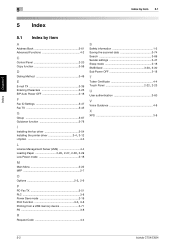
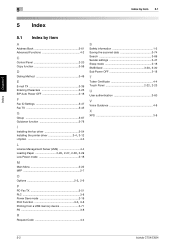
... Paper 2-26, 2-27, 2-28, 2-29
Low Power mode 2-18
M
Main Menu 2-22 MFP 2-7
O Options 2-5, 2-9
P
PC-Fax TX 3-51 PLC 3-8 Power Save mode 2-18
Print Function 3-2, 3-8
Printing from a USB memory device 3-71 PS 3-8
R
Request Code 4-4
S
Safety information 1-3 Saving the scanned data 3-74 Search 3-69 Sender settings 3-47 Sleep mode 2-18
SMB Send 3-20, 3-30...
bizhub C654/C754 Advanced Function Operations User Guide - Page 23
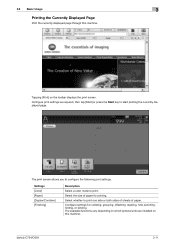
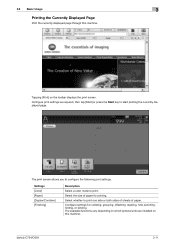
.... bizhub C754/C654
3-11 3.2 Basic Usage
3
Printing the Currently Displayed Page
Print the currently displayed page through this machine.
Select the size of paper. The print screen allows you to start printing the currently displayed page.
Configure print settings as required, then tap [Start] or press the Start key to configure the following print settings.
Settings [Color] [Paper...
bizhub C654/C754 Accessibility User Guide - Page 18


... the gradation levels into density differences of the scanned original when copying. bizhub C754/C654
1-15 Settings [Auto Color] [2 Color]
[Full Color] [Black] [Single Color]
Description
Press this button to the color of the single color. Copy in full color. Press this button to automatically select [Full Color] or [Black] according to make a copy in black and white regardless of...
bizhub C654/C754 Accessibility User Guide - Page 42


... scans an original with a colored background such as a map.
bizhub C754/C654
1-39
Press this button to adjust the density of the back side would be scanned. • [Paper Discoloration Adj]: Select this option to prevent a back-side bleeding
when printing a 2-sided original that text or images on the back would be scanned.
% Tap...
bizhub C654/C754 Network Fax Operations User Guide - Page 125


... mode.
Tips - Select whether to register files for RX Print]
bizhub C754/C654
7-20 of selecting paper for RX Print] to receive faxes via respective lines separately in [Print Paper Size]. The default value depends on separate pages.
If necessary, change the number of copies to print a fax longer than the standard size on the country...
bizhub C654/C754 Maintenance User Guide - Page 25


... of pages copied on which data saved in a User Box in copy mode is printed, and the number of pages list-output in [Administrator Settings].)
[Black] [Full Color]
[Total] Indicates the total number of pages printed in Black mode.
bizhub C754/C654
4-4 Copy counter
Allows you to check the total number of pages copied. (This...
bizhub C654/C754 Maintenance User Guide - Page 26


... Size] Indicates the total number of pages printed on largesize paper in Single Color mode. Tips - [Large Size] is not counted in 2 Color mode.
Indicates the total number of pages printed in Black mode.
bizhub C754/C654
4-5
For details on largesize paper in 2 Color mode. Indicates the total number of pages printed on settings for counting [Large Size...
bizhub C654/C754 Maintenance User Guide - Page 27


...
your service representative. Indicates the total number of pages in a sent fax (G3).
bizhub C754/C654
4-6 4.2 Details of pages on which a file in a User Box or a received file is printed in Full Color mode. • In the Memory RX mode, pages are
counted when printed. Indicates the total number of counter
4
Tips - [Large Size] is...
bizhub C654/C754 About This Machine User Guide - Page 28
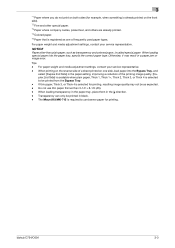
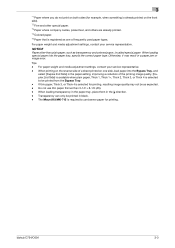
... are already printed. *4 Colored paper. *5 Paper that is registered as one side, load paper into the paper tray, specify the correct paper type. For paper weight and media adjustment settings, contact your service representative. When printing on the reverse side of a sheet printed on the front side). *2 Fine and other than 5-1/2 e 8-1/2 (A5). - bizhub C754/C654
3-3 When...
bizhub C654/C754 Fax Operations User Guide - Page 138


...specified has been ended. [OFF] is specified by default.
bizhub C754/C654
11-8 Settings [Header/Footer Settings]
[Fax TX Settings]
...print date and time. To print it . Select the size, font, and color of header/footer program (using up to 16 characters). To print it , specify what to print. • [Text]: Characters you entered are printed. • [Date/Time]: Select whether to print...
bizhub C654/C754 Copy Operations User Guide - Page 80


... color regardless of the single color. bizhub C754/C654
15-3
Copy in the specified two colors. Related setting - If the original is in color or in black and white although you set [Average Density], the original is copied by converting the gradation levels into density differences of the original color. 15
[Color]
To display: [Copy] - [Color] Select a color for copying. Print...
bizhub C654/C754 Copy Operations User Guide - Page 94


... display: [Copy] - [Application] - [Edit Color] - [Neg-/Pos. bizhub C754/C654
15-17 Reverse] Copy the original with a specified background color. The finished image looks like a negative print photo.
[Background Color]
To display: [Copy] - [Application] - [Edit Color] - [Background Color] Color the blank area of the original with the density (gradations) and color of the image inversed. 15...
bizhub C654/C754 Copy Operations User Guide - Page 171


...Designer Settings]
Specify whether to reproduce the colors in the original strictly as required, then tap [Start] to start printing.
Change print settings as they are when printing it . [Rectangular] is specified by setting...bizhub C754/C654
17-25
Select an erase method after selecting [Specify] for erasing by the pre-specified method. [Specify] is specified by default. Prints...
bizhub C654/C754 Copy Operations User Guide - Page 188


...Print Operation Settings]
When using the ID & Print...print all jobs. [Print All Jobs] is authenticated. Set the maximum number of pages that can print. • [Total Allowance]: Specify the total number of printable sheets for [Color] and [Black].
Settings
[Print & Access Basic Screen]
[Access]
Description
The ID & Print...to print ... value for printing each user..... [Print & Access...
bizhub C654/C754 Copy Operations User Guide - Page 190


.... Tap [All Accounts] to temporarily suspend the use status.
bizhub C754/C654
17-44
In addition, configure function permission and the maximum allowance on the number of pages printed for the selected user. Use this option to check the number of pages used for [Color] and [Black].
To omit setting of the maximum, select...
bizhub C654/C754 Copy Operations User Guide - Page 191


... pages used for each function or color.
Change print settings as public user jobs.
bizhub C754/C654
17-45 The settings of
this option by selecting [Allow] in the printer driver). Tap [Clear Counter] to perform printing. Settings [Full Color/Black] [Black Only] [Restrict]
Description
Both color printing and black and white printing are counted as public user jobs...
bizhub C654/C754 Copy Operations User Guide - Page 196


...Utility] - [Administrator Settings] - [User Authentication/Account Track] - [User/Account Common Setting] - [Single Color > 2 Color Output Management]
Switch settings for single color or 2-color printing between options to [Limit], the following restrictions will be applied: - bizhub C754/C654
17-50 17
[Logout Confirmation Screen Display Setting]
To display: [Utility] - [Administrator Settings...
bizhub C654/C754 Print Operations User Guide - Page 55
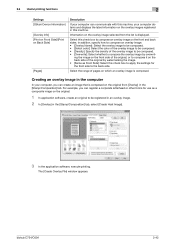
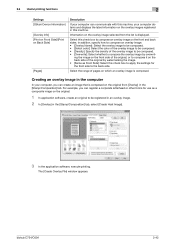
...printing functions
2
Settings [Obtain Device Information] [Overlay Info] [Print on Front Side]/[Print...on which an overlay image is composed.
bizhub C754/C654
2-42 Select this machine.
In addition, ...specify how to compose an overlay image. • [Overlay Name]: Select the overlay image to be composed. • [Select color]: Select the color...
bizhub C654/C754 Web Management Tool User Guide - Page 225
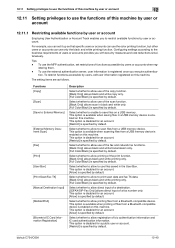
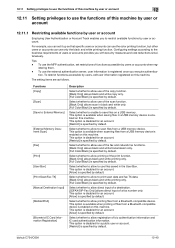
... once you execute authentica- Select whether to allow to allow registration of the print function. [Black Only] allows black and white printing only. [Full Color/Black] is enabled on this machine. Select whether to use of files from a USB memory device. This option is disabled for an account. [Allow] is enabled on this machine...
Similar Questions
How Do I Print Tabs On Konica Minolta Bizhub C654
(Posted by dualsfult 9 years ago)
Minolta Bizhub C654 Fax How To Print A Confirmation
(Posted by vivako 9 years ago)
What Causes A Bizhub 351 To Print With No Color After Imaging Units Have Been
replaced
replaced
(Posted by biMecros 9 years ago)
How To Make A Bizhub C280 Print In Full Color From Windows 7
(Posted by prabapp 10 years ago)
How To Enable Color Copying On A Konica Minolta Bizhub C654
(Posted by jmeyer1818 11 years ago)

