Konica Minolta bizhub C280 Support Question
Find answers below for this question about Konica Minolta bizhub C280.Need a Konica Minolta bizhub C280 manual? We have 21 online manuals for this item!
Question posted by prabapp on November 27th, 2013
How To Make A Bizhub C280 Print In Full Color From Windows 7
The person who posted this question about this Konica Minolta product did not include a detailed explanation. Please use the "Request More Information" button to the right if more details would help you to answer this question.
Current Answers
There are currently no answers that have been posted for this question.
Be the first to post an answer! Remember that you can earn up to 1,100 points for every answer you submit. The better the quality of your answer, the better chance it has to be accepted.
Be the first to post an answer! Remember that you can earn up to 1,100 points for every answer you submit. The better the quality of your answer, the better chance it has to be accepted.
Related Konica Minolta bizhub C280 Manual Pages
bizhub C220/C280/C360 Copy Operations User Guide - Page 60


...p. 5-13 p. 5-14 −
−
bizhub C360/C280/C220
5-3 Press this button. Select this item to copy the original according to configure the paper type and paper tray for making copies. Item [Color] [Paper] [Zoom] [Duplex/Combine] [Finishing...arrange shortcut keys for making copies. Display the Language Selection screen to specify the language to specify the print color for sorting and ...
bizhub C220/C280/C360 Copy Operations User Guide - Page 61


... color or black). Prints the copy in black.
bizhub C360/C280/C220
5-4 When you can select one from [Auto Color], [Full Color], [2 Color], [Black] and [Single Color].
% Press [Basic] ö [Color].
Prints all areas of the scanned original determined to be in color with the specified color, and prints all areas determined to select the print color for making copies. For the print color...
bizhub C220/C280/C360 Copy Operations User Guide - Page 254


... the time Main Power Switch was turned on to get ready for printing (room temperature: 73.4 °F (23 °C)) 45 sec. 12.2 Machine specifications
12
Specifications Warm-up time may vary depending on to the time this machine is ready for printing (room temperature: 73.4 °F (23 °C)) bizhub C360/bizhub C280 Full color: 35 sec.
bizhub C220/C280/C360 Enlarge Display Operations User Guide - Page 27


...] [Auto Rotate OFF]
Press this button to specify the print color for making copies. Press this button to automatically detect whether the scanned original is in color or in black and white, and then select the appropriate color setting (full color or black).
Settings [Auto Color] [Full Color]
bizhub C360/C280/C220
Select this item to copy the original according...
bizhub C220/C280/C360 Fax Driver Operations User Manual - Page 22
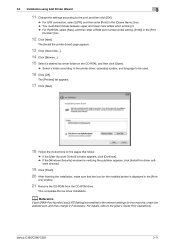
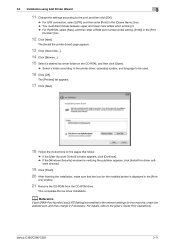
...Reference
If both [RAW Port Number] and [LPD Setting] are enabled in the [Print- bizhub C360/C280/C220
3-11 The [Printers] list appears.
17 Click [Next].
18 Follow the ...Finish].
20 After finishing the installation, make sure that follow.
% If the [User Account Control] window appears, click [Continue]. % If the [Windows Security] window for this driver soft-
3.3 Installation using...
bizhub C220/C280/C360 Fax Driver Operations User Manual - Page 27
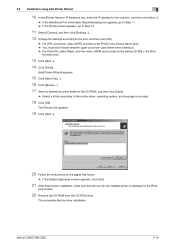
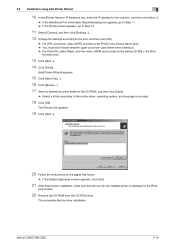
ers] window.
22 Remove the CD-ROM from the CD-ROM drive. bizhub C360/C280/C220
3-16
The [Printer:] list appears.
... driver folder on the pages that follow.
% If the [Digital Signature] window appears, click [Yes].
21 After finishing the installation, make sure that the icon for the machine, and then click [Next >].
%... displayed in the [Print-
This completes the fax driver installation.
bizhub C220/C280/C360 Fax Driver Operations User Manual - Page 28
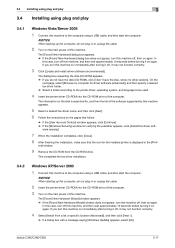
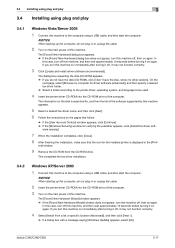
... installation completes, click [Close].
8 After finishing the installation, make sure that the icon for verifying the publisher appears, click [...
% If the [User Account Control] window appears, click [Continue]. % If the [Windows Security] window for the installed printer is displayed in.... If you do not plug in the [Print-
bizhub C360/C280/C220
3-17
The dialog box requesting the disk...
bizhub C220/C280/C360 Fax Driver Operations User Manual - Page 29


... follow the instructions on the pages that follow .
% If the [Windows Logo testing] or [Digital Signature] window appears, click [Continue Anyway] or [Yes].
8 Click [Finish].
9 After finishing the installation, make sure that the icon for the installed printer is displayed in the [Print- bizhub C360/C280/C220
3-18
3.4 Installing using a USB cable, and then start the...
bizhub C220/C280/C360 Network Scan/Fax/Network Fax Operations User Guide - Page 206


... pages or the first page only. bizhub C360/C280/C220
10-10 Stamp Settings - This brings up to print text, the date/time or other information (distribution control number, job number or serial number). Item [Name]
[Header Settings, Footer Settings]
[Text] [Date/Time] [Other]
[Pages] [Text Details]
[Text Color]
[Text Size] [Text Type]
Description...
bizhub C220/C280/C360 Print Operations User Guide - Page 42
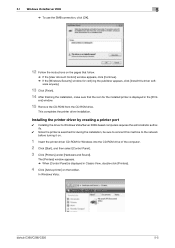
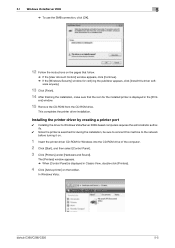
... in the [Print-
ware anyway].
13 Click [Finish].
14 After finishing the installation, make sure that follow.
% If the [User Account Control] window appears, click [Continue]. % If the [Windows Security] window for verifying the publisher appears, click [Install this machine to the network before turning it on the toolbar. In Windows Vista:
bizhub C360/C280/C220
5-5 5.1 Windows Vista/Server...
bizhub C220/C280/C360 Print Operations User Guide - Page 44
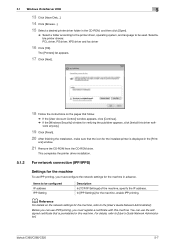
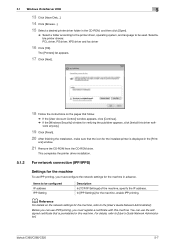
...window.
21 Remove the CD-ROM from the CD-ROM drive.
Items to the [User's Guide Network Administrator]. bizhub C360/C280/C220
5-7
ware anyway].
19 Click [Finish].
20 After finishing the installation, make sure that the icon for the machine
To use IPP printing...For details on the pages that is displayed in the [Print- 5.1 Windows Vista/Server 2008
5
13 Click [Have Disk...].
14 Click...
bizhub C220/C280/C360 Print Operations User Guide - Page 45
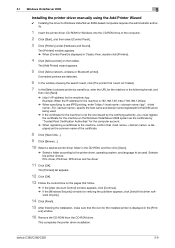
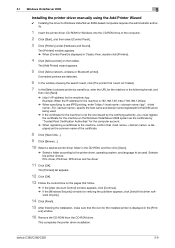
... make sure that follow.
% If the [User Account Control] window appears, click [Continue]. % If the [Windows Security] window ....
This completes the printer driver installation.
bizhub C360/C280/C220
5-8 5.1 Windows Vista/Server 2008
5
Installing the printer ...to the printer driver, operating system, and language to use IPPS printing, enter "https://./ipp". . The [Printers] list appears.
...
bizhub C220/C280/C360 Print Operations User Guide - Page 49
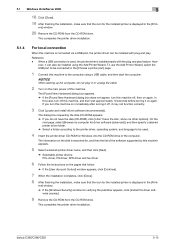
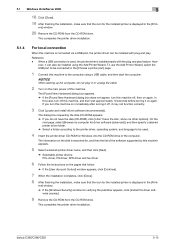
...to be connected in the [Print-
ware anyway].
9 Remove the CD-ROM from the CD-ROM drive.
ers] window.
20 Remove the CD-ROM ...turning it can be installed with the plug and play . bizhub C360/C280/C220
5-12
How- The dialog box requesting the disk (...and play feature. 5.1 Windows Vista/Server 2008
5
18 Click [Close].
19 After finishing the installation, make sure that the icon for...
bizhub C220/C280/C360 Print Operations User Guide - Page 60
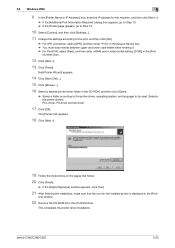
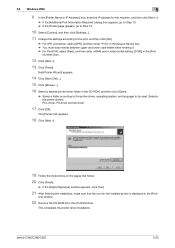
...Finish].
% If the [Digital Signature] window appears, click [Yes].
21 After finishing the installation, make sure that the icon for the machine,...
11 Change the settings according to be used.
bizhub C360/C280/C220
5-23 5.3 Windows 2000
5
9 In the [Printer Name or ...OK].
% For LPR connection, select [LPR], and then enter "Print" in the [Queue Name:] box. % You must discriminate between upper...
bizhub C220/C280/C360 Print Operations User Guide - Page 62


... the [Digital Signature] window appears, click [Yes].
17 After finishing the installation, make sure that is 192.168.1.20, http://192.168.1.20/ipp
% When specifying to Windows 2000-based computers requires ... configure the network settings for the machine, enable IPP printing. bizhub C360/C280/C220
5-25 Items to [User's Guide Network Administrator].
5.3 Windows 2000
5
13 Click [OK].
bizhub C220/C280/C360 Print Operations User Guide - Page 63
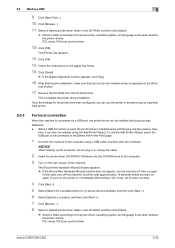
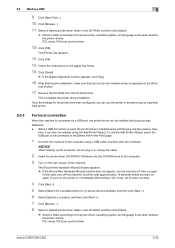
... suitable driver for my device (recommended)], and then ...bizhub C360/C280.../C220
5-26 Selectable printer drivers: PCL driver, PS driver and fax driver
12 Click [OK]. Reference - The [Printer:] list appears.
13 Click [OK].
14 Follow the instructions on the pages that follow.
15 Click [Finish].
% If the [Digital Signature] window appears, click [Yes].
16 After finishing the installation, make...
bizhub C220/C280/C360 Print Operations User Guide - Page 64


bizhub C360/C280/C220
5-27
This completes the printer driver installation. ers] window.
12 Remove the CD-ROM from the CD-ROM drive. 5.3 Windows 2000
5
9 Click [OK], and then follow the instructions on the pages that follow. 10 Click [Finish].
% If the [Digital Signature] window appears, click [Yes].
11 After finishing the installation, make sure that the...
bizhub C220/C280/C360 Print Operations User Guide - Page 66


bizhub C360/C280/C220
5-29
ers] window.
18 Remove the CD-ROM from the CD-ROM drive. 5.4 Windows NT 4.0
5
15 Follow the instructions on the pages that follow. 16 Click [Finish]. 17 After finishing the installation, make sure that the icon for the installed printer is displayed in the [Print- This completes the printer driver installation.
bizhub C220/C280/C360 Print Operations User Guide - Page 183


... printing, color processing is performed according to display the [ICC Profile] tab.
5 Configure the settings for the ICC profile registered on the machine must be specified in the printer driver can be registered in
the printer driver in advance. bizhub C360/C280/C220
12-36 KONICA MINOLTA PostScript Printer Driver for Mac OS X
For Windows...
bizhub C220/C280/C360 Print Operations User Guide - Page 184


...
For Mac OS X
1 Display the [Quality] window. 2 Click [Quality Adjustment...]. bizhub C360/C280/C220
12-37 The [Quality Adjustment] dialog box appears.
3 Configure the settings for [RGB Color:], [Destination Profile:], and [Simulation Profile:] according to the
type of the document to the selected ICC profiles.
4 Click [OK]. When printing, color processing is performed according to be...
Similar Questions
Bizhub C280 Will Not Print Color If Authentication Required
(Posted by dcacldu 10 years ago)
Can You Print Color Transparencies On Konica Bizhub C280
(Posted by officlildak 10 years ago)
Bizhub C224 Unable To Print Color From 10.7 Mac
Have installed latest PCL driver v2.0.8 for the Mac. Bizhub does not output color. There is no probl...
Have installed latest PCL driver v2.0.8 for the Mac. Bizhub does not output color. There is no probl...
(Posted by bttswt 11 years ago)

