Konica Minolta bizhub C280 Support Question
Find answers below for this question about Konica Minolta bizhub C280.Need a Konica Minolta bizhub C280 manual? We have 21 online manuals for this item!
Question posted by dcacldu on March 15th, 2014
Bizhub C280 Will Not Print Color If Authentication Required
The person who posted this question about this Konica Minolta product did not include a detailed explanation. Please use the "Request More Information" button to the right if more details would help you to answer this question.
Current Answers
There are currently no answers that have been posted for this question.
Be the first to post an answer! Remember that you can earn up to 1,100 points for every answer you submit. The better the quality of your answer, the better chance it has to be accepted.
Be the first to post an answer! Remember that you can earn up to 1,100 points for every answer you submit. The better the quality of your answer, the better chance it has to be accepted.
Related Konica Minolta bizhub C280 Manual Pages
bizhub C220/C280/C360 Security Operations User Guide - Page 25


... Mode
Device certificate (SSL certificate)
User Authentication
Account Track Authentication
Public User Access
User List
Print Without Authentication
User registration data
Account Track registration data
Box registration data/file
Secure Print ID/... executed, be sure first to [OFF]. bizhub C360/C280/C220
2-10 For details of the machine.
1 Call the Administrator Settings on the display.
bizhub C220/C280/C360 Security Operations User Guide - Page 125
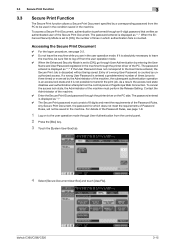
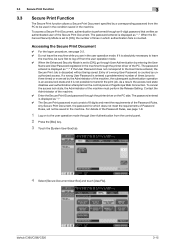
... must consist of 8 digits and meet the requirements of a wrong User Password is counted. bizhub C360/C280/C220
3-15 As a result, the access lock state disables user authentication attempts from the user operation mode. 0 When the Enhanced Security Mode is set to the User Name entered, the Secure Print Job is displayed as "*."
The password...
bizhub C220/C280/C360 Copy Operations User Guide - Page 5


....6 7.10.7 7.10.8 7.10.9 7.11 7.12
[Account Track Settings]...7-32 [Print without Authentication]...7-33 [Print Counter List] ...7-33 [External Server Settings]...7-34 [Limiting Access to Destinations]...7-34 [Authentication Device Settings] ...7-35 [User/Account Common Setting] ...7-36 [Scan to Home Settings] ...9-8
Icons that appear in the touch-panel screen 9-10
bizhub C360/C280/C220
Contens-4
bizhub C220/C280/C360 Copy Operations User Guide - Page 170


... user cannot log in to this machine. Resets all counters for the selected account. Settings [Paper Tray] [Simplex/Duplex] [Print Item]
bizhub C360/C280/C220
Select the desired paper tray.
If [Stop Job] is enabled when user authentication or account track settings are configured.
% Press the Utility/Counter key ö [Administrator Settings] ö [User...
bizhub C220/C280/C360 Copy Operations User Guide - Page 185
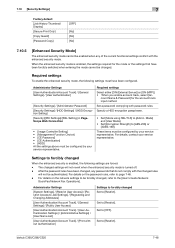
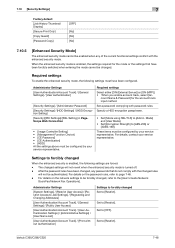
... to [Admin.
bizhub C360/C280/C220
7-48 Specify... settings conflict with password rules. Required settings
To enable the enhanced security...Authentication/Account Track] / [General Settings] / [Public User Access]
[User Authentication/Account Track] / [User Authentication Settings] / [Administrative Settings] / [User Name List]
[User Authentication/Account Track] / [Print without Authentication...
bizhub C220/C280/C360 Copy Operations User Guide - Page 254


...
Period from the time Main Power Switch was turned on to get ready for printing (room temperature: 73.4 °F (23 °C)) 45 sec. Top edge
3/16 (4.2 mm)
Bottom edge
1/8 (3.0 mm)
Right edge
1/8 (3.0 mm)
Left edge
1/8 (3.0 mm)
bizhub C360/bizhub C280 Full color: 7.7 sec. Full size: 100.0% ± 0.5% Enlarge : 121.4%, 129.4%, 154.5%, 200.0% : 115.4%, 122.4%, 141...
bizhub C220/C280/C360 Fax Driver Operations User Manual - Page 43


... Settings of [Acquire Device Information] is available only when your computer is connected to and can communicate with a name such as "xxxxxxx
FAX", and then click the [Properties]. Click this machine before printing] [Popup Authentication Dialog when printing]
[Reconfirm FAX number entered directly]
[Save Custom Size...]
Functions
Select this machine. bizhub C360/C280/C220
4-12
Select...
bizhub C220/C280/C360 Fax Driver Operations User Manual - Page 67


...device via network. The acronym for Operating System.
A color attribute file.
A logical printer name required for the communication protocol. RIP extracts picture images from a computer to save generated print... and play
Preview Print job Print queue Printer buffer Printer driver Profile
Property
Protocol Proxy server
PServer Queue name
Resolution RIP
bizhub C360/C280/C220
6
Description...
bizhub C220/C280/C360 Network Administrator User Guide - Page 357


... file as scanners, displays and printers.
bizhub C360/C280/C220
15-37
A name assigned to each device for each original, and send them when required. A function to store received documents in...used for LPD/LPR printing. A compression method for the recognition of the file format. 15.5 Glossary
15
Term Resolution Gradation File extension Pixel Color matching Brightness Queue name...
bizhub C220/C280/C360 Network Administrator User Guide - Page 360


... is used by the color input and output devices to reproduce colors. A number used for a double-sided original: One is the top/bottom binding with its property to a parallel or USB port of scanning a document optically, and converting the document into image data. A printer connected to configure different functions.
bizhub C360/C280/C220
15-40
bizhub C220/C280/C360 Network Scan/Fax/Network Fax Operations User Guide - Page 103


... that you can specify the position.
Select the printing color from Times Roman or Helvetica.
5.10.14 Application - Also, configure the print settings. Reference -
bizhub C360/C280/C220
5-52
Select whether to print the date and time on settings, contact your service representative. Send & Print
Specify whether to staple the printed sheets.
Select the size (8 pt/10 pt...
bizhub C220/C280/C360 Print Operations User Guide - Page 7


... Settings ...13-47 ID & Print Settings...13-48 ID & Print Operation Settings ...13-49 Default Operation Selection ...13-50 Print without Authentication...13-51 Single Color > 2 Color Output Management 13-52 I/F timeout setting ...13-53 Print XPS Errors ...13-54 PSWC Direct Print...13-55 Assign Account to Acquire Device Info 13-55 Configuring Authentication under OpenAPI Settings 13-57...
bizhub C220/C280/C360 Print Operations User Guide - Page 103
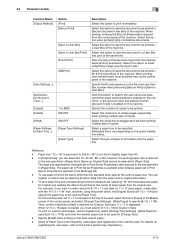
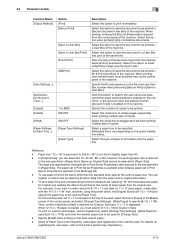
... used for [Change Size].
- bizhub C360/C280/C220
9-13
Paper size "12 e 18" is equivalent to avoid misprinting a large volume of the control panel, and select [Change Tray Settings] - [Wide Paper] to specify the user name and password when [User Authentication] is enabled on the machine side. To print on this button to specify...
bizhub C220/C280/C360 Print Operations User Guide - Page 111


... [Copy Security]
[Password] bizhub C360/C280/C220
Description
Select a function to page 13-57. If a document is copied illegally on the machine that supports this function, the composed pattern is copied illegally on the machine that supports this machine, set [System Connection] - [OpenAPI Settings] - [Authentication] to be printed. Select the overlay printing color. For details, refer...
bizhub C220/C280/C360 Print Operations User Guide - Page 127


... document to specify the user name and password if [User Authentication] has been specified for the machine. bizhub C360/C280/C220
10-11
10.5 Parameter details
10
Function Name [Output Method:]
Option [Print] [Secure Print]
[Save in User Box] [Save in User Box and Print] [Proof Print]
[ID&Print]
[User Authentica- − tion]
[Account Track] −
[Detail Settings...
bizhub C220/C280/C360 Print Operations User Guide - Page 243


... want to page 13-39.
2 In the User Authentication/Account Track screen, press [Print without authentication is specified.
bizhub C360/C280/C220
13-51
A print job without authentication specified means a job that performed printing without enabling User Authentication or Account Track in the printer driver. The print without Authentication].
3 Press the desired button.
4 Press [OK...
bizhub C220/C280/C360 Print Operations User Guide - Page 304


... area temporarily used for printing or scanning. A type of print jobs. Data to reproduce colors.
The acronym for processing data of fonts used for Simultaneous Peripheral Operation On-Line. A function allowing you can be output to a printer is required. A type of a computer. Hardware and software used to the connected networks. bizhub C360/C280/C220
16-16...
bizhub C220/C280/C360 Print Operations User Guide - Page 309


... Custom Size 9-6 Secure Print Document Box 12-7 Secure Print Only 13-59 Single Color > 2 Color Output Management ...........13-52 Skip Job Operation Settings 13-47
bizhub C360/C280/C220
17-5 17.2 Index by button
17.2 Index by button
Numerics
2-Sided Print 13-15
A
A4/A3LTR/LGR Auto Switch 13-8 Account Track 10-11 Acquire Device Information 9-18 Add...
bizhub C220/C280/C360 Security Operations User Guide - Page 24


... Call the Administrator Settings on the display. bizhub C360/C280/C220
2-10 For details of the Password Rules...Authentication
Account Track Authentication
Public User Access
User List
Print Without Authentication
User registration data
Account Track registration data
Box registration data/file
Secure Print... is set to [ON]
Usable
Remote device setting disabled
NOTICE
When Password Rules is set...
Product Guide - Page 98


...bizhub devices are able to deliver stable image qualities regardless of Carrier as a Whole
Toner Cartridge Toner
Low Deterioration of the print...was replaced when the carrier reached the end of the bizhub OP multifunctional devices to maintain the developer (carrier + toner) charge at...to the developing unit as a means to bring you color-based printer/copiers that output a high volume of ...
Similar Questions
Can You Print Color Transparencies On Konica Bizhub C280
(Posted by officlildak 10 years ago)
Can Not Get The Permission Box To Print Color On A Bizhub C652
(Posted by edwaGeorge 10 years ago)
Bizhub C224 Unable To Print Color From 10.7 Mac
Have installed latest PCL driver v2.0.8 for the Mac. Bizhub does not output color. There is no probl...
Have installed latest PCL driver v2.0.8 for the Mac. Bizhub does not output color. There is no probl...
(Posted by bttswt 11 years ago)

