Konica Minolta bizhub C654 Support Question
Find answers below for this question about Konica Minolta bizhub C654.Need a Konica Minolta bizhub C654 manual? We have 23 online manuals for this item!
Question posted by joephuw on October 12th, 2014
Why Does The Bizhub C654 Scan Originals On The Glass
The person who posted this question about this Konica Minolta product did not include a detailed explanation. Please use the "Request More Information" button to the right if more details would help you to answer this question.
Current Answers
There are currently no answers that have been posted for this question.
Be the first to post an answer! Remember that you can earn up to 1,100 points for every answer you submit. The better the quality of your answer, the better chance it has to be accepted.
Be the first to post an answer! Remember that you can earn up to 1,100 points for every answer you submit. The better the quality of your answer, the better chance it has to be accepted.
Related Konica Minolta bizhub C654 Manual Pages
bizhub C654/C754 Twain Driver User Guide - Page 24
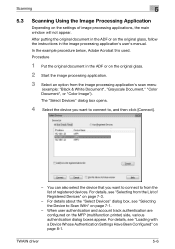
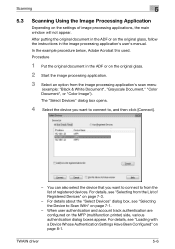
... of Registered Devices" on page 7-3.
- After putting the original document in the ADF or on the original glass, follow the instructions in the ADF or on the original glass.
2 Start...Scanning
5
5.3 Scanning Using the Image Processing Application
Depending on the settings of registered devices. You can also select the device that you want to connect to Scan With" on the MFP (multifunction...
bizhub C654/C754 Advanced Function Operations User Guide - Page 2


... 2-3
2.3
Manually registering a license ...2-4
2.4
Registering a license using a USB memory device 2-6
3 Using the Web Browser Function
3.1 3.2 3.2.1 3.2.2 3.2.3
3.2.4
3.2.5
3.2.6
... Box...3-16
Uploading a file from this machine 3-17 Before using this function ...3-17 Scanning original data for uploading 3-17 Uploading a file in a User Box ...3-18
Setting up the...bizhub C754/C654
Contents-1
bizhub C654/C754 Advanced Function Operations User Guide - Page 5


...data into a PDF file when converting scanned original data into two types: functions that ... registering an optional license kit on My Panel Manager. bizhub C754/C654
1-2 Function Web browser
Voice guidance
PDF processing Searchable PDF...of file properties, creation of multiple languages sent to enhance a multifunctional capability. This function also helps people who have difficulty viewing the...
bizhub C654/C754 Trademarks Licenses User Guide - Page 20


... in the ADF. Furthermore, do not need to close the ADF to scan it . d Reference
If you make a copy without the ADF being lifted at least 20 degrees, the correct original size may be spread on the original glass.
bizhub C754/C654
5-4 If the original is not a laser beam, and will not expose the user to [User...
bizhub C654/C754 Network Fax Operations User Guide - Page 2
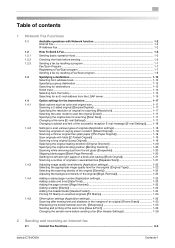
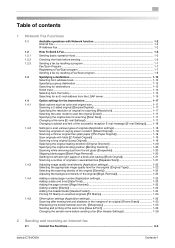
... ([Mixed Original 1-18 Scanning a thinner original than plain paper ([Thin Paper Original 1-19 Scan originals with folds ([Z-Folded Original 1-19 Scanning a long original ([Long Original 1-19 Specifying the original loading direction ([Original Direction 1-20 Specifying the original binding position ([Binding Position 1-20 Scanning while removing dust from the slit glass ([Despeckle 1-20...
bizhub C654/C754 Network Fax Operations User Guide - Page 23
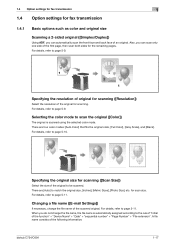
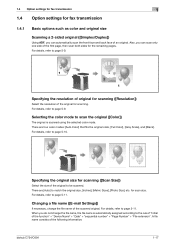
... such as color and original size
Scanning a 2-sided original ([Simplex/Duplex])
Using ADF, you can scan only one side of the first page, then scan both sides for the remaining pages. Specifying the original size for scan size.
Specifying the resolution of original for scanning ([Resolution])
Select the resolution of the following information:
bizhub C754/C654
1-17 For details, refer...
bizhub C654/C754 Network Fax Operations User Guide - Page 24
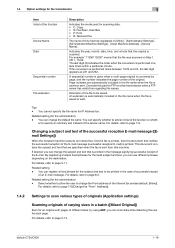
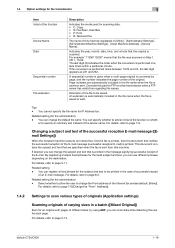
...to allow the user to scan various types of originals (Application settings)
Scanning originals of varying sizes in the message signifying successful receipt of the E-mail.
You can change the subject and text that are automatically included in [Utility] - [Administrator Settings] [Administrator/Machine Settings] - [Input Machine Address] - [Device Name]. This document contains the...
bizhub C654/C754 Network Fax Operations User Guide - Page 25
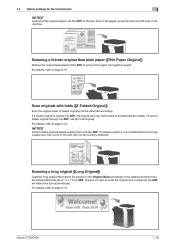
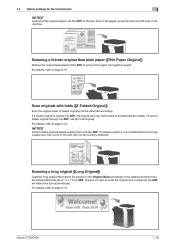
... full standard size (A3 or 11 x 17) on the Original Glass and larger in advance: the ADF will detect the size automatically. To scan a folded original through the ADF, use [Z-Fold Original].
If a folded original is loaded into the ADF.
bizhub C754/C654
1-19
NOTICE
Unfold folded originals before scanning, a paper jam may occur or the size may not be...
bizhub C654/C754 Network Fax Operations User Guide - Page 27


...] - [No.of a book and catalog ([Book Original])
You can switch between ADF and Original Glass to scan it. bizhub C754/C654
1-21 1.4 Option settings for fax transmission
1
Splitting the left and right pages, or scan them as one job.
Scanning a number of originals in several batches ([Separate Scan])
If the number of original sheets is scanned. NOTICE
Do not load more than...
bizhub C654/C754 Network Fax Operations User Guide - Page 28
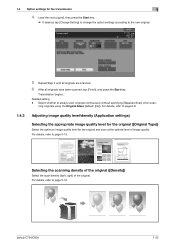
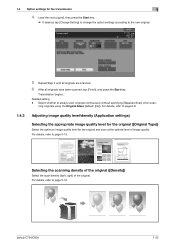
... the original ([Original Type])
Select the optimum image quality level for the original and scan at the optimal level of the original. For details, refer to the new original.
5 Repeat Step 4 until all originals are scanned.
6 After all originals have been scanned, tap [Finish], and press the Start key.
For details, refer to page 5-15.
Transmission begins. bizhub C754/C654
1-22...
bizhub C654/C754 Network Fax Operations User Guide - Page 86


... the ADF are skipped when the original is automatically set to the left of the original. When scanning a 2-sided original, select the original binding position to the top of the original. • [Top Bind]: Select this option when the binding position is set . bizhub C754/C654
5-13 If the widths of the originals are the same, select [Same Width...
bizhub C654/C754 Network Fax Operations User Guide - Page 87


... centimeter area.
bizhub C754/C654
5-14 rately in page number order. • [Front Cover]: Scan the front cover and two-page spreads according to
the page order of the original (scan in [Erase Amount...and specify the width of the original to scan it. You can erase the four sides of the area in the order of pages bound on the Original Glass, you can scan two-page spreads such as one...
bizhub C654/C754 Network Fax Operations User Guide - Page 88


... and photos at the optimum level of image quality. bizhub C754/C654
5-15
You can load them as brochures and catalogs.
Settings [Text] [Text/Photo Printed]
[Text/Photo PhotoPaper]
Description
Press this button to page 1-21.
[Original Type]
To display: [Scan/Fax] - [Application] - [Quality/Density] - [Original Type] Select the optimum image quality level for the...
bizhub C654/C754 Network Fax Operations User Guide - Page 102
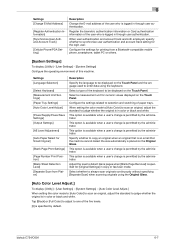
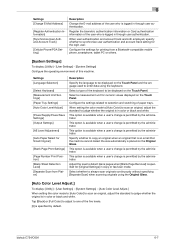
... language to enter data using the Original Glass.
[Auto Color Level Adjust.]
To display: [Utility] - [User Settings] - [System Settings] - [Auto Color Level Adjust.] When setting the color mode to [Auto Color] to scan an original, adjust the standard to judge whether the original is permitted by the administrator. bizhub C754/C654
6-7 and Account Track]
[Cellular Phone/PDA...
bizhub C654/C754 Network Fax Operations User Guide - Page 103


... and the send or save settings screen in fax/scan mode from Platen] Select whether to always scan originals continuously without specifying [Separate Scan] when scanning originals using the Original Glass. [No] is specified by default.
Change the default main screen in fax/scan mode.
bizhub C754/C654
6-8 Change the default main screen in user box mode. Change the function key...
bizhub C654/C754 Network Fax Operations User Guide - Page 108


...type used in the Original Glass and the Foolscap paper size setting. Select whether to change and delete operations for enabling automatic switching between power save modes.
bizhub C754/C654
7-3 You can delete... manage the counter. Also, you can adjust various settings such as deletion of scanned original data when saving it .
Select whether to configure settings for each user box...
bizhub C654/C754 Network Fax Operations User Guide - Page 114


...Screen] is selected by default. C: Copy S: Fax/Scan, User Box P: Print [Attach] is specified by default. bizhub C754/C654
7-9
Settings]: Follows the setting of [Preview Display
Conditions... Settings] - [Input Machine Address] - [Device Name]. [Device Name] is specified by default.
Each preview image shows the scanned original as prefixes for displaying preview images. •...
bizhub C654/C754 Maintenance User Guide - Page 2


...
Print counter ...4-5
Scan/Fax counter...4-6
Other counters ...4-7
4.3
Checking the total number of printed pages in this machine 4-8
5 Cleaning this Machine
Cleaning the Slit Scan Glass (Front 5-2 Cleaning the Slit Scan Glass (Back 5-2 Cleaning the Original Glass, Control Panel, Roller, and Output Belt 5-3 Cleaning the outer covers and Original Pad 5-4
bizhub C754/C654
Contents-1
bizhub C654/C754 Maintenance User Guide - Page 32
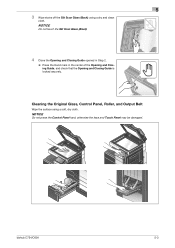
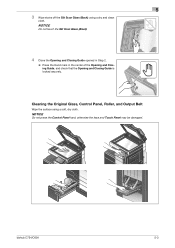
bizhub C754/C654
5-3 5
3 Wipe stains off the Slit Scan Glass (Back) using a soft, dry cloth.
Cleaning the Original Glass, Control Panel, Roller, and Output Belt
Wipe the surface using a dry and clean
cloth. NOTICE
Do not press the Control Panel hard, otherwise the keys and Touch Panel may be damaged.
NOTICE
Do not touch the Slit Scan Glass (Back...
bizhub C654/C754 Troubleshooting User Guide - Page 66


...original incorrectly positioned in the same orientation as the original.
Clean the Slit Scan Glass.
Clean the Original Pad with a soft cloth dampened with the edges of the original...it into the paper tray? Otherwise, tap [Zoom] on the Original Glass.
bizhub C754/C654
9-3 Check points Is the original positioned correctly?
9.1 Cannot copy
9
Description of the selected settings....
Similar Questions
Bizhub C654 How To Scan Double Sided Booklet To File
(Posted by ssclul 9 years ago)
What Mean Originals Left On Originals Glass Bizhub 423
(Posted by firedro 9 years ago)
Original Glass Surface
What can I use to clean the glass. It is dirty
What can I use to clean the glass. It is dirty
(Posted by jo10086 11 years ago)

