Konica Minolta bizhub C654 Support Question
Find answers below for this question about Konica Minolta bizhub C654.Need a Konica Minolta bizhub C654 manual? We have 23 online manuals for this item!
Question posted by grtjma on January 8th, 2014
How To Scan To Folder On Bizhub C654
The person who posted this question about this Konica Minolta product did not include a detailed explanation. Please use the "Request More Information" button to the right if more details would help you to answer this question.
Current Answers
There are currently no answers that have been posted for this question.
Be the first to post an answer! Remember that you can earn up to 1,100 points for every answer you submit. The better the quality of your answer, the better chance it has to be accepted.
Be the first to post an answer! Remember that you can earn up to 1,100 points for every answer you submit. The better the quality of your answer, the better chance it has to be accepted.
Related Konica Minolta bizhub C654 Manual Pages
bizhub C654/C754 HDD Twain Driver User Guide - Page 41


... denied Enter the correct password for the access to Check the network and device communicate with the device. The scan has been canceled by the device. occurred. Check the network and device
nication with the conditions. HDD TWAIN driver
8-2 No response from the device. device.
You have reached the maximum number of registered jobs has reached the...
bizhub C654/C754 Twain Driver User Guide - Page 16
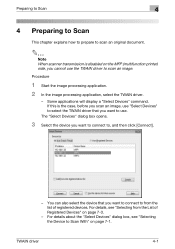
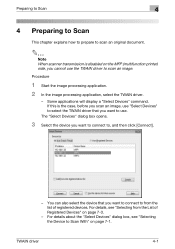
... connect to, and then click [Connect].
-
For details, see "Selecting the Device to Scan With" on the MFP (multifunction printer) side, you want to use the TWAIN driver to scan an image. Preparing to Scan
4
4 Preparing to Scan
This chapter explains how to prepare to scan an original document.
2
Note When scanner transmission is the case, before...
bizhub C654/C754 Network Fax Operations User Guide - Page 13
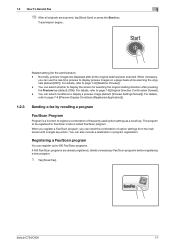
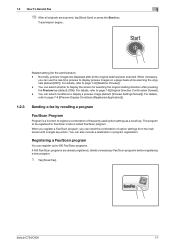
... originals (default:[OFF]).
1.2 How To Send A Fax
1
10 After all the original data has been scanned. For details, refer to display the screen for the administrator)
- You can register up to page 7-9([Original Direction Confirmation Screen]).
- bizhub C754/C654
1-7 For details, refer to display a preview image (default: [Preview Settings Screen]). You can use...
bizhub C654/C754 Network Fax Operations User Guide - Page 82


....
5-9 Press this button to a file of the
maximum size. Press this button to be scanned. Settings [Scan Resolution]
bizhub C754/C654
Description
Select the resolution of the original for scanning. This option is selected to scan the original. • [200 e 200 dpi]: Select this option to scan a standard original. • [300 e 300 dpi]: Select this option to...
bizhub C654/C754 About This Machine User Guide - Page 33
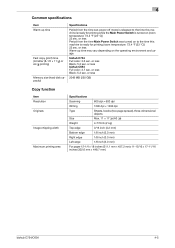
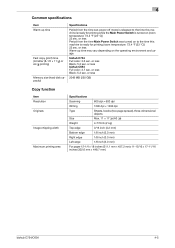
... (250 GB)
Copy function
Item Resolution Originals
Image chipping width
Maximum printing area
Specifications
Scanning
600 dpi e 600 dpi
Writing
1200 dpi e 1200 dpi
Type
Sheets, books (two....1 mm e 457.2 mm): 11-15/16 e 17-11/16 inches (302.6 mm e 448.7 mm)
bizhub C754/C654
4-5 or less Black: 5.3 sec. 4
Common specifications
Item Warm-up time may vary depending on (room temperature...
bizhub C654/C754 About This Machine User Guide - Page 55
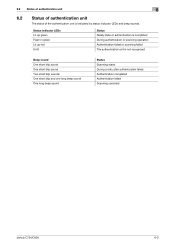
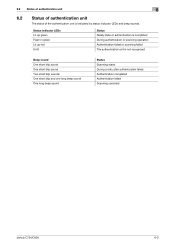
... blip sound Two short blip sounds One short blip and one long beep sound One long beep sound
Status Scanning starts During a retry after authentication failed Authentication completed Authentication failed Scanning canceled
bizhub C754/C654
6-3 Status indicator LEDs Lit up green Flash in green Lit up red Unlit
Status Ready state or authentication is...
bizhub C654/C754 Fax Operations User Guide - Page 17
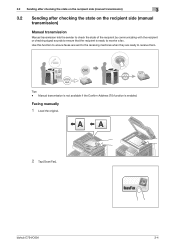
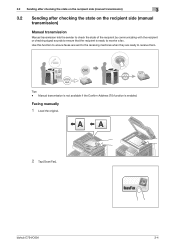
bizhub C754/C654
3-4
Tips - Manual transmission is not available if the Confirm Address (TX) function is ready to receive them. Faxing manually
1 Load the original.
2 Tap [Scan/Fax].
Use this function to ensure faxes are sent to the receiving machines when they are ready to receive a fax. 3.2 Sending after checking the state ...
bizhub C654/C754 Fax Operations User Guide - Page 25
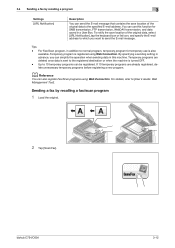
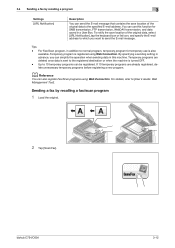
... Management Tool]. For details, refer to send the E-mail message. Tips - Sending a fax by recalling a program
3
Settings [URL Notification]
Description
You can also register Fax/Scan programs using Web Connection. bizhub C754/C654
3-12 You can be registered. If 10 temporary programs are deleted once data is sent to the specified E-mail address.
bizhub C654/C754 Fax Operations User Guide - Page 72


... can either directly enter a forwarding destination by tapping the list icon.
4 Tap [Start] or press the Start key. Forwarding starts. Tips - bizhub C754/C654
6-4
6.2 Saving/Forwarding a fax which cannot be printed (In-memory proxy reception)
6
2 Select a job received using in-memory proxy reception, ...the keyboard icon or select one from destinations registered in the fax/scan mode.
bizhub C654/C754 Fax Operations User Guide - Page 107


... a fine level of image quality. 9
Settings [Fax Resolution]
Description
Select the resolution of the original for the fax/scan mode.
Tap [Photo Size], and select a standard size. bizhub C754/C654
9-8 Tips - The finer the scan resolution is, the larger the data volume becomes, resulting in Internet fax operations, check to see if there is...
bizhub C654/C754 Fax Operations User Guide - Page 109
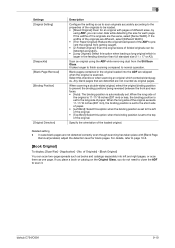
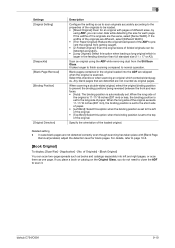
... Page
Removal] enabled, adjust the detection level for each page.
Related setting - bizhub C754/C654
9-10 If the widths of the ADF to the properties of the originals are not...
Specify the orientation of the original. • [Top Bind]: Select this check box when scanning an original which is larger in the original loaded into left of the loaded original. 9
...
bizhub C654/C754 Scan Operations User Guide - Page 14
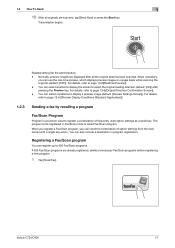
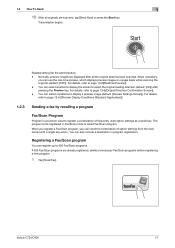
...Scan program, you can select conditions to 400 Fax/Scan programs. If 400 Fax/Scan...Scan Program
Program is called Fax/Scan program.
Normally, preview images are already registered, delete unnecessary Fax/Scan programs before registering a new program.
1 Tap [Scan...scanned, tap [Send Now] or press the Start key. Registering a Fax/Scan...include a destination in Fax/Scan mode is a function used...
bizhub C654/C754 Scan Operations User Guide - Page 43
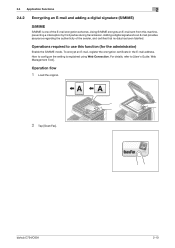
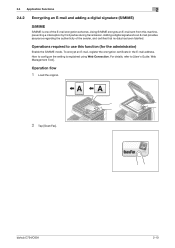
...mail, register the encryption certificate in the E-mail address. bizhub C754/C654
2-10
Operations required to [User's Guide: Web Management... this machine, preventing a interception by third parties during transmission.
Operation flow
1 Load the original.
2 Tap [Scan/Fax]. 2.4 Application Functions
2
2.4.2 Encrypting an E-mail and adding a digital signature (S/MIME)
S/MIME
S/MIME ...
bizhub C654/C754 Scan Operations User Guide - Page 48
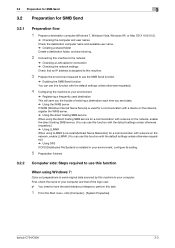
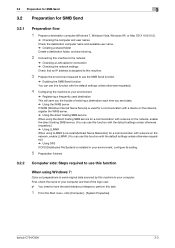
... shared folder Create a destination folder, and start sharing.
2 Connecting this machine to the network
% Checking a LAN cable for a communication with a device on the...computer.
bizhub C754/C654
3-3 First, check the name of your computer and that an IP address is used for a communication with a device on ...scanned by this task.
1 From the Start menu, click [Computer] - [System Properties].
bizhub C654/C754 Scan Operations User Guide - Page 164


... shows the default functions. - [Function Key 1]: [Simplex/Duplex] - [Function Key 2]: [Resolution] - [Function Key 3]: [Color] - [Function Key 4]: [File Type] - [Function Key 5]: [Scan Size]
bizhub C754/C654
12-11
Settings [Copier Settings] [Scan/Fax Settings] [User Box Settings] [Function Display Key(Copy/Print)] [Function Display Key(Send/Save)] [Copy Screen] [FAX Active Screen]
[Search...
bizhub C654/C754 Scan Operations User Guide - Page 186


... input of destinations.
Prohibits the direct input of destinations. [Allow All] is specified by default. Hides [Direct Input] in the main screen in fax/scan mode. bizhub C754/C654
13-19
Select whether to directly enter destinations. 13
[Manual Destination Input]
To display: [Utility] - [Administrator Settings] - [Security Settings] - [Security Details] - [Manual Destination Input...
bizhub C654/C754 Troubleshooting User Guide - Page 90


...because the hard disk path has not been specified. The device certificate does not exist. 11.3 Error code list Functions WS scan
Scan server sending
11
Code 1 2 3 4 5 6
...certificate has expired. bizhub C754/C654
11-17 The format of the expiration list is invalid. The specified parameter is not registered. The operation failed. The Web service or WS scan function is not ...
bizhub C654/C754 Web Management Tool User Guide - Page 83
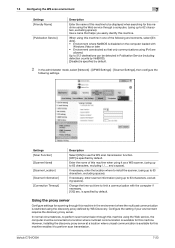
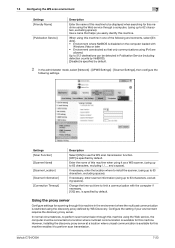
... by default.
If necessary, enter scanner information (using up to perform scan transmission through this machine using the Web service, the computer must be connected...• Environment constructed so that helps you easily identify this machine. bizhub C754/C654
7-23 7.5 Configuring the WS scan environment
7
Settings [Friendly Name]
[Publication Service]
Description
Enter the name...
bizhub C654/C754 Web Management Tool User Guide - Page 223
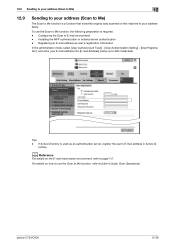
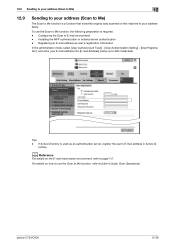
Installing the MFP authentication or external server authentication - rectory. bizhub C754/C654
12-38 Registering an E-mail address as an authentication server, register the user's E-mail address in Active Di- Tips - For details on how to use the Scan to your address easily.
Configuring the Scan to page 7-2. If Active Directory is required. - d Reference
For...
bizhub C654/C754 Web Management Tool User Guide - Page 289
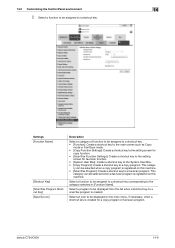
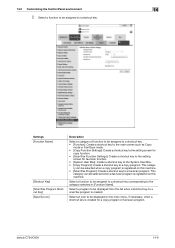
...
category can be displayed from the list when a shortcut key to a scan/fax program is created for fax/scan function. • [System User Box]: Create a shortcut key to the System User Box. • [Copy Program]: Create a shortcut key to a copy program. bizhub C754/C654
14-9
Select a program to be selected when a copy program is...
Similar Questions
Why Does The Bizhub C654 Scan Originals On The Glass
(Posted by joephuw 9 years ago)
Bizhub C654 How To Scan Double Sided Booklet To File
(Posted by ssclul 9 years ago)
How To Create A Scan Folder For Konica Minolta Bizhub C360
(Posted by dreamrizw 10 years ago)

