Konica Minolta bizhub C654 Support Question
Find answers below for this question about Konica Minolta bizhub C654.Need a Konica Minolta bizhub C654 manual? We have 23 online manuals for this item!
Question posted by bsHabe on February 16th, 2014
How To Copy On Konica C654
The person who posted this question about this Konica Minolta product did not include a detailed explanation. Please use the "Request More Information" button to the right if more details would help you to answer this question.
Current Answers
There are currently no answers that have been posted for this question.
Be the first to post an answer! Remember that you can earn up to 1,100 points for every answer you submit. The better the quality of your answer, the better chance it has to be accepted.
Be the first to post an answer! Remember that you can earn up to 1,100 points for every answer you submit. The better the quality of your answer, the better chance it has to be accepted.
Related Konica Minolta bizhub C654 Manual Pages
bizhub C654/C754 HDD Twain Driver User Guide - Page 30


..., and the main window will not appear the next time you want to connect to add, edit, copy, and delete the devices in the various windows that appear. If you select the [Use this device for future session] check box, the "Select Devices" dialog box will be displayed instead.
If you're loading from...
bizhub C654/C754 HDD Twain Driver User Guide - Page 31
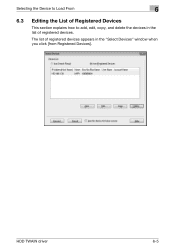
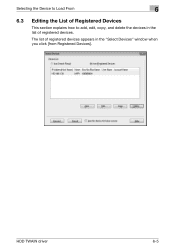
HDD TWAIN driver
6-5
The list of registered devices. Selecting the Device to Load From
6
6.3 Editing the List of Registered Devices
This section explains how to add, edit, copy, and delete the devices in the list of registered devices appears in the "Select Devices" window when you click [from Registered Devices].
bizhub C654/C754 Twain Driver User Guide - Page 40


... window will not appear the next time you want to connect to add, edit, copy, and delete the devices in the various dialog boxes that appear. If you select the [Use this device for future session] check box, the "Select Devices" dialog box will be displayed instead. For information about how to , and then...
bizhub C654/C754 Twain Driver User Guide - Page 41
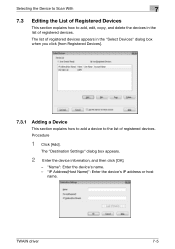
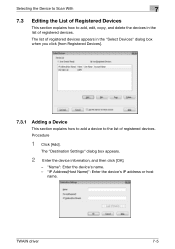
... the List of Registered Devices
This section explains how to add, edit, copy, and delete the devices in the "Select Devices" dialog box when you click [from Registered Devices].
7.3.1
Adding a Device
This section explains how to add a device to the list of registered devices. The list of registered devices appears in the list of registered devices. "IP Address(Host Name...
bizhub C654/C754 Quick Start Guide - Page 2
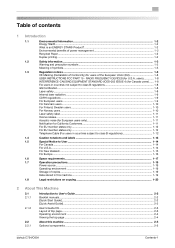
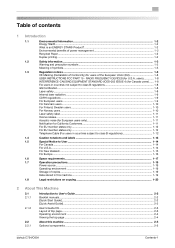
RADIO FREQUENCY DEVICES (for users of the ...copying ...1-20
2 About This Machine
2.1 2.1.1
2.1.2
2.2 2.2.1
Introduction to User's Guide...2-2 Booklet manuals ...2-2 [Quick Start Guide]...2-2 [Quick Assist Guide]...2-2
User's Guide CD ...2-3 Layout of top page...2-3 Operating environment ...2-4 Viewing the top page ...2-4
About this machine ...2-5 Optional components ...2-5
bizhub C754/C654...
bizhub C654/C754 Quick Start Guide - Page 4
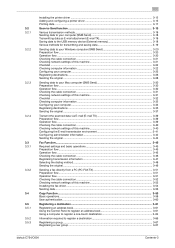
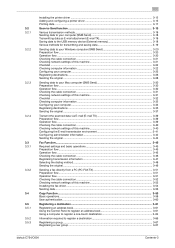
... as E-mail attachment (E-mail TX 3-18 Saving data to the USB memory device (External memory 3-18 Various methods for transmitting and saving data 3-19
Sending ... of this machine 3-53 Installing the fax driver ...3-54 Sending data...3-56
Copy Function ...3-58 Basic operations ...3-58 User authentication ...3-60
Registering a destination ...3-61...a new group ...3-67
bizhub C754/C654
Contents-3
bizhub C654/C754 Quick Start Guide - Page 13


... and used with radio communications and is prohibited under CISPR rules and local rules. This device must be used in accordance with the instruction manual, may cause radio interference in a ... not subject to result in interference with the limits for the Konica Minolta branded model bizhub C754 and bizhub C654. Since radiation emitted by the purchaser or user without first contacting...
bizhub C654/C754 Quick Start Guide - Page 19


...Konica Minolta dealer location where you disconnect the equipment until the problem is resolved.
1-14
bizhub C754/C654 The termination on an interface may result in the devices ...1.5
Special Notice to a compatible modular jack that is also compliant.
On the cover of devices that may request that contains, among other information, a product identifier in response to maintain ...
bizhub C654/C754 Quick Start Guide - Page 128


..., JPEG, TIFF, XPS, Compact XPS, OpenXML (.docx/.xlsx/.pptx), and PPML (.zip) -
Available printing file types - Printing data
1 Connect a USB memory device to the rear panel of this machine. bizhub C754/C654
3-71 Compatible with security function that is 2GB. The recommended memory size is not connected to the network. This function is...
bizhub C654/C754 Quick Start Guide - Page 132


... the USB port close to this machine.
Saving data in the USB memory device
1 Load the original.
2 Connect a USB memory device to the rear panel of this machine. bizhub C754/C654
3-75 Basic Settings and Operations Chapter 3
3.6 Using a USB memory device
3
d Reference
For information on the default administrator password, refer to the [Quick Assist Guide...
bizhub C654/C754 Quick Start Guide - Page 157
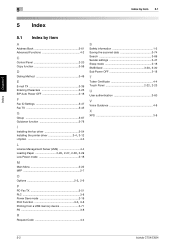
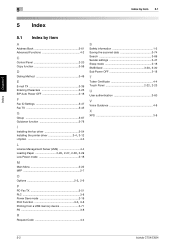
... Index by item
A
Address Book 3-61 Advanced Functions 4-2
C
Control Panel 2-20 Copy function 3-58
D
Dialing Method 3-48
E
E-mail TX 3-39 Entering Characters 2-25...2-9
P
PC-Fax TX 3-51 PLC 3-8 Power Save mode 2-18
Print Function 3-2, 3-8
Printing from a USB memory device 3-71 PS 3-8
R
Request Code 4-4
S
Safety information 1-3 Saving the scanned data 3-74 Search 3-69 Sender settings...
bizhub C654/C754 Advanced Function Operations User Guide - Page 5


.... Using the Web browser on this machine, you to this machine. bizhub C754/C654
1-2
OCR font is used. Allows you carry out certain operations, a... Box in the MFP, and other MFP connected to the network to enhance a multifunctional capability. 1.1 Operations using advanced functions
1
1 Advanced Functions
1.1
Operations using the ...Konica Minolta Business Technologies, Inc.
bizhub C654/C754 Control Panel User Guide - Page 24


...Press this button to enable users to change the defaults or screen displays of the copy, scan/fax, or print function in the left -hand pane. The following items...Settings] [Administrator Settings]
[Check Consumable Life] [Banner Printing] [Device Information]
Description
Register destinations or User Boxes.
bizhub C754/C654
2-18 You can be changed only by specifying the authentication or ...
bizhub C654/C754 Trademarks Licenses User Guide - Page 52
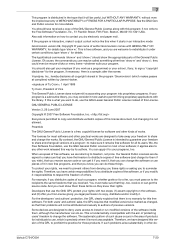
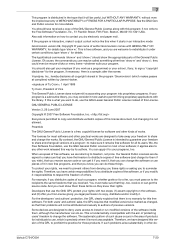
... your rights, we need to prevent others .
Everyone is permitted to copy and distribute verbatim copies of this License giving you to surrender the rights. Preamble
The GNU ... other practical works are designed to take away your program is a sample;
Some devices are welcome to redistribute it in the area of products for a fee, you must... Boston, MA 02110-1301 USA. bizhub C754/C654
7-20
bizhub C654/C754 Copy Operations User Guide - Page 74
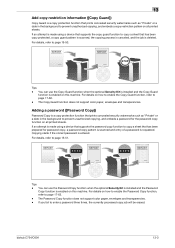
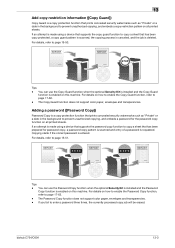
... be erased. bizhub C754/C654
13-3 The Copy Guard function does not support color paper, envelopes and transparencies. If an attempt is entered. Tips - If you fail to page 17-62. -
Copying starts if the correct password is made using a device that supports the password copy function to copy a sheet that has been copy protected, a copy guard pattern is...
bizhub C654/C754 Copy Operations User Guide - Page 93


bizhub C754/C654
15-16 Settings [Lighter Text]
[Standard] [Darker Text]
Description
If you want to enhance the background against the background, adjust to the [Lighter Text] side.
Copy with a glossy finish.
If you want to enhance text against text, adjust to the [Darker Text] side.
[Glossy]
To display: [Copy] - [Application] - [Quality/Density] - [Glossy] Images...
bizhub C654/C754 Copy Operations User Guide - Page 115


.... • Enter an insertion page number using the Keypad and press [Add] to copy on the insertion paper. Select whether or not to
register the insertion page number. •...Position]
[Insert Paper] [Insert Type]
Description
Select [ON] to specify Insert Sheet. bizhub C754/C654
15-38
15
[Insert Sheet]
To display: [Copy] - [Application] - [Tailoring] - [Insert Sheet] You can select the paper...
bizhub C654/C754 Copy Operations User Guide - Page 213


...]
To display: [Utility] - [Administrator Settings] - [Security Settings] - [HDD Settings] - [HDD Encryption Setting] Encrypts all data saved on the hard disk for Stamp, Copy Protect and Stamp Repeat.
bizhub C754/C654
17-67 Program - Account track setting - Confidential User Box setting -
If [OFF] is also used to delete registered stamps. Deletes stamps registered for...
bizhub C654/C754 Print Operations User Guide - Page 11
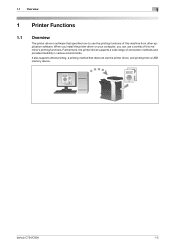
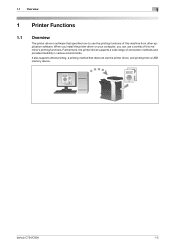
bizhub C754/C654
1-2 Furthermore, the printer driver supports a wide range of connection methods and provides flexibility in various ... you install the printer driver on your computer, you can use a variety of this machine from a USB memory device. 1.1 Overview
1
1 Printer Functions
1.1
Overview
The printer driver is software that does not use the printer driver, and printing from...
Setup Utility for RightFax User Guide - Page 5
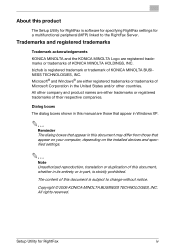
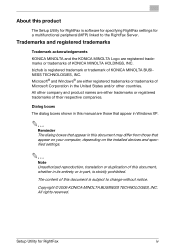
... computer, depending on the installed devices and specified settings.
2
Note Unauthorized reproduction, translation or duplication of KONICA MINOLTA HOLDINGS, INC. Copyright © 2006 KONICA MINOLTA BUSINESS TECHNOLOGIES, INC.
Microsoft® and Windows® are those that appear in part, is strictly prohibited. Setup Utility for a multifunctional peripheral (MFP) linked to change...
Similar Questions
What Is The Default Administrator Password For Konica C654
(Posted by borohitg 9 years ago)
What Is The Default Admin Password For Konica C654
(Posted by meatjgj 9 years ago)
How Do You Make A Double Sided Copies Konica Minolta Bizhub C220
(Posted by crwawa12 10 years ago)

