Konica Minolta bizhub C654 Support Question
Find answers below for this question about Konica Minolta bizhub C654.Need a Konica Minolta bizhub C654 manual? We have 23 online manuals for this item!
Question posted by ginomarios on June 6th, 2014
How To Enable User Codes On Konica C654
The person who posted this question about this Konica Minolta product did not include a detailed explanation. Please use the "Request More Information" button to the right if more details would help you to answer this question.
Current Answers
There are currently no answers that have been posted for this question.
Be the first to post an answer! Remember that you can earn up to 1,100 points for every answer you submit. The better the quality of your answer, the better chance it has to be accepted.
Be the first to post an answer! Remember that you can earn up to 1,100 points for every answer you submit. The better the quality of your answer, the better chance it has to be accepted.
Related Konica Minolta bizhub C654 Manual Pages
bizhub C654/C754 Quick Start Guide - Page 13


...manuals.
INTERFERENCE-CAUSING EQUIPMENT STANDARD (ICES-003 ISSUE 4) (for a Class A digital device, pursuant to the instructions in accordance with a shielded interface cable. The use of ...interference in interference with radio communications and is valid for the Konica Minolta branded model bizhub C754 and bizhub C654. users)
NOTE: This equipment has been tested and found to ...
bizhub C654/C754 Advanced Function Operations User Guide - Page 9


... - [Install License] - [Token Code], and enter
a token number.
% A token number is explained using the Token Code].
3 Tap [Install]. 4 Check ...enabling steps are ended normally, this machine restarts automatically.
In the administrator mode,
select [Maintenance] - [License Settings] - [Install License using Web Connection. Tips - bizhub C754/C654
2-3
For details, refer to [User...
bizhub C654/C754 Advanced Function Operations User Guide - Page 39


...% Tap [Utility] - [Administrator Settings] - [User Authentication/Account Track] - [Authentication Device
Settings] - [General Settings] - [Card Authentication] - [Card Detail Settings]. 3.6 Configuring the loadable driver settings
3
3.6
Configuring the loadable driver settings
You can be enabled on the IWS function, contact your environment. bizhub C754/C654
3-27
For details on this...
bizhub C654/C754 Control Panel User Guide - Page 24


... of this button to enter the administrator password for this machine. bizhub C754/C654
2-18 Press this machine.
Settings [One-Touch/User Box Registration] [User Settings] [Administrator Settings]
[Check Consumable Life] [Banner Printing] [Device Information]
Description
Register destinations or User Boxes. This enables you need to display the function version or IP address (IPv4...
bizhub C654/C754 Network Fax Operations User Guide - Page 49


... address is explained using Web Connection. How to [User's Guide: Web Management Tool].
Configuring the IP address fax environment
Enable the IP address fax function. For details, refer ... to configure the network. Tap [Utility] - [Device Information], and check that an IP address is displayed.
bizhub C754/C654
3-3 In addition, configure the sending and receiving functions...
bizhub C654/C754 Network Fax Operations User Guide - Page 97
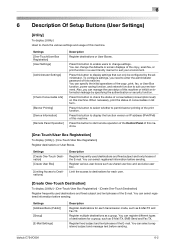
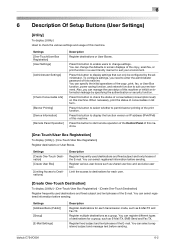
... consumables (consumption level) on this machine.
[One-Touch/User Box Registration]
To display: [Utility] - [One-Touch/User Box Registration] Register destinations or User Boxes. Press this machine. Register various user boxes such as a group. bizhub C754/C654
6-2 Settings [Create One-Touch Destination] [Create User Box]
[Limiting Access to Destinations]
Description
Register frequently used...
bizhub C654/C754 Fax Operations User Guide - Page 50


...
for the administrator) - You need to [User's Guide: Box Operations]. You can be reduced...enable or disable F-Code TX (Default: [ON]). For details, refer to all destinations. This function is useful when broadcasting faxes to have the F-code function. - The destination machine (the relay machine) needs to distant locations. Related setting (for relay distribution. - bizhub C754/C654...
bizhub C654/C754 Fax Operations User Guide - Page 52
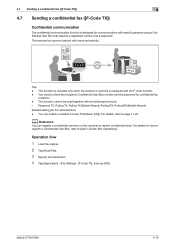
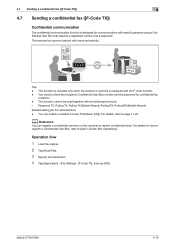
... and the password for the administrator) - d Reference
You can enable or disable F-Code TX (Default: [ON]). bizhub C754/C654
4-12 Tips - Password TX, Polling TX, Polling TX (Bulletin Board), Polling RX, Polling RX (Bulletin Board).
You can register a confidential user box on how to register a Confidential User Box, refer to receive confidential faxes.
For details on...
bizhub C654/C754 Fax Operations User Guide - Page 81


... in F-Code are saved in the Memory RX User Box, refer to [User's Guide: Box Opera-
Tips - Tips - Operations required to [User's Guide:
Box Operations]. - For details on how to print a fax saved in the Confidential or Relay
User Box. -
For details on how to configure the settings, refer to page 11-22. bizhub C754/C654
6-13...
bizhub C654/C754 Fax Operations User Guide - Page 149


...Fax Permission Setting] [PC-Fax RX Setting] [TSI User Box Setting]
Description Enable or disable fax transmission and reception functions, such as ... Confirm Address that prevents wrong fax transmission, F-Code TX, and Relay RX.
Configure the settings... to print a fax. [1] is specified by default.
[No. bizhub C754/C654
11-19 Configure the settings for using the Memory RX function. 11...
bizhub C654/C754 Scan Operations User Guide - Page 59


...bizhub C754/C654
3-14 Checking the network settings
Check that an IP address is assigned to configure the setting is explained using Web Connection. Tap [Utility] - [Device Information], and check that an IP address is displayed. Configuring the SMB Send environment
Enable... [User's Guide: Web Management Tool]. 3.2 Preparation for connection
Check that a LAN cable is connected to [User's ...
bizhub C654/C754 Scan Operations User Guide - Page 60
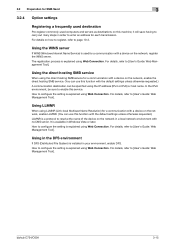
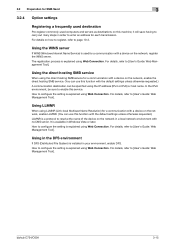
....
For details, refer to [User's Guide: Web Management Tool]. In the IPv6 environment, be sure to enter an address for a communication with a device on the network, enable LLMNR. (You can use this...explained using the IP address (IPv4 or IPv6) or host name. How to [User's Guide: Web Management Tool]. bizhub C754/C654
3-15 Using in the DFS environment
If DFS (Distributed File System) is used...
bizhub C654/C754 Scan Operations User Guide - Page 69


...FTP Send function
% Enabling the FTP Send ...User's Guide: Web Management Tool]. Tap [Utility] - [Device Information], and check that an IP address is connected to the LAN port of this machine via a proxy server in your network environment, configure its setting.
4 Preparation finished
4.2.2
Operations required to configure the setting is explained using Web Connection.
bizhub C754/C654...
bizhub C654/C754 Scan Operations User Guide - Page 77
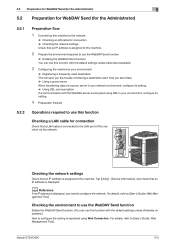
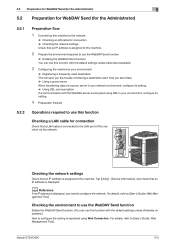
...send data. % Using a proxy server When transferring data via the network. bizhub C754/C654
5-3 5.2 Preparation for WebDAV Send (for the Administrator)
5
5.2 Preparation ...environment required to use the WebDAV Send function
% Enabling the WebDAV Send function You can use this function
... refer to [User's Guide: Web Management Tool].
Tap [Utility] - [Device Information], and check that an ...
bizhub C654/C754 Scan Operations User Guide - Page 93
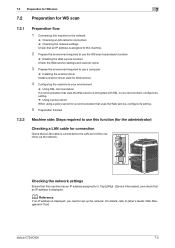
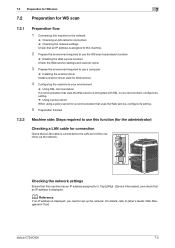
...Reference
If no IP address is displayed. Tap [Utility] - [Device Information], and check that an IP address is displayed, you need to set up the network.
bizhub C754/C654
7-3 7.2 Preparation for WS scan
7
7.2 Preparation for WS ... the network settings
Ensure that a LAN cable is connected to [User's Guide: Web Management Tool]. For details, refer to the LAN port of this machine ...
bizhub C654/C754 Scan Operations User Guide - Page 107
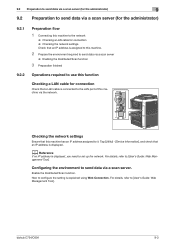
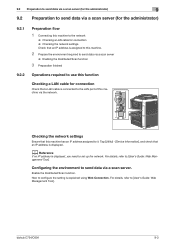
...]. Tap [Utility] - [Device Information], and check that an IP address is displayed, you need to set up the network.
bizhub C754/C654
9-3 For details, refer to it. For details, refer to send data via a scan server.
d Reference
If no IP address is displayed.
Configuring the environment to [User's Guide: Web Management Tool].
Enable the Distributed...
bizhub C654/C754 Scan Operations User Guide - Page 155


...] [Create User Box]
[Limiting Access to suit your environment. Register various user boxes such as a group.
Press this button to enable users to display settings...User Box Registration] [User Settings]
[Administrator Settings]
[Check Consumable Life]
[Banner Printing] [Device Information] [Remote Panel Operation]
Description
Register destinations or User Boxes. bizhub C754/C654
12-2
bizhub C654/C754 Scan Operations User Guide - Page 183


...enable Bluetooth. Configure the setting for toner replacement or a paper jam occurs on environment. Send a ping to the device communicating with this machine to check that the correct connection has been made.
Register a prefix or suffix of an E-mail address. bizhub C754/C654...Setting] [LPD Setting] [Prefix/Suffix Setting]
[Error Code Display Setting]
Description
Check the MAC address of this...
bizhub C654/C754 Print Operations User Guide - Page 246


...whether to permit banner printing of this button to enable users to change settings.
bizhub C754/C654
6-2 Press this machine.
Press this button to control the Control Panel ... [One-Touch/User Box Registration] [User Settings]
[Administrator Settings]
[Check Consumable Life]
[Banner Printing] [Device Information] [Remote Panel Operation]
Description
Register destinations or User Boxes. To ...
bizhub C654/C754 Troubleshooting User Guide - Page 2


...
6.6
Enabling user authentication or account track on the printer driver 6-11
6.7
Permitting printing by public users 6-12
7 Cannot Perform Network Fax/Network Scan
7.1
Cannot perform network fax/network scan 7-2
7.2
Network fax error code ...7-5
Transmission system error code...7-5
Reception system error code...7-7
7.3
Printing a destination list...7-8
bizhub C754/C654
Contents...
Similar Questions
What Is The Default Administrator Password For Konica C654
(Posted by borohitg 9 years ago)
What Is The Default Admin Password For Konica C654
(Posted by meatjgj 9 years ago)
User Code Setups Via The Website. Bizhub 223
how do I enter user code setups via the website. Bizhub 223. Printer/copier is at a remote locat...
how do I enter user code setups via the website. Bizhub 223. Printer/copier is at a remote locat...
(Posted by fahrnejb 11 years ago)

