Konica Minolta bizhub C35 Support Question
Find answers below for this question about Konica Minolta bizhub C35.Need a Konica Minolta bizhub C35 manual? We have 7 online manuals for this item!
Question posted by richardhutchinson on November 10th, 2011
C35 Use User Codes
does the C35 accommodate user codes?
Current Answers
Related Konica Minolta bizhub C35 Manual Pages
bizhub C35 Facsimile User Guide - Page 2


... describes operating procedures and precautions for purchasing a bizhub C35. bizhub and PageScope are the property of their respective owners. In order to any machine operations. Thank You
Thank you for the use of the Fax functions, read this User's Guide, and then store it where it can immediately be copied, in the United States and...
bizhub C35 Facsimile User Guide - Page 88
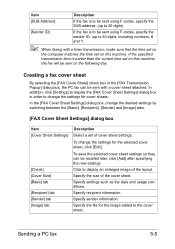
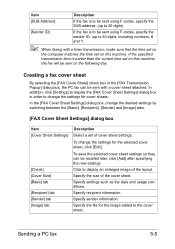
... Cover Sheet Settings] dialog box in the [FAX Transmission Popup] dialog box, the PC fax can be sent using F-codes, specify the SUB address. (up to 20 digits, including numbers, #
and *)
" When faxing with a.... Sending a PC fax
5-5 Item
Description
[SUB Address]
If the fax is to be sent using F-codes, specify the
sender ID. (up to 20 digits)
[Sender ID]
If the fax is earlier...
bizhub C35 Facsimile User Guide - Page 93
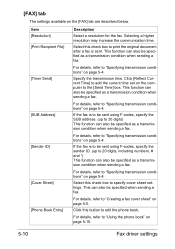
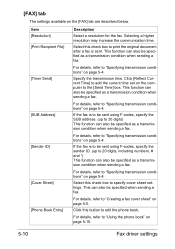
... transmission conditions" on page 5-4. Specify the transmission time. If the fax is to be sent using F-codes, specify the SUB address. (up to 20 digits, including numbers, # and *) This function...Selecting a higher resolution may increase the communication time.
If the fax is to be sent using F-codes, specify the sender ID. (up to 20 digits) This function can also be specified when...
bizhub C35 Printer/Copier/Scanner User Guide - Page 359
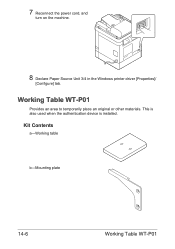
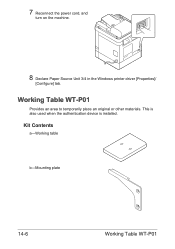
7 Reconnect the power cord, and
turn on the machine.
8 Declare Paper Source Unit 3/4 in the Windows printer driver [Properties]/
[Configure] tab. Kit Contents
a-Working table
b-Mounting plate
14-6
Working Table WT-P01 This is also used when the authentication device is installed.
Working Table WT-P01
Provides an area to temporarily place an original or other materials.
bizhub C35 Printer/Copier/Scanner User Guide - Page 367
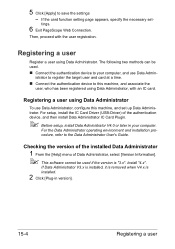
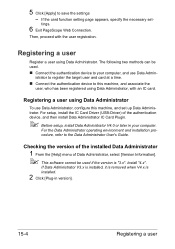
...your computer. Then, proceed with an IC card. Registering a user
Register a user using Data Administrator
To use Data Admin-
The following two methods can be used . „ Connect the authentication device to the Data Administrator User's Guide. tings.
6 Exit PageScope Web Connection.
Registering a user using Data Administrator.
Install "4.x". 5 Click [Apply] to this machine...
bizhub C35 Reference Guide - Page 2


...States and/or other countries. FeliCa is written for use with your printer are registered trademarks or trademarks of ... in the United States and/or other countries. All source codes that we write must be reproduced, stored in a retrieval ... digitally encoded software and publication included with the KONICA MINOLTA bizhub C35 printers only. Apache and the Apache feather logo are trademarks...
bizhub C35 Security Operations User Guide - Page 2


... the Auto Reset function ...2-13
User Setting Function ...2-16 Making user setting...2-16
IC card information Setting...use of a leased machine is terminated...2-22 Setting the Overwrite All Data...2-22 Setting the SSD Low-level Format 2-25 Setting the Restore All ...2-26 SSL Setting Function ...2-27 Device Certificate Setting ...2-27 SSL Setting ...2-29 Removing a Certificate...2-30
bizhub C35...
bizhub C35 Security Operations User Guide - Page 9


...Administrator and should be connected to an outside network, install a firewall or
similar network device to ensure operation control that they may not be permitted.
- Again, these passwords...using an SMTP server (mail server) or an DNS server, each server should be leaked.
bizhub C35
1-6 If a User Password has been changed without prior notice to the office LAN to be used...
bizhub C35 Security Operations User Guide - Page 19


... of digits used for enhancing each password meets predetermined requirements. Restrict
Valid
Remote device setting disabled Disable (not to be Made in Advance Administrator Password
User Authentication Certificate .../ priv-password
Enabled
Invalid
Usable Enable
When Enhanced Security Mode is "12345678."
bizhub C35
2-5 Set to be made before the Enhanced Security Mode is set to [ON...
bizhub C35 Security Operations User Guide - Page 23


... the Admin Mode setting screen left shown on the display.
If the Enhanced Security Mode is selected for User Authentication.
bizhub C35
2-9 The User Authentication method may be [Device] that uses the authentication system the machine has, [External Server] that uses a user information control system of the authentication method for the authentication method, be set to [ON], the...
bizhub C35 Security Operations User Guide - Page 24
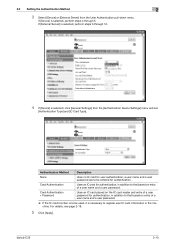
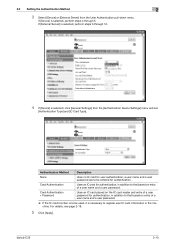
... for authentication, in addition to be entered for user authentication;
Authentication Method None
Card Authentication
Card Authentication + Password
Description
Uses no IC card for authentication.
bizhub C35
2-10
2.3 Setting the Authentication Method
2
3 Select [Device] or [External Server] from the [Authentication Device Settings] menu and set
[Authentication Type] and [IC...
bizhub C35 Security Operations User Guide - Page 30


... to be used for the authentication method, first delete the user whose name is set for authentication. - To change the password.
1 Start PageScope Web Connection and access the Admin Mode.
2 Click the [Security] tab and [User List]. If [External Server] (Active Directory) is set , but is not to be registered. bizhub C35
2-16 User name, user password -
bizhub C35 Security Operations User Guide - Page 32


... card information in the machine. - For details of how to register information by
using PageScope Data Administrator. NOTICE
The Administrator must first make User Authentication and Authentication Device settings before registering the IC card information. bizhub C35
2-18
Connect the IC card reader to the PC of the Administrator of the machine and register information...
bizhub C35 Security Operations User Guide - Page 56


... information recorded on entry of this machine, such as unauthorized access.
Reference - A failure in addition to that based on the display.
bizhub C35
3-2
For more details of User Name and User Password, ask the Administrator of a user name and a user password. Uses an IC card for authentication. If authentication is selected. - NOTICE
Before operating the machine, the...
bizhub C35 Security Operations User Guide - Page 83


... the data in the machine using the LDAP protocol for management purpose that none of the general users of the machine to log ... functions of the machine will know the Administrator Password. bizhub C35
4-2 Edit backup data only with the Enhanced Secu- Precautions... be sure first to be edited or registered from Device List and click [Authentication Settings/Address Settings]. A destination...
bizhub C35 Security Operations User Guide - Page 90


... [Export to the device] again.
% If a previously registered user is absolutely necessary to leave the site, be used. For details of the Password Rules, see steps 1 through 5 of page 4-2. 0 Do not leave the site while you to log off from the PageScope Data Administrator.
1 Access the machine through PageScope Data Adminis- bizhub C35
4-9 Click [OK...
bizhub C35 Security Operations User Guide - Page 93


...] menu, click [Read], and then select [KONICA MINOLTA bizhub C35 TWAIN Ver.1].
3 Select the "Login as the Registered user" radio button and enter the User Name and the 8-to-64-digit
User Password.
% If [External Server] (Active Directory) is set for the authentication purpose appears as a TWAIN device. To cancel the access lock state, turn it...
bizhub C35 Safety Information Guide - Page 3


... fax)
Product Name
bizhub C35
Options
PF-P08, Expandable Memory
This device complies with Canadian ICES-003.
Radio Frequency Devices -
This amount is used has adequate ventilation, ... has been tested and found to penalty under FCC regulations.
● For European Users This product complies with the limits for California Customers in hazardous radiation exposure.
●...
bizhub C35 Safety Information Guide - Page 4


... telephone interface.
For New Zealand 1. This device is equipped with pulse dialing while the Telecom standard is intended to alert the user to this product. Telepermitted equipment only may be... Equivalence Number is subject to determine the number of bizhub C35 does not disable you purchased this information must not be used to cause a nuisance to other number for connection ...
Installation Guide - Page 5


...user storage. The host name, file path, user name and password are entered on the touch panel of the destination computer, login password, and other information are entered from PageScope Web Connection. Using the bizhub C35...Speed
Up to 31 ppm
PageScope Software
Network & Device Management PageScope Net Care Device Manager PageScope Data Administrator Driver Packaging Utility PageScope ...
Similar Questions
What Paper Types Can I Use With My Konica Minolta Bizhub C35
(Posted by panus 9 years ago)
Can Bizhub C35 Use Radius Authentication
(Posted by Ollygibant 10 years ago)
What Port Does The C35 Use For Smb Scanning
(Posted by carlowpo 10 years ago)
How Do You Print Using User Id And Password From A Mac Computer?
Had to setup the copier with the "PRINT" user in order to get print jobs to go through. Would like t...
Had to setup the copier with the "PRINT" user in order to get print jobs to go through. Would like t...
(Posted by maegnar 12 years ago)

