Konica Minolta bizhub 223 Support Question
Find answers below for this question about Konica Minolta bizhub 223.Need a Konica Minolta bizhub 223 manual? We have 15 online manuals for this item!
Question posted by maegnar on April 9th, 2012
How Do You Print Using User Id And Password From A Mac Computer?
Had to setup the copier with the "PRINT" user in order to get print jobs to go through. Would like to be able to attribute print jobs to users already registered on the copier.
Current Answers
There are currently no answers that have been posted for this question.
Be the first to post an answer! Remember that you can earn up to 1,100 points for every answer you submit. The better the quality of your answer, the better chance it has to be accepted.
Be the first to post an answer! Remember that you can earn up to 1,100 points for every answer you submit. The better the quality of your answer, the better chance it has to be accepted.
Related Konica Minolta bizhub 223 Manual Pages
bizhub 223/283/363/423 PKI Security Operations User Guide - Page 11


... files
• Image files other than Scanned image files • Data files left in Encrypted document User Box Deletes the External Server Deletes the loadable driver
bizhub 423/363/283/223
1-8 For the Encryption Key, the same password as image files and not deleted
through the general deletion operation • Temporary data files generated...
bizhub 223/283/363/423 Security Operations User Guide - Page 9
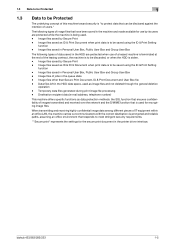
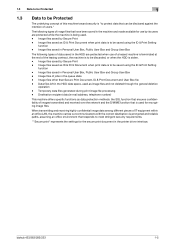
... data protection methods: the SSL function that is being used for the secure print document in Personal User Box, Public User Box and Group User Box - bizhub 423/363/283/223
1-5 Image files saved by Secure Print - Image files saved in the printer driver interface. Temporary data files generated during print image file processing - Image files saved by Secure...
bizhub 223/283/363/423 Security Operations User Guide - Page 11


... Settings whenever the operation
in the User Authentication mode is used . If the LAN is connected. Operation and control of the machine
The Administrator of the Secure Print Document, User Box, and User Box file. -
The Administrator of the machine should be connected to an outside network, no other devices to block any physical service operations...
bizhub 223/283/363/423 Security Operations User Guide - Page 12
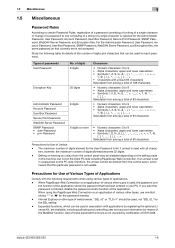
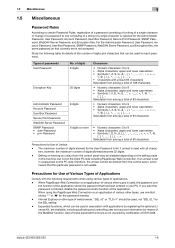
... an umlaut from the control panel may be used , the password con- bizhub 423/363/283/223
1-8 For the Administrator Password, User Password, Account Password, User Box Password, SNMP Password, WebDAV Server Password, and Encryption Key, the same password as that can be used for the SSL setting. - Study the following requirements when using the PageScope Web Connection or an application of...
bizhub 223/283/363/423 Security Operations User Guide - Page 14


... factory setting (MAC address)
Clears the currently set password, resetting it becomes necessary to the factory setting
bizhub 423/363/283/223
1-10
For [Host Name] and [Domain Name], specify the names set with the DNS server.
Items of Data Cleared User registration data Account registration data Box registration data/file Secure Print ID/Password/ Document ID & Print Document Image...
bizhub 223/283/363/423 Security Operations User Guide - Page 25


...
Account Track Authentication
Public User Access
User List
Print Without Authentication
User registration data
Account Track registration data
Box registration data/file
Secure Print ID/Password/Document
Destination recipient data files
Description Set to [OFF] Deletes the device certificate (SSL certificate) registered in User Box Deletes all Secure Print Document-related information and...
bizhub 423/363/283/223 Advanced Function Operations User Guide - Page 79


...bizhub 423/363/283/223
7-4 Item [Encryption Target]
[Encryption Type] [Signature]
[Encryption Level]
[Password] [Document Permissions]
Description
Select an encryption target. Selecting [Other than Metadata] excludes the item specified in the MFP, refer to encrypt the PDF document using a password or digital ID.
7.3.1 Password-based encryption
To encrypt a document using a password...
bizhub 423/363/283/223 Box Operations User Guide - Page 22


... item appears when an external memory device is installed. - [Save in this User Box, you can be enabled when the Confidential RX function is required for print jobs are configured.
If a Hard Disk is installed. The "Saving a Document from a computer and save a document stored in a cellular phone or PDA in boxes. bizhub 423/363/283/223
2-4
bizhub 423/363/283/223 Box Operations User Guide - Page 285


.... • The Annotation User Box is available only when...password.
stalled. Configure the XPS print settings. Specify the paper to acquire device information through the printer driver. Select whether to specify a password to print TIFF images. bizhub 423/363/283/223
9-40 Specify the default values in the PCL mode.
Configure the settings to enable direct printing using...
bizhub 423/363/283/223 Copy Operations User Guide - Page 160


... an initial value for function permission to users who can select [Access] to log in color.
[Max. bizhub 423/363/283/223
7-28 Settings for registered users can be output by the authentication unit when ID & print jobs are stored.
[Default Operation Selection] *
In the Login screen for user authentication where ID and print jobs are stored, specify the default values for...
bizhub 423/363/283/223 Fax Driver Operations User Guide - Page 69


.../ Rprinter
bizhub 423/363/283/223
6
Description
The acronym for a newly installed printer. This is an ID number unique to construct a small-scale network simply by Novell. HTTP can also send and print data to send or receive data between a Web server and a client (such as a Web browser).
An address or a code used to printers...
bizhub 423/363/283/223 Network Administrator User Guide - Page 10
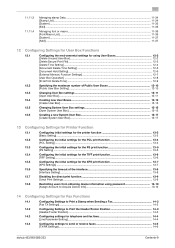
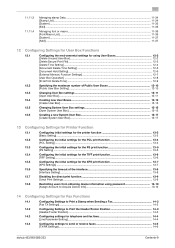
... 13-7
[XPS Settings] ...13-7
13.6
Specifying the timeout of the interface 13-8
[Interface Setting] ...13-8
13.7
Disabling the direct print function 13-9
Direct Print Settings ...13-9
13.8
Restricting users from obtaining device information using password 13-10
[Assign Account to Acquire Device Info 13-10
14 Configuring Settings for Fax Functions
14.1
Configuring Settings to...
bizhub 423/363/283/223 Network Administrator User Guide - Page 299


... mode of PageScope Web Connection, select [Print Setting]ö[Assign Account to change the password. bizhub 423/363/283/223
13-10 13.8 Restricting users from obtaining device information using password
13
13.8
Restricting users from obtaining device information using a password to restrict users from obtaining device information from obtaining device information. For details on obtaining...
bizhub 423/363/283/223 Network Scan/Fax/Network Fax Operations User Guide - Page 162
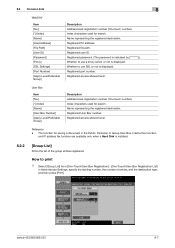
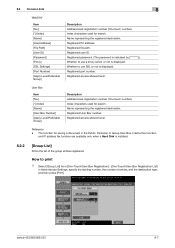
... book registration number (One touch number). Registered file path. Registered password. (The password is indicated by Whether to use SSL or not is displayed. Registered access allowed level. Index characters used for search. Registered User Box number.
bizhub 423/363/283/223
8-7 Index characters used for search. Registered user ID. Whether to print
1 Select [Group List] from [One...
bizhub 423/363/283/223 Network Scan/Fax/Network Fax Operations User Guide - Page 302


... and password each time the user logs on a network. HTTP can reproduce smoother transition of the file format. Currently, IMAP4 (the fourth version of three digits for four numbers are associated with the function for transferring files via the Internet, an intranet or other device connected to load network configuration automatically from a multifunctional product...
bizhub 423/363/283/223 Print Operations User Guide - Page 96


... using up the software tools such as PageScope Web Connection. For details on allowing the user to Acquire Device Information] is set to [On] in [Assign Account to page 12-5. - For details, refer to page 12-32. Passphrase], refer to page 13-52. -
Reference - In [Encrypt. If [Password to specify [Encrypt. bizhub 423/363/283/223...
bizhub 423/363/283/223 Print Operations User Guide - Page 155


...], refer to prompt entering the ID and password does not appear when you print, register them in advance so that can be used for secure printing can be registered in [Output Method].
If a password that does not comply with the password rules is entered, the job is enabled on [User Settings...] of the [Basic] tab. For Mac OS X
1 Display the [Output Method...
bizhub 423/363/283/223 Print Operations User Guide - Page 171


... to this machine simply by entering the user name and password from the control panel of the machine are accepted and the authentication process has been completed successfully. bizhub 423/363/283/223
12-22 Data to the printer.
To use the ID & Print function, the user authentication must be printed in the [ID & Print User Box], refer to display the [Basic...
bizhub 423/363/283/223 Print Operations User Guide - Page 264
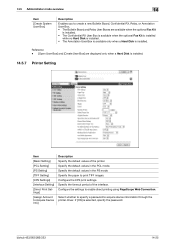
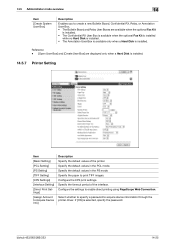
... PCL mode. Specify the timeout period of the printer. Configure the settings to acquire device information through the printer driver. Select whether to specify a password to enable direct printing using PageScope Web Connection.
14.5 Administrator mode overview
14
Item
[Create System User Box]
Description
Enables you to create a new Bulletin Board, Confidential RX, Relay, or...
bizhub 423/363/283/223 Print Operations User Guide - Page 285


... NetBEUI
bizhub 423/363/283/223
16
Description
A form of presenting monochrome image by using the gradation information shifting from Windows or UNIX to a printer on to a computer. The acronym for NetBIOS Extended User Interface. An address or a code used to allocate a unique number to a desired printer or automatically download the printer driver for the print...
Similar Questions
What Is The Default Password For Konica Minolta Bizhub 223?
(Posted by eliaslla 9 years ago)
How To Input User Name And Password In A Konica Bizhub 501 Printer/copier
(Posted by Kellyenavi 9 years ago)
How To Change Admin Password On Konica Minolta Bizhub 223
(Posted by roberDIANN 10 years ago)

