Konica Minolta bizhub C654 Support Question
Find answers below for this question about Konica Minolta bizhub C654.Need a Konica Minolta bizhub C654 manual? We have 23 online manuals for this item!
Question posted by meatjgj on July 5th, 2014
What Is The Default Admin Password For Konica C654
The person who posted this question about this Konica Minolta product did not include a detailed explanation. Please use the "Request More Information" button to the right if more details would help you to answer this question.
Current Answers
There are currently no answers that have been posted for this question.
Be the first to post an answer! Remember that you can earn up to 1,100 points for every answer you submit. The better the quality of your answer, the better chance it has to be accepted.
Be the first to post an answer! Remember that you can earn up to 1,100 points for every answer you submit. The better the quality of your answer, the better chance it has to be accepted.
Related Konica Minolta bizhub C654 Manual Pages
bizhub C654/C754 Quick Start Guide - Page 13


...hazardous laser radiation.
1-8
bizhub C754/C654 This machine is a...device must be used in the manuals. USER INSTRUCTIONS FCC PART 15 - This equipment generates, uses and can radiate radio frequency energy and, if not installed and used with a shielded interface cable. INTERFERENCE-CAUSING EQUIPMENT STANDARD (ICES-003 ISSUE 4) (for the Konica Minolta branded model bizhub C754 and bizhub C654...
bizhub C654/C754 Quick Start Guide - Page 44
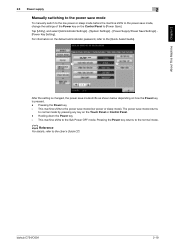
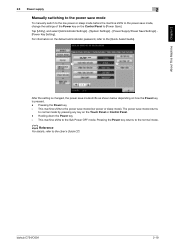
Pressing the Power key - d Reference
For details, refer to the Sub Power OFF mode. bizhub C754/C654
2-19 For information on the default administrator password, refer to the [Quick Assist Guide].
1
2
After the setting is pressed. - Holding down the Power key - This machine shifts to the User's Guide CD.
Pressing ...
bizhub C654/C754 Quick Start Guide - Page 60


d Reference
In general, the default settings are available for network connection;
bizhub C754/C654
3-3 Basic Settings and Operations Chapter 3
3.1 Print Function
3
... [TCP/IP Settings]. however, some network environments
require a change on the default administrator password, refer to the User's Guide CD. - Checking network settings of this machine
Tap [Utility], and select...
bizhub C654/C754 Quick Start Guide - Page 67


...] - [Network Settings] - [Bon-
Check that a LAN cable is connected to the [Quick Assist Guide].
1
3-10
bizhub C754/C654 Basic Settings and Operations Chapter 3
3
Checking the cable connection
Check that the IP address is on the default administrator password, refer to the LAN port of this machine and the green LED is displayed.
• For...
bizhub C654/C754 Quick Start Guide - Page 68


... [Bonjour Name], and enter the name using the displayed keyboard. bizhub C754/C654
3-11 Tap [Utility], and select [Administrator Settings] - [Network Settings] - [TCP/IP Settings].
For details, refer to set up the network. -
If no IP address is displayed on the default administrator password, refer to the [Quick Assist Guide]. Basic Settings and Operations...
bizhub C654/C754 Quick Start Guide - Page 78


... network settings of this machine
Tap [Utility], and select [Device Information]. For information on network settings. however, some network environments
require a change on the default administrator password, refer to the [Quick Assist Guide]. Configure the
required settings to suit your environment.
bizhub C754/C654
3-21 Basic Settings and Operations Chapter 3
3.2 Scan-to-Send...
bizhub C654/C754 Quick Start Guide - Page 88
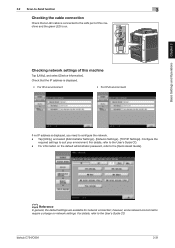
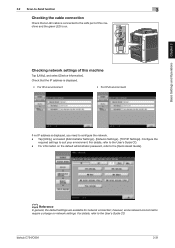
... your environment. however, some network environments
require a change on the default administrator password, refer to the User's Guide CD. - For details, refer ..., the default settings are available for network connection; For details, refer to the [Quick Assist Guide]. bizhub C754/C654
3-31 Checking network settings of this machine
Tap [Utility], and select [Device Information]....
bizhub C654/C754 Quick Start Guide - Page 97


...] - [TCP/IP Settings]. however, some network environments
require a change on the default administrator password, refer to the [Quick Assist Guide]. d Reference
In general, the default settings are available for network connection; Checking network settings of this machine
Tap [Utility], and select [Device Information].
For details, refer to suit your environment. Check that a LAN...
bizhub C654/C754 Quick Start Guide - Page 98


... Operations Chapter 3
3.2 Scan-to-Send function
3
Configuring the E-mail transmission environment
1 Tap [Utility], and select [Administrator Settings] - [Network Settings] - [E-Mail Settings].
% For information on the default administrator password, refer to the [Quick Assist Guide].
1
2
2 Select [ON] to enable E-mail TX (SMTP) settings and E-mail TX function.
3 1
2
bizhub C754/C654
3-41
bizhub C654/C754 Quick Start Guide - Page 104


d Reference
For information on the default administrator password, refer to be displayed as a sender. 3.3 Fax Function
3
Registering transmission information
1 Tap [Utility], and select [Administrator Settings] - [Fax Settings] - [Header ... settings Enter the name to be displayed as a sender.
• Fax ID Settings Enter the fax number to the [Quick Assist Guide]. bizhub C754/C654
3-47
bizhub C654/C754 Quick Start Guide - Page 110


...network environments
require a change on the default administrator password, refer to the [Quick Assist Guide]. For details, refer to suit your environment. bizhub C754/C654
3-53
Configure the
required settings to the...need to the User's Guide CD. - d Reference
In general, the default settings are available for network connection; Basic Settings and Operations Chapter 3
3.3 Fax ...
bizhub C654/C754 Quick Start Guide - Page 132


... a USB memory device
3
d Reference
For information on the default administrator password, refer to the rear panel of this machine. Saving data in the USB memory device
1 Load the original.
2 Connect a USB memory device to this machine.
NOTICE
Do not insert the USB memory device into the USB port close to the [Quick Assist Guide]. bizhub C754/C654
3-75
bizhub C654/C754 Quick Start Guide - Page 145
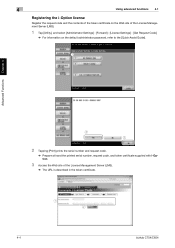
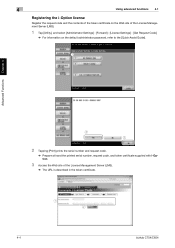
...
1 Tap [Utility], and select [Administrator Settings] - [Forward] - [License Settings] - [Get Request Code].
% For information on the default administrator password, refer to the [Quick Assist Guide].
1
Advanced Functions Chapter 4
2 3
2 Tapping [Print] prints the serial number and request code....Management Server (LMS).
% The URL is described in the token certificate.
1 2
4-4
bizhub C754/C654
bizhub C654/C754 Quick Start Guide - Page 147


... function
Register the license and function codes in this machine.
1 Tap [Utility], and select [Administrator Settings] - [Forward] - [License Settings] - [Install License].
% For information on the default administrator password, refer to the [Quick Assist Guide]. Advanced Functions Chapter 4
2 Enter the license and function codes you wrote down.
1 2
3
4
This machine restarts automatically...
bizhub C654/C754 Quick Start Guide - Page 150


...- [License Set- bizhub C754/C654
5
4-9 4.2 Using the Voice Guidance
4
Enabling the voice guidance function
Register the function and license codes in this machine. Advanced Functions Chapter 4
2 Enter the license and function codes you wrote down.
1 2
3
4
This machine restarts automatically. tings] - [Install License]. % For information on the default administrator password, refer to start...
bizhub C654/C754 Network Fax Operations User Guide - Page 114


...[Administrator/Machine Settings] - [Input Machine Address] - [Device Name]. [Device Name] is specified by default. Select whether to add a device name or desired text to handle the subsequent job as ...Control Panel. For the device name, use an initial of preview images that can be added" + "date" + "sequential number" + "page number" + "file extension". bizhub C754/C654
7-9 7
Settings [Skip...
bizhub C654/C754 Fax Operations User Guide - Page 120


... a file stored for which your desired file is stored using the Keypad.
[Password TX]
To display: [Scan/Fax] - [Application] - [Fax Setting] - [Password TX] A fax is automatically sent at the specified time. bizhub C754/C654
9-21 Settings [ON]/[OFF] [Current Time] [Start Time]
Description Select [ON] to a device for polling. Specify when to start fax transmission.
bizhub C654/C754 Scan Operations User Guide - Page 174


... created. C: Copy S: Fax/Scan, User Box P: Print [Attach] is set by default. For the device name, use an initial of the E-mail. bizhub C754/C654
13-7 cute a job as well as shared user box and exclusive user box. Select whether to add a device name or desired text to be created for each user.
Register various...
bizhub C654/C754 Copy Operations User Guide - Page 205


... hard disk of identical characters cannot be
used .
bizhub C754/C654
17-59 To use the Password Copy function, optional Security Kit is configured on this machine. • The minimum number of characters set in [Set Minimum Password
Length] (default: 12) • Passwords are applied to enable Password Rules. Specify whether to allow an access to show...
bizhub C654/C754 Print Operations User Guide - Page 8
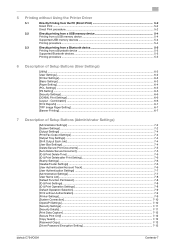
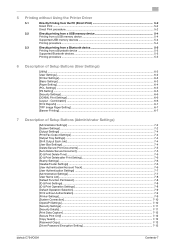
...]...7-9 [Printer Settings]...7-9 [System Connection]...7-10 [OpenAPI Settings]...7-10 [Security Settings] ...7-11 [Security Details] ...7-11 [Print Data Capture] ...7-12 [Secure Print Only] ...7-12 [Copy Guard]...7-12 [Password Copy]...7-13 [Driver Password Encryption Setting 7-13
bizhub C754/C654
Contents-7
Similar Questions
How To Reset Admin Password Konica Minolta Bizhub C654
(Posted by Meloki 9 years ago)
What Is The Konica Bizhub 601 Default Admin Password
(Posted by creeedenimk 10 years ago)
Konica Minolta C654 What Is Default Admin Password
(Posted by podfr 10 years ago)
What's Konica Minolta Bizhub 423 Default Admin Password
(Posted by nordddste 10 years ago)

