Konica Minolta bizhub C654 Support Question
Find answers below for this question about Konica Minolta bizhub C654.Need a Konica Minolta bizhub C654 manual? We have 23 online manuals for this item!
Question posted by nickbl on July 17th, 2014
What Is Default Password Konica C654
The person who posted this question about this Konica Minolta product did not include a detailed explanation. Please use the "Request More Information" button to the right if more details would help you to answer this question.
Current Answers
There are currently no answers that have been posted for this question.
Be the first to post an answer! Remember that you can earn up to 1,100 points for every answer you submit. The better the quality of your answer, the better chance it has to be accepted.
Be the first to post an answer! Remember that you can earn up to 1,100 points for every answer you submit. The better the quality of your answer, the better chance it has to be accepted.
Related Konica Minolta bizhub C654 Manual Pages
bizhub C654/C754 Quick Start Guide - Page 13


...Class 1 laser product: This means the machine does not produce hazardous laser radiation.
1-8
bizhub C754/C654 For users in which case the user will be used with the FCC and are ...for a Class A digital device, pursuant to Part 15 of the FCC Rules. This declaration is GS-certified for the Konica Minolta branded model bizhub C754 and bizhub C654. This device must be subject to penalty ...
bizhub C654/C754 Quick Start Guide - Page 128


... be printed. The recommended memory size is not connected to the network.
NOTICE
Do not insert the USB memory device into the USB port close to this machine.
bizhub C754/C654
3-71 This function is useful when printing data created on this machine. Without security function added, or with USB version 2.0/1.1 interface - Do...
bizhub C654/C754 Quick Start Guide - Page 132


Do not use a USB device other than a flash-memory device. bizhub C754/C654
3-75
NOTICE
Do not insert the USB memory device into the USB port close to the [Quick Assist Guide]. Basic Settings and Operations Chapter 3
3.6 Using a USB memory device
3
d Reference
For information on the default administrator password, refer to the rear panel of this machine.
Saving data...
bizhub C654/C754 Advanced Function Operations User Guide - Page 48


..., use Web Connection.
When [Searchable PDF] is specified together, if the [Adjust Rotation] check box is selected in the default settings; For details, refer to encrypt a PDF file. From the list, select an E-mail address that contains a digital ...certificate (public key) to a third party.
Selecting [Same as required. Select a target file to page 5-4.
bizhub C754/C654
5-3
bizhub C654/C754 Accessibility User Guide - Page 49


bizhub C754/C654
3-4 Double-tap the box at five levels.
3.2 Adjusting the touch panel
3
Changing the double-tap interval settings
Change the double-tap interval at the right of the screen to check the current setting.
% Tap [Accessibility] - [Double Tab Interval Settings], and select [Slow], [Standard], or [Fast] (default:
[Standard]) to change the interval.
bizhub C654/C754 Fax Operations User Guide - Page 72


Tips -
bizhub C754/C654
6-4
6.2 Saving/Forwarding a fax which cannot be printed (In-memory proxy reception)
6
2 Select a job received using in-memory proxy reception, then tap [Forward].... list.
3 Select a job to a non-fax address, the fax is converted into the file format that is
specified as the default in the machine by tapping the list icon.
4 Tap [Start] or press the Start key.
bizhub C654/C754 Fax Operations User Guide - Page 120


... Setting] - [Timer TX] Specify when to start fax transmission using the Keypad.
[Password TX]
To display: [Scan/Fax] - [Application] - [Fax Setting] - [Password TX] A fax is automatically sent at the specified time. Shows the current time.
bizhub C754/C654
9-21 Specify when to a device for polling. Select this option to specify Timer RX. 9
Settings [ON]/[OFF...
bizhub C654/C754 Fax Operations User Guide - Page 144


... (using up to 30 characters). • The name appears as [Default] is automatically inserted when a fax is
sent.
Settings [Inside Body Text...outside the original image. [Outside Body Text] is selected by default. Prints nothing for printing sender information. Select whether to print ...Default]. Select whether to print reception information (date, time, and reception number) on faxes...
bizhub C654/C754 Print Operations User Guide - Page 8
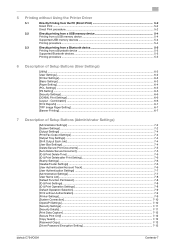
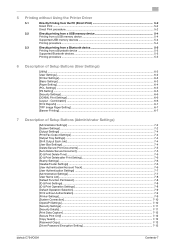
...]...7-9 [Printer Settings]...7-9 [System Connection]...7-10 [OpenAPI Settings]...7-10 [Security Settings] ...7-11 [Security Details] ...7-11 [Print Data Capture] ...7-12 [Secure Print Only] ...7-12 [Copy Guard]...7-12 [Password Copy]...7-13 [Driver Password Encryption Setting 7-13
bizhub C754/C654
Contents-7
bizhub C654/C754 Print Operations User Guide - Page 11
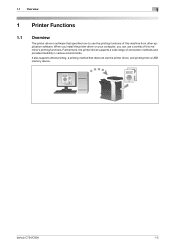
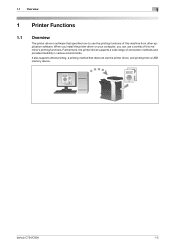
... the printer driver, and printing from other application software. Furthermore, the printer driver supports a wide range of connection methods and provides flexibility in various environments.
bizhub C754/C654
1-2 It also supports direct printing, a printing method that specifies how to use the printing functions of this machine from a USB memory...
bizhub C654/C754 Web Management Tool User Guide - Page 284


...flexible operation is possible by changing the automatically set by the tracking function is specified by default. In this check box to which the machine enters based on the weekly timer. ...Sleep]: This mode has a lower power saving effect than the [ErP Auto
Power OFF] mode; bizhub C754/C654
14-4 Settings [Use Weekly Timer]
[Power Save Mode Setting]
[Date Setting]
Description
Select this ...
bizhub C654/C754 Web Management Tool User Guide - Page 408
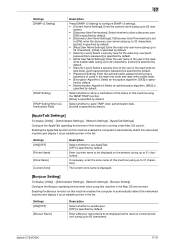
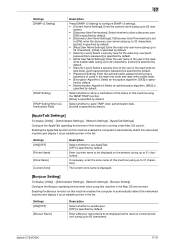
...-only state and read -write enable state. [auth-password/priv-password] is displayed.
[Bonjour Setting]
To display: [Utility] - [Administrator Settings] - [Network Settings] - [Bonjour Setting] Configure the Bonjour operating environment when using up to 31 characters). bizhub C754/C654
17-21
The current zone name is specified by default.
17
Settings [SNMP v3 Setting]
[TRAP Setting...
HDD Backup Utility User Guide - Page 16
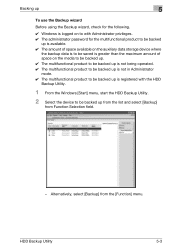
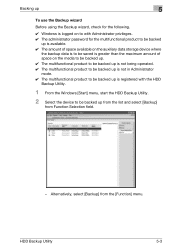
... wizard, check for the following.
0 Windows is logged on to with Administrator privileges. 0 The administrator password for the multifunctional product to be backed
up is available. 0 The amount of space available on the auxiliary data storage device where
the backup data is to be saved is greater than the maximum amount of space...
HDD Backup Utility User Guide - Page 23


... password for the multifunctional product whose data
is to be restored is available. 0 The multifunctional product to be restored is not being operated. 0 The multifunctional ...product to be restored is not in Administrator mode.
1 From the Windows [Start] menu, start the HDD Backup Utility.
2 Select the device...
Setup Utility for RightFax User Guide - Page 5
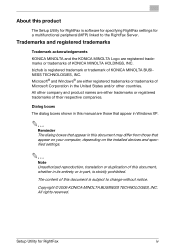
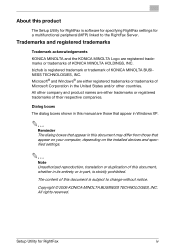
...KONICA MINOLTA BUSINESS TECHNOLOGIES, INC.
bizhub is subject to the RightFax Server. The content of this document is registered trademark or trademark of KONICA MINOLTA BUSINESS TECHNOLOGIES, INC. Setup Utility for a multifunctional...those that appear on your computer, depending on the installed devices and specified settings.
2
Note Unauthorized reproduction, translation or duplication...
Setup Utility for RightFax User Guide - Page 11
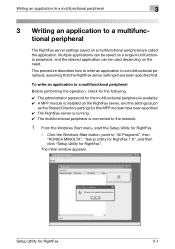
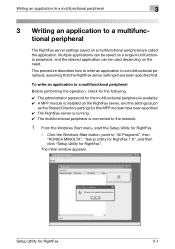
...multifunctional peripheral, and the desired application can be used depending on a multifunctional peripheral are called the application. Click the Windows Start button, point to "All Programs", then "KONICA... multifunctional peripheral is connected to a multifunctional peripheral
Before performing the operation, check for the following.
0 The administrator password for the multifunctional ...
Setup Utility for RightFax User Guide - Page 48
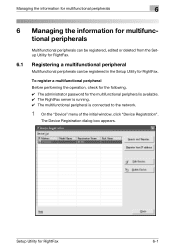
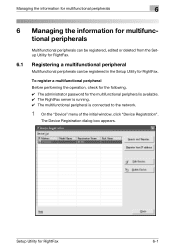
.... 0 The RightFax server is running. 0 The multifunctional peripheral is connected to the network.
1 On the "Device" menu of the initial window, click "Device Registration". The Device Registration dialog box appears.
To register a multifunctional peripheral Before performing the operation, check for the following. 0 The administrator password for RightFax
6-1 Managing the information for...
Device Set Up User Guide - Page 18
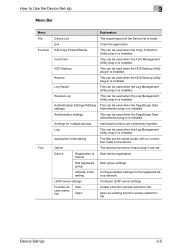
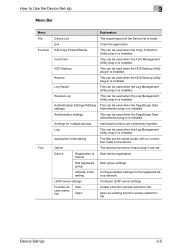
... plug-in is installed.
LDAP server settings
Configure LDAP server settings. Device Set-Up
3-5 Exit
Close the application.
Log Viewer
This can be...Device
Registration of the Device list is installed. Settings for the registered device network. Option
The optional functions of each plug-in is installed. Network initial setting
Configure default settings for multiple devices...
Device Set Up User Guide - Page 48


... click [OK].
- Device Set-Up
5-12 Administrator settings:
Select this to allow access to address settings. - Address settings: Select this to allow access to administrator settings.
6 Click [Name and Save], specify the location into which the file is saved,
and then click [Save].
7 Set the Encryption password and Editing password, and click [OK...
Device Set Up User Guide - Page 57


Other Functions
5
Set the Default Group
1 Start the Device Set-Up to make default from the list, and click [Set Default].
-
Detail The default group is indicated with a "*."
4 Click [Close].
! For details of the method for displaying the main window, refer to page 3-1.
2 Select [Device] - [Edit registered group] from the [Tool] menu. 3 Select a group to display main...
Similar Questions
What Is The Default Administrator Password For Konica C654
(Posted by borohitg 9 years ago)
What Is The Default Admin Password For Konica C654
(Posted by meatjgj 9 years ago)
How To Reset Admin Password Konica Minolta Bizhub C654
(Posted by Meloki 9 years ago)
How To Reset Default Password Konica Minolta Bizhub 601
(Posted by NorRAZO 9 years ago)

