Konica Minolta bizhub C220 Support Question
Find answers below for this question about Konica Minolta bizhub C220.Need a Konica Minolta bizhub C220 manual? We have 22 online manuals for this item!
Question posted by crwawa12 on May 4th, 2014
How Do You Make A Double Sided Copies Konica Minolta Bizhub C220
The person who posted this question about this Konica Minolta product did not include a detailed explanation. Please use the "Request More Information" button to the right if more details would help you to answer this question.
Current Answers
There are currently no answers that have been posted for this question.
Be the first to post an answer! Remember that you can earn up to 1,100 points for every answer you submit. The better the quality of your answer, the better chance it has to be accepted.
Be the first to post an answer! Remember that you can earn up to 1,100 points for every answer you submit. The better the quality of your answer, the better chance it has to be accepted.
Related Konica Minolta bizhub C220 Manual Pages
bizhub C220/C280/C360 Box Operations User Guide - Page 173


...double-sided...
0 You will need the unchanged version of the document, make a backup copy of the document in a saved document.
To delete the ...pages, select [Save].
% To cancel the deletion, press [Do Not Save] to return to restore the pages because they are overwritten when they are rotated. bizhub C360/C280/C220...
bizhub C220/C280/C360 Copy Operations User Guide - Page 60


... to specify the language to configure the paper type and paper tray for making copies. This item is not displayed when two shortcut keys are configured. p. 5-4 p. 5-5 p. 5-7 p. 5-8 p. 6-8
p. 5-11 p. 5-13 p. 5-14 −
−
bizhub C360/C280/C220
5-3 Configure the 2-sided copy and combined copy settings.
You can activate preferred finishing functions by simply pressing this item to...
bizhub C220/C280/C360 Copy Operations User Guide - Page 65


...-sided or double-sided for copying.
% Press [Basic] ö [Duplex/Combine]. Using the [Duplex/Combine] function, you can save paper sheets for both the original and the copy can be specified. Multiple (2, 4 or 8) pages of original images can be reduced in size and printed on a single page. Settings [1-Sided > 1-Sided] [2-Sided > 1-Sided] [1-Sided > 2-Sided] [2-Sided > 2-Sided]
bizhub...
bizhub C220/C280/C360 Copy Operations User Guide - Page 72


... or making double-sided or combined copies, press this button to prevent the copy from being printed upside-down when scanning a 2-sided original.
[Auto]
Automatically configures the binding position of the original. • A page margin position along the long side of
the paper is selected if the original length is loaded into the ADF and copied. bizhub C360/C280/C220...
bizhub C220/C280/C360 Copy Operations User Guide - Page 83
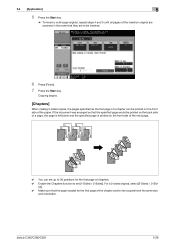
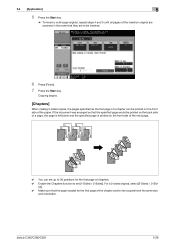
... begins.
[Chapters]
When making 2-sided copies, the pages specified as the first page of a chapter can be printed on the front side of the next page.
2 4 6 8 2 5 8
3
6
2
5
8
1
4
7
1 2 32 5 63 8
1
4
7
7
53
3
7
1
5
13
1
7
63
4
7
326
1
4
13
1
0 You can set up to 30 positions for text copies have the same size
and orientation. bizhub C360/C280/C220
5-26 If the...
bizhub C220/C280/C360 Enlarge Display Operations User Guide - Page 27


... paper orientation without rotating the image. Press this button to select the settings for making copies.
3.2 [Basic]
3
3.2 [Basic]
Overview [Color] [Paper] [Zoom] [Duplex/ Combine] [Finishing] [Auto Rotate OFF]
Press this button to specify the print color for sorting and the finishing state of copies. Press this button to configure the double-sided copy and combined copy settings.
bizhub C220/C280/C360 Enlarge Display Operations User Guide - Page 32


...When scanning double-sided originals or configuring double-sided or combined copy settings, specify the direction of paper.
[Original Direction] [Original Binding Pos.] [Output Bind Direction]
[Main Screen]
[No]
Select this setting to be used together with [Offset]. 0 [Half-Fold] and [Center Staple & Fold] cannot be loaded. For details, refer to page 3-13. bizhub C360/C280/C220
3-9
bizhub C220/C280/C360 Enlarge Display Operations User Guide - Page 36


... Position]/[Original Binding Pos.](Binding Position)
When you load double-sided originals, specify the binding position. bizhub C360/C280/C220
3-13 Adjust the background density according to better adjust the copy quality.
When copying double-sided originals or making double-sided or combined copies, press this button to prevent the copy from being printed upside-down. 3.3 [Original/Density...
bizhub C220/C280/C360 Enlarge Display Operations User Guide - Page 38


... and images, such as pamphlets or catalogs. Settings bizhub C360/C280/C220
Select this setting when copying originals containing both text and photos. • [Photo Paper]:
This setting is loaded. Select this machine. The copied text is reproduced so that it is darker, making double-sided or combined copies, specify the direction in the correct orientation with this...
bizhub C220/C280/C360 Print Operations User Guide - Page 77


...]. 4 Click the [AppleTalk] tab, and then select the [Make AppleTalk Active] check box. 5 Click the close button at the top left corner of model names.
6 Click [Add]. 6.1 Mac OS X 10.2/10.3/10.4/10.5
6
5 Select the desired printer driver manually.
% From [Printer Model], select [KONICA MINOLTA], and then select the desired model from the...
bizhub C220/C280/C360 Print Operations User Guide - Page 88


... follow the instructions on the CD-ROM, double-click [Set- bizhub C360/C280/C220
8-2
install Printer Driver].
2 Select the ...Click [Start], and then select [All Programs] (or [Programs]) - [KONICA MINOLTA] - [C360Series] - [Un- 8.1 Windows
8
8 Uninstalling the Printer ... driver, for example, when reinstallation of the computer.
% Make sure that follow .
6 If the dialog box prompting to...
bizhub C220/C280/C360 Trademarks/Copytrights User Guide - Page 11


...copies of the trademark owner's name. Consistent with accepted trademark practice, including identification of the Software. You agree that term is a "commercial item," as such terms are used to alter, disassemble, decrypt, reverse engineer or decompile the Software.
7. The Software is not installed or used to identify printed output produced by KONICA MINOLTA...
bizhub C360/C280/C220...
bizhub C360/C280/C220 Pocket Guide - Page 1


...Working Table WT-507 (Side Panel Kit)
bizhub C360/C280/C220
Punch Kit PK-517
External...devices, Konica Minolta truly shows its loyalty and responsibility to protecting the environment not only for today but also for future generations. Konica Minolta...To strengthen Konica Minolta as shown.
Double gate-fold as a strong solution provider
Sales targets to convert No a hard copy scan ...
Administration Guide - Page 25


... was released for sale after the release of common child drivers
• KONICA MINOLTA magicolor Series • KONICA MINOLTA pagepro Series (same configurable features as magicolor
Series) • KONICA MINOLTA bizhub Series • Common PCL / PS If you select a device from the Manual Connection dialog box.
21 Install and Uninstall of UPD on the server, and then create...
Administration Guide - Page 30
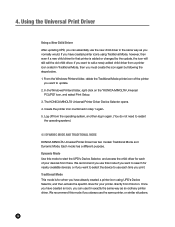
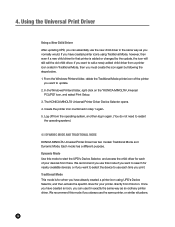
... Driver has two modes: Traditional Mode and Dynamic Mode. Dynamic Mode Use this mode if you want to search for your devices from there. We recommend this icon. The KONICA MINOLTA Universal Printer Driver Device Selector opens. 4. If you want to call the old child driver. If you have created printer icons using UPD...
Administration Guide - Page 31
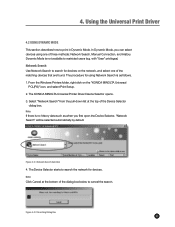
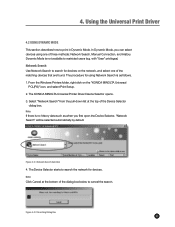
In Dynamic Mode, you first open the Device Selector, "Network Search" will be selected automatically by default. The Device Selector starts to search the network for devices on the "KONICA MINOLTA Universal
PCL(PS)" icon, and select Print Setup. 2. The KONICA MINOLTA Universal Printer Driver Device Selector opens. 3. Select "Network Search" from the pull-down list at the bottom...
Administration Guide - Page 34


4. Using the Universal Print Driver
8.
From the printer pull-down list, select "KONICA MINOLTA Universal PCL (PS)". 13. The KONICA MINOLTA Universal Printer Driver Device Selector opens. 30 Figure 4-2-5 Example of Child Driver's Dialog Box (Dynamic Mode)
9. Click OK to select the printer device and child driver manually. Manual Connection Use Manual Connection to close the child...
Administration Guide - Page 36


... appear in Network Search. The procedure is no history data, "Network Search" will be selected by default. A list of the devices you have connected to a device you have connected based on the "KONICA MINOLTA Universal
PCL(PS)" icon, and select Print Setup. 2.
After you have specified the child driver and connection, click OK. 7. Perform...
Administration Guide - Page 47
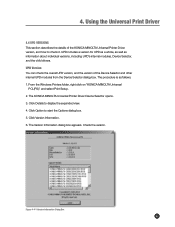
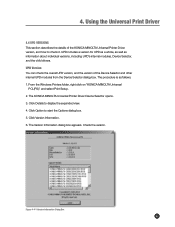
... box. 5. UPD Version You can check the overall UPD version, and the version of the KONICA MINOLTA Universal Printer Driver version, and how to check it. The procedure is as information about individual versions, including UPD's internal modules, Device Selector, and the child drivers. Click Option to display the expanded view. 4. Using the...
Shortcut Manual - Page 10


... 合 1 Touch 2 in 1 or Touch 4 in 1/ 8 in 1 To reduce the size from 2 / 4 / 8 sheets originals into 1 sheet of copy
Press Original > Copy
a 1-sided > 2-sided 1-sided > 2-sided Single-sided Original to Double-sided Copy
b 2-sided >1-sided 2-sided >1-sided Double-sided Original to Single-sided Copy
c 2-sided >2-sided 2-sided >2-sided Double-sided Original to Double-sided Copy
10
Similar Questions
Bizhub C35 How To Make Double Sided Copies
(Posted by peterRobt2 10 years ago)
How To Make Double Sided Copies On Bizhub 223
(Posted by flyto 10 years ago)
How To Make Double Side Copies On Bizhub 200 Konica Minolta
(Posted by covensarik 10 years ago)
Bizhub C220 How To Make A Double Sided Copy
(Posted by slJoetec 10 years ago)
Double Sided Copying Upside Down
We just recently got a bizhum C220 copier and I am trying to send two sided print from my computer t...
We just recently got a bizhum C220 copier and I am trying to send two sided print from my computer t...
(Posted by kccfamily 12 years ago)

