Konica Minolta bizhub 223 Support Question
Find answers below for this question about Konica Minolta bizhub 223.Need a Konica Minolta bizhub 223 manual? We have 15 online manuals for this item!
Question posted by flyto on January 16th, 2014
How To Make Double Sided Copies On Bizhub 223
The person who posted this question about this Konica Minolta product did not include a detailed explanation. Please use the "Request More Information" button to the right if more details would help you to answer this question.
Current Answers
There are currently no answers that have been posted for this question.
Be the first to post an answer! Remember that you can earn up to 1,100 points for every answer you submit. The better the quality of your answer, the better chance it has to be accepted.
Be the first to post an answer! Remember that you can earn up to 1,100 points for every answer you submit. The better the quality of your answer, the better chance it has to be accepted.
Related Konica Minolta bizhub 223 Manual Pages
bizhub 423/363/283/223 Box Operations User Guide - Page 177


The selected pages are rotated. bizhub 423/363/283/223
7-69 7.8 Application
7
4 Check the ...double-sided original has been scanned, the top and bottom may be reversed page by page or the orientation may be different depending on how to copy a document, refer to page 7-63.
1 Select a page to be viewed more easily.
0 You will need the unchanged version of the document, make a backup copy...
bizhub 423/363/283/223 Copy Operations User Guide - Page 59


... this button to configure the paper type and paper tray for making copies. p. 5-4 p. 5-5 p. 5-7 p. 5-8 p. 6-8
p. 5-11 p. 5-13 p. 5-14 −
−
bizhub 423/363/283/223
5-3
Configure frequently used Application functions on the Touch Panel. Select this button to configure the double-sided copy and combined copy settings.
Select this button to select the zoom ratio of the...
bizhub 423/363/283/223 Copy Operations User Guide - Page 64


... for both the original and the copy can be reduced in size and printed on a single page.
Settings [1-Sided > 1-Sided] [2-Sided > 1-Sided] [1-Sided > 2-Sided] [2-Sided > 2-Sided]
bizhub 423/363/283/223
5-8 Using the [Duplex/Combine] function, you can be specified. 5.1 [Basic]
5
5.1.4
[Duplex/Combine]
Single-sided or double-sided for copying.
% Press [Basic] ö [Duplex/Combine...
bizhub 423/363/283/223 Copy Operations User Guide - Page 69


... a single copy job.
bizhub 423/363/283/223
5-13 ...5.1 [Basic]
5
5.1.6
[Separate Scan]
When the original contains pages exceeding the capacity of the original are scanned. 6 After all original pages have been scanned, press [Finish]. 7 Press the Start key.
It would cause jamming and/or spoiling of the original or failure of the machine.
0 When making 2-sided or combined copies...
bizhub 423/363/283/223 Copy Operations User Guide - Page 71


...select the original size.
[Custom Size]
Enter the original size.
[Photo Size]
Select the photo size. When copying double-sided originals or making double-sided or combined copies, press this button to prevent the copy from being printed upside-down when scanning a 2-sided original.
[Auto]
Automatically configures the binding position of the original. • A page margin position along the...
bizhub 423/363/283/223 Copy Operations User Guide - Page 76


... in a document. bizhub 423/363/283/223
5-20 Click this button to the paper for example, insurance card, driver's license, or business card, on a single sheet of a card-size original, for copying.
Configure the layout for preventing unauthorized copying in the mirror image. This function also allows you to produce a page layout for making copies. p. 5-21...
bizhub 423/363/283/223 Copy Operations User Guide - Page 79


...] ö [Insert Sheet].
Sorts specified pages in the copies. Copies the original with the paper to "2" For 1-sided copy: Inserts the specified paper as the second page of the copies, and copies the second page of the original onto it. Settings [P---] [Sort] [Insert Paper] [Copy]
[Blank]
bizhub 423/363/283/223
Specify where to insert the specified paper sheet...
bizhub 423/363/283/223 Copy Operations User Guide - Page 81


...]. 7 Press the Start key.
bizhub 423/363/283/223
5-25 If the document was arranged so that the specified page would be printed on the back side of a page, the page is...sided original, select [2-Sided > 2-Sid-
ed]. 0 Make sure that they are scanned in the order that the paper loaded for text copies have the same size
and orientation. Copying begins.
[Chapters]
When making 2-sided copies...
bizhub 423/363/283/223 Copy Operations User Guide - Page 82
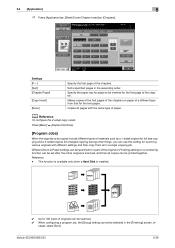
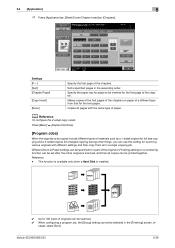
... text pages. d Reference
To configure the 2-sided copy mode:
Press [Basic] ö [Duplex/Combine].
[Program Jobs]
When the originals to be inserted for the first page of originals can be scanned. 0 When configuring a program job, the [Group] setting cannot be selected in the [Finishing] screen.
In- Makes copies of the first pages of the...
bizhub 423/363/283/223 Copy Operations User Guide - Page 144


...making any adjustments, create a sample using the center staple function. bizhub 423/363/283/223
7-12 If the surface of the print image is rough, press [+].
4 Press [OK] ö [Close]. 5 Copy...[Finisher Adjustment] ö [Center Staple Position].
2 Select the size of paper of 2-sided copy paper, select [2nd Side].
3 Press [+] or [-] to adjust the staple position while checking the sample.
4 ...
bizhub 423/363/283/223 Copy Operations User Guide - Page 243


... 283 28 sheets/min. (Thick 1/2: 10 sheets/min.) bizhub 223 22 sheets/min. (Thick 1/2: 9 sheets/min.)
2-Sided
bizhub 423 42 sides/min. bizhub 223 22 sides/min.
12.2 Machine specifications
12
Specifications Image chipping width
First copy (When printing 8-1/2 e 11 v (A4 v)) Copy speed (When printing 8-1/2 e 11 (A4))
Copy magnification
Number of the Finisher FS-527 is not installed: Width...
bizhub 423/363/283/223 Copy Operations User Guide - Page 254
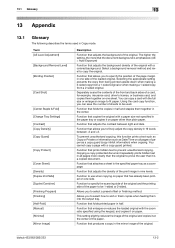
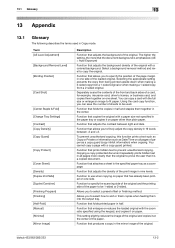
... between -3 and +3.
bizhub 423/363/283/223
13-2
Function that folds the copies in half and staples them together on paper other than the original to prevent unauthorized copying.
Selecting the appropriate setting prevents the copy from being printed upside-down when making a 2-sided copy from a 1-sided original or when making a 1-sided copy from a 2-sided original.
Function...
bizhub 423/363/283/223 Enlarge Display Operations User Guide - Page 25


... the double-sided copy and combined copy settings. Press this button to select the center setting (default setting).
Each time this button to select the zoom ratio of the image to the paper orientation without rotating the image. Press this button is pressed, the density is lightened by one level. Settings [Light] [Standard] [Dark]
bizhub...
bizhub 423/363/283/223 Enlarge Display Operations User Guide - Page 29
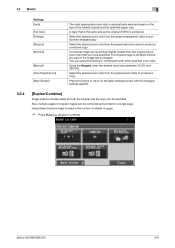
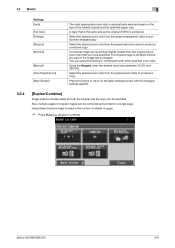
...helps to produce an enlarged copy.
Select the desired zoom ratio from the preset enlargement ratios to reduce the number of sheets of the image being cropped. bizhub 423/363/283/223
3-8 3.2 [Basic]
...with the changed settings applied.
3.2.4
[Duplex/Combine]
Single-sided or double-sided for both the original and the copy can be combined and printed on the size of original images...
bizhub 423/363/283/223 Enlarge Display Operations User Guide - Page 30
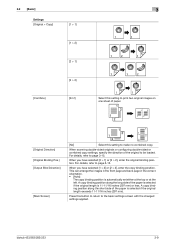
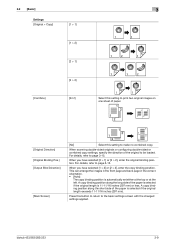
...A copy binding position along the long side of the paper is automatically set either at the top or at the left. bizhub 423/363/283/223
3-9...double-sided originals or configuring double-sided or combined copy settings, specify the direction of paper.
[Original Direction] [Original Binding Pos.] [Output Bind Direction]
[Main Screen]
[No]
Select this button to return to make no combined copy...
bizhub 423/363/283/223 Enlarge Display Operations User Guide - Page 34


... the ADF or placed on the Original Glass.
bizhub 423/363/283/223
3-13 Loads originals of the original will be arranged in which the original is loaded into the ADF and copied. When copying double-sided originals or making double-sided or combined copies, press this button to better adjust the copy quality.
Select the setting for the image type...
bizhub 423/363/283/223 Enlarge Display Operations User Guide - Page 36
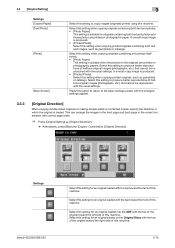
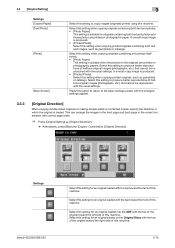
... are printed on photographic paper. Settings bizhub 423/363/283/223
Select this setting to produce better reproductions of halftone original images (photographs, etc.) that cannot be reproduced with the changed settings applied.
3.3.3
[Original Direction]
When copying double-sided originals or making double-sided or combined copies, specify the direction in the correct orientation...
bizhub 423/363/283/223 Enlarge Display Operations User Guide - Page 48


...the changed settings applied.
bizhub 423/363/283/223
4-10
Appropriate for scanning...Copied Paper] [Text/Photo]
[Photo]
[Main Screen]
Appropriate for scanning originals with the changed settings applied. Appropriate for the first page as pamphlets or catalogs. Press this setting to scan only one side...originals containing both sides of the original to scan double-sided originals. For ...
bizhub 423/363/283/223 Network Scan/Fax/Network Fax Operations User Guide - Page 106


... Level]. - Item [Bleed Removal]
[Paper Discoloration Adj]
Description
When scanning a double-sided original, the print on colored paper, the background may be scanned. -
5.10 Scan Settings
5
[Photo Size]
Select the size dedicated for photographs.
5.10.8
Image Adjustment -
bizhub 423/363/283/223
5-45 Background Removal
This function removes background or adjusts background density...
bizhub 423/363/283/223 Network Scan/Fax/Network Fax Operations User Guide - Page 114


...as shown in the diagram. -
bizhub 423/363/283/223
5-53 The ink used for stamping is stamped only on the front-sided page for double-sided originals. If the ink becomes faint...transmission. - 5.10 Scan Settings
5
[Staple]
Select whether to make sure that appears on the setting confirmation screen. -
Front side of stapling, you can specify the position.
5.10.15 Application ...
Similar Questions
How To Make A Double Sided Copy On A Biz Hub 223
(Posted by jepbAGNE 10 years ago)
Bizhub C35 How To Make Double Sided Copies
(Posted by peterRobt2 10 years ago)
How To Make Double Side Copies On Bizhub 200 Konica Minolta
(Posted by covensarik 10 years ago)

