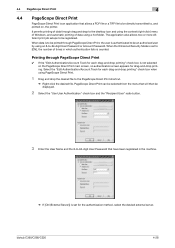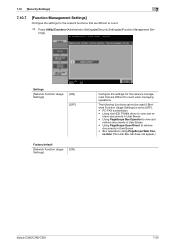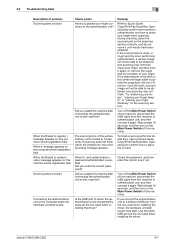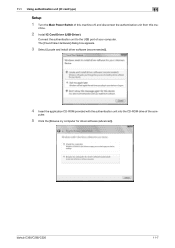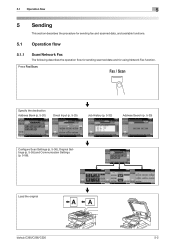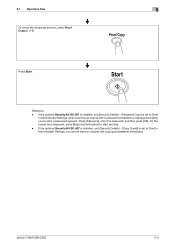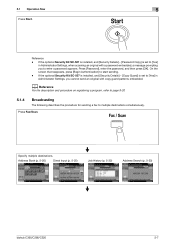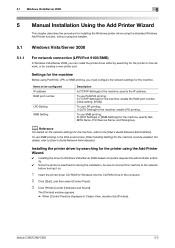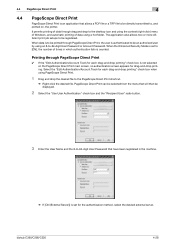Konica Minolta bizhub C360 Support Question
Find answers below for this question about Konica Minolta bizhub C360.Need a Konica Minolta bizhub C360 manual? We have 19 online manuals for this item!
Question posted by Dcrowell on August 8th, 2014
Is There A Way To Scan On A Bizhub C454e Directly To An External Hard Drive?
The USB port will let you scan directly to a thumb drive. Can you use an external hard drive somehow? When it is plugged in the menu that come up when you plug in a thumb drive does not appear.
Current Answers
Answer #1: Posted by TommyKervz on August 8th, 2014 5:25 AM
Follow the instructions on page 139 below
http://www.manualslib.com/manual/433043/Konica-Minolta-Bizhub-C224.html?page=139
Video below instructions below
http://m.youtube.com/watch?v=2cBrnwEMdwQ
http://www.manualslib.com/manual/433043/Konica-Minolta-Bizhub-C224.html?page=139
Video below instructions below
http://m.youtube.com/watch?v=2cBrnwEMdwQ
Related Konica Minolta bizhub C360 Manual Pages
Similar Questions
How To Directly Save Scanned Documents To Folder Using Konica Minolta C360
(Posted by shjvs1 9 years ago)
How To Scan With A Konica Minolta Bizhub C360 Usb Hookup
(Posted by tillhec 10 years ago)