Konica Minolta bizhub 223 Support Question
Find answers below for this question about Konica Minolta bizhub 223.Need a Konica Minolta bizhub 223 manual? We have 15 online manuals for this item!
Question posted by JOSVAchr on December 5th, 2013
Can I Scan Another Way On Bizhub 223
The person who posted this question about this Konica Minolta product did not include a detailed explanation. Please use the "Request More Information" button to the right if more details would help you to answer this question.
Current Answers
There are currently no answers that have been posted for this question.
Be the first to post an answer! Remember that you can earn up to 1,100 points for every answer you submit. The better the quality of your answer, the better chance it has to be accepted.
Be the first to post an answer! Remember that you can earn up to 1,100 points for every answer you submit. The better the quality of your answer, the better chance it has to be accepted.
Related Konica Minolta bizhub 223 Manual Pages
AU-201H User Guide - Page 5


... print a print job after completing authentication. Important Do not disconnect the USB cable while this device, user IC card IDs must first be set for machine authentication.
1 From the control panel of the card scanning area.
3.1 Multifunctional product settings
Detail: User authentication on the multifunctional product must be registered with their IC card IDs.
bizhub 223/283/363/423 PKI Security Operations User Guide - Page 5


...if he or she leaves the machine with ISO/IEC15408 (level: EAL3). bizhub 423/363/283/223
1-2 Compliance with the ISO15408 Standard
The security functions offered by the message..., contact your service representative. This User's Guide (Ver. 1.01) describes bizhub 423/bizhub 363/bizhub 283/bizhub 223 PKI Card System Control Software (MFP Controller:A1UD0Y0-0100-G00-20). Operating Precautions...
bizhub 223/283/363/423 Security Operations User Guide - Page 6


...by the bizhub 423/363/283/223 machine. This User's Guide (Ver. 1.00) describes bizhub 423/bizhub 363/bizhub 283/bizhub 223/bizhub 7828/ineo 423/ineo 363/ineo 283/ineo 223 Multi ...Cookie." The Administrator of the machine should be used when using the security functions. bizhub 423/363/283/223
1-2 1.1 Introduction
1
1 Security
1.1
Introduction
Thank you for ready reference.
The...
bizhub 423/363/283/223 Advanced Function Operations User Guide - Page 14


... data is used in the PDF format using the scan or User Box function. This function is registered with...or sending an original in connection with the MFP. bizhub 423/363/283/223
2-3
Performs password- You can operate PageScope Web Connection ...i-Option LK-103 v2 in User Boxes.
When the accounting management device is a new intuitive and easy-to the one-touch destinations using...
bizhub 423/363/283/223 Box Operations User Guide - Page 21


...
3
Computer
4
FTP server, etc.
5
Original
6
External Memory
bizhub 423/363/283/223
6
2-3 Some User Authentication or Account Track settings restrict users who can save all scanned documents directly in a
User Box.
Reference p. 6-2
p. 6-2 p.... external memory in an ex-
This item appears when an external memory device is installed. • You can also save them in the Public,...
bizhub 423/363/283/223 Box Operations User Guide - Page 91


...User Authentication or Account Track settings limit users who can save a document copied or scanned using this box, select the [System User Box] tab, and then press [...Memory
You can also save a document that is displayed when the external memory device has been connected to the USB connector, press [Save a document to OFF...same way as the Personal or Group User Box. bizhub 423/363/283/223
6-2
bizhub 423/363/283/223 Box Operations User Guide - Page 96


... −
o − o −
Reference -
For details, refer to save scanned data. File Type
The available file types are as follows. The following shows the combinations of the document.... Scan Settings
6
6.2.4
Basic - File Type
Select the file type to the [User's Guide Network Scan/... the file type when saving a document in Scan
Setting. Saves data in PDF format.
Saves data...
bizhub 423/363/283/223 Copy Operations User Guide - Page 202


...cord is correctly inserted into the connector. Restart your service representative. During scanning, place the scanned part on the scanning section correctly, and do not move it again, or improve the rough...turn it over, and then load it again. Is the paper type configured correctly?
bizhub 423/363/283/223
9-6 Has the authentication unit driver being set to OFF on this machine?
Is ...
bizhub 423/363/283/223 Copy Operations User Guide - Page 243


...1 GB
bizhub 423/363/283/223
12-4 ...bizhub 283/223 4.2 sec. or less
1-Sided
bizhub 423 42 sheets/min. (Thick 1/2: 13 sheets/min.) bizhub 363 36 sheets/min. (Thick 1/2: 12.5 sheets/min.) bizhub 283 28 sheets/min. (Thick 1/2: 10 sheets/min.) bizhub 223 22 sheets/min. (Thick 1/2: 9 sheets/min.)
2-Sided
bizhub 423 42 sides/min. bizhub 363 36 sides/min.
bizhub 283 28 sides/min. bizhub 223...
bizhub 423/363/283/223 Enlarge Display Operations User Guide - Page 10


...or the hard keys in the Control Panel. When turned off machine operations.
bizhub 423/363/283/223
2-2 For details on configuration using the hard keys in the Control Panel. ...
"3 How to use Copy mode", "4 How to the [User's Guide Copy Operations] and the [User's Guide Network Scan/Fax/Network Fax Operations].
1
22 21 20 19
18 17 16 15
Overview
1
Touch Panel
2
Power Indicator
3
Sub...
bizhub 423/363/283/223 Network Administrator User Guide - Page 355


...of the certificate has timed out. An error was detected in communication. bizhub 423/363/283/223
15-30 The connection has been interrupted. To trust the certificate, .... The certificate is invalid. The connection aborted by the device. The RetrieveImage waiting period has timed out. 15.4 Network Error Codes Functions WS scan
Bluetooth
15
Code 1 2 3 4 5 6
22...
bizhub 423/363/283/223 Network Administrator User Guide - Page 358


...used to a LDAP server form a multifunctional product. If a receiver also provides the...).
A function to transfer files via fax, when scanning a booklet form document or a document with the ...elusive and non-intuitive IP addresses.
bizhub 423/363/283/223
15-33 A method of presenting ...as a bridge between a computer and a peripheral device.
A gateway not only connects networks but may...
bizhub 423/363/283/223 Network Administrator User Guide - Page 363


...scanning size of the transmitted document, the document will usually be viewed. If you have multiple broadcast destinations in the memory. bizhub 423/363/283/223...used to organize user names, passwords and other devices to reproduce full colors by changing their brightness ...environments. The referral setting configures whether the multifunctional product is a protocol used for Secure/...
bizhub 423/363/283/223 Network Scan/Fax/Network Fax Operations User Guide - Page 36


...the panel.
Press this machine.
3.1
Control panel
Use the control panel for the fax/scan operation.
Lights up in blue when the machine is in Power Save mode, the indicator...switch to operate this key to recall a registered copy/scan program. To exit from Power Save mode, press the Power Save key again.
bizhub 423/363/283/223
3-2 3.1 Control panel
3
3 Control Panel/Liquid ...
bizhub 423/363/283/223 Network Scan/Fax/Network Fax Operations User Guide - Page 58


... [Web Serv- For details on the network
4.2.1
Address Book
The following ways. - ice] to page 9-2. - Reference - Up to multiple destinations ... either of the following types of the machine - bizhub 423/363/283/223
4-5 Internet fax transmission
Reference -
Using PageScope Web ...to 100 groups can be registered for fax or scan data can be registered. Using the touch panel ...
bizhub 423/363/283/223 Network Scan/Fax/Network Fax Operations User Guide - Page 304


...". Software that is then referenced by optically scanning them and comparing them with previously stored patterns... server from a mail server.
bizhub 423/363/283/223
13-9
The abbreviation for PASsiVe,...devices can be communicate with other TCP printing.
A type of an object can be reproduced precisely on the network.
The referral setting configures whether the multifunctional...
bizhub 423/363/283/223 Print Operations User Guide - Page 273


...sizes Fonts (Built-in fonts)
Compatible computer
Specifications
Built-in printer controller
Common with the machine
2,048 MB
bizhub 423/bizhub 363:250 GB bizhub 283/bizhub 223: Option
Ethernet (1000Base-T/100Base-TX/10Base-T) USB 2.0
Ethernet 802.2 Ethernet 802.3 Ethernet II Ethernet SNAP
TCP..., Intel Processor: Intel Processor is for Mac OS X 10.4/10.5/10.6 only)
bizhub 423/363/283/223
16-2
Setup Guide - Page 1
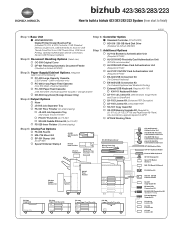
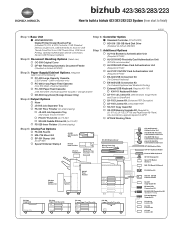
...423/363/283/223 Digital Printer/Copier/Scanner/Fax (Includes PS, PCL & XPS Controller, 2 GB Standard
Memory, Duplex Unit, USB Interfaces for Scan-to -SharePoint...Paper Feed Cassette 500 Sheets
Storage
PC-208 2-way Paper Feed Cassette
500 Sheets
500 Sheets
PC-... to build a bizhub 423/363/283/223 System (from -USB Thumb Drive, USB Local
Printing, Optional Authentication Device Connection, Service USB...
Setup Guide - Page 2


... tray to two Fax Boards can be mounted to and Scan from USB Memory, USB Local Printing, Optional
Authentication Device Connection, Service USB Firmware Connection,
Developer and Drum.
CONTROLLER OPTION
HD-516
A2ACWY1 250 GB Hard Disk Drive
Standard: bizhub 423/363 Option: bizhub 283/223
ADDITIONAL OPTIONS
AU-102
A0X9WY1 Biometric Authentication Unit
Also...
Setup Guide - Page 3


.../223
DR-411 Drum
ITEM NO. Enables Web Browser from the MFP Control Panel, Image Panel (move, combine, restore user files at the MFP) and Scan-to prevent copying sensitive documents or allows copying when password is entered.
CONSUMABLE YIELDS*
Consumable
TN-414 Toner for bizhub 423/363
TN-217 Toner for AU...
Similar Questions
How To Scan From Bizhub C220 To Windows Server
(Posted by phlchery 10 years ago)
How To Set Scanning To Email On A Bizhub 223
(Posted by Mallam 10 years ago)
How Does An Enduser Scan On Bizhub C652?
(Posted by patriciawillis 11 years ago)

